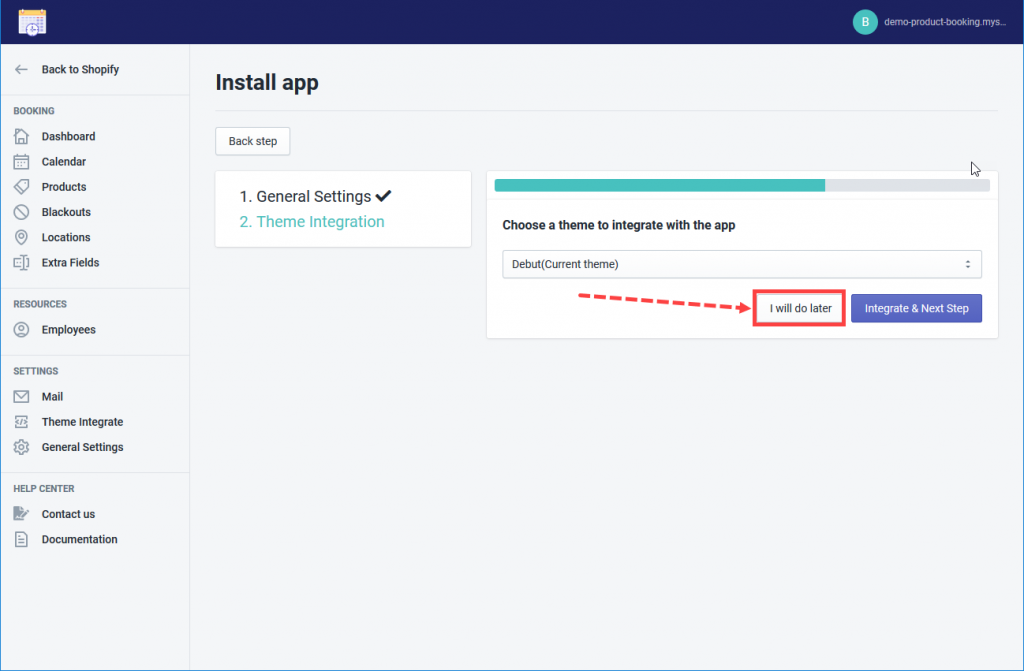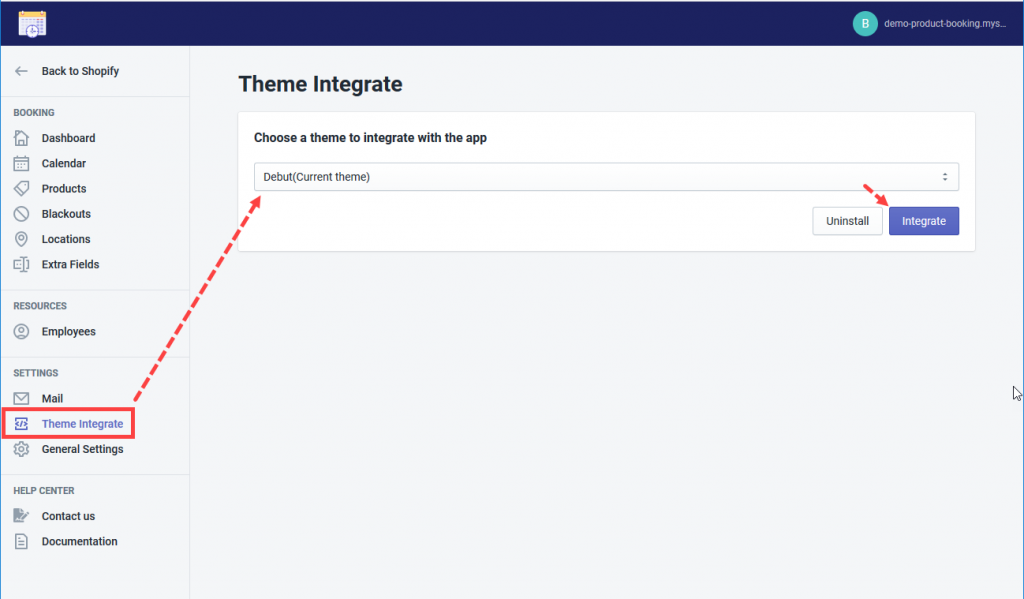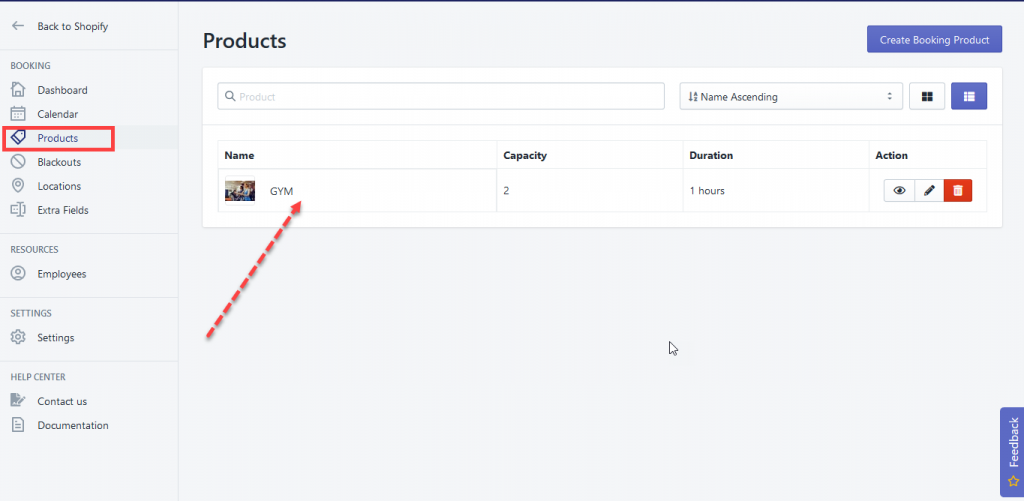The app has not been integrated into your theme yet
When you install the app, you may choose “I will do later” in Theme integration step. That’s why your booking form does not show when you check the result in the store front end.
To solve this problem, please go to Theme Integrate > choose a theme to apply the app
Finally, remember to check the booking on the theme you have just integrated.
There exists no Booking product
During testing the app, you may delete all booking products. Please make sure there are at least one product in Product tab
If you still cannot figure it out, please let us know your issue via email [email protected]. We are willing to help.