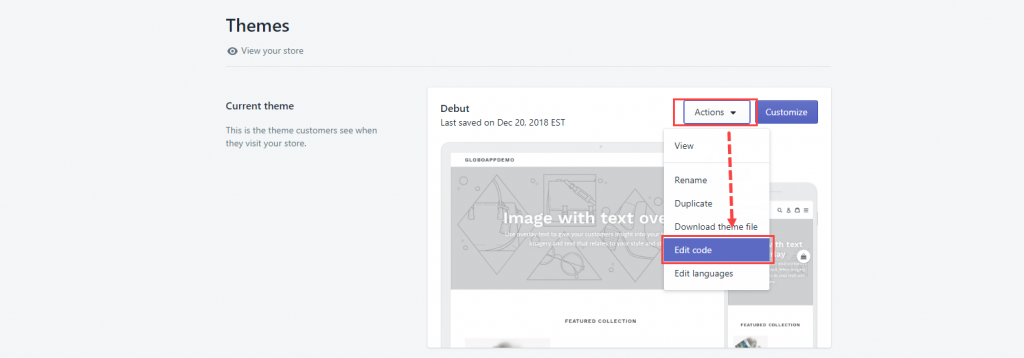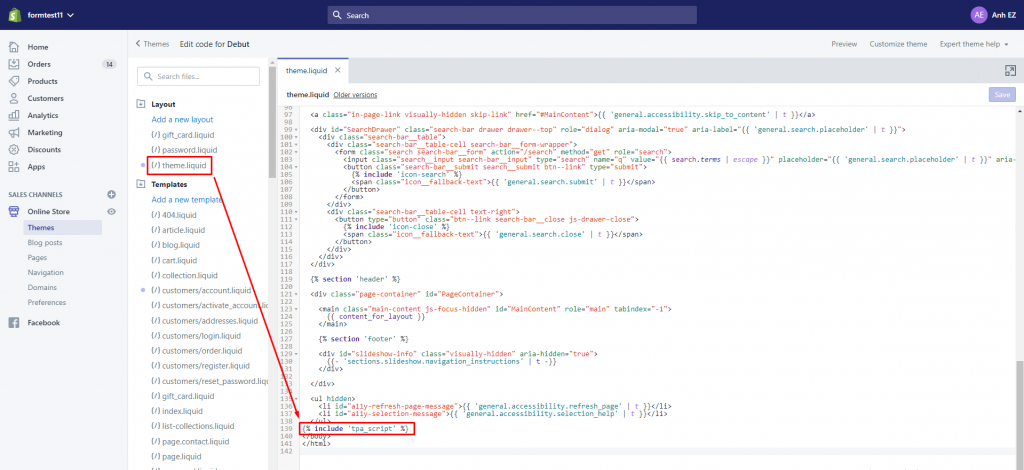When you uninstall our app without removing the app integration from your theme first, all functions are disabled while scripts and asset files are still there. In order to remove them completely, you have to find and remove the following codes/files:
Step 1:
Go to Themes Folder
Step 2:
Open layout/theme.liquid file. Then find and remove this code snippet: {% include ‘tpa_scripts’ %}
Step 3: Find and remove the following files:
- tipo.auction.css
- tipo.auction.js
- tipo.auction.plugin.js
- tpa_script.liquid
- tpa_collection.liquid
If you cannot figure it out, don’t hesitate to contact us via email [email protected]. We are happy to help!