Installation
In the beginning, you have to select a theme from your theme list to implement the auction app. In this way, you can quickly install the app into your development theme, and publish this theme later when everything is ready!
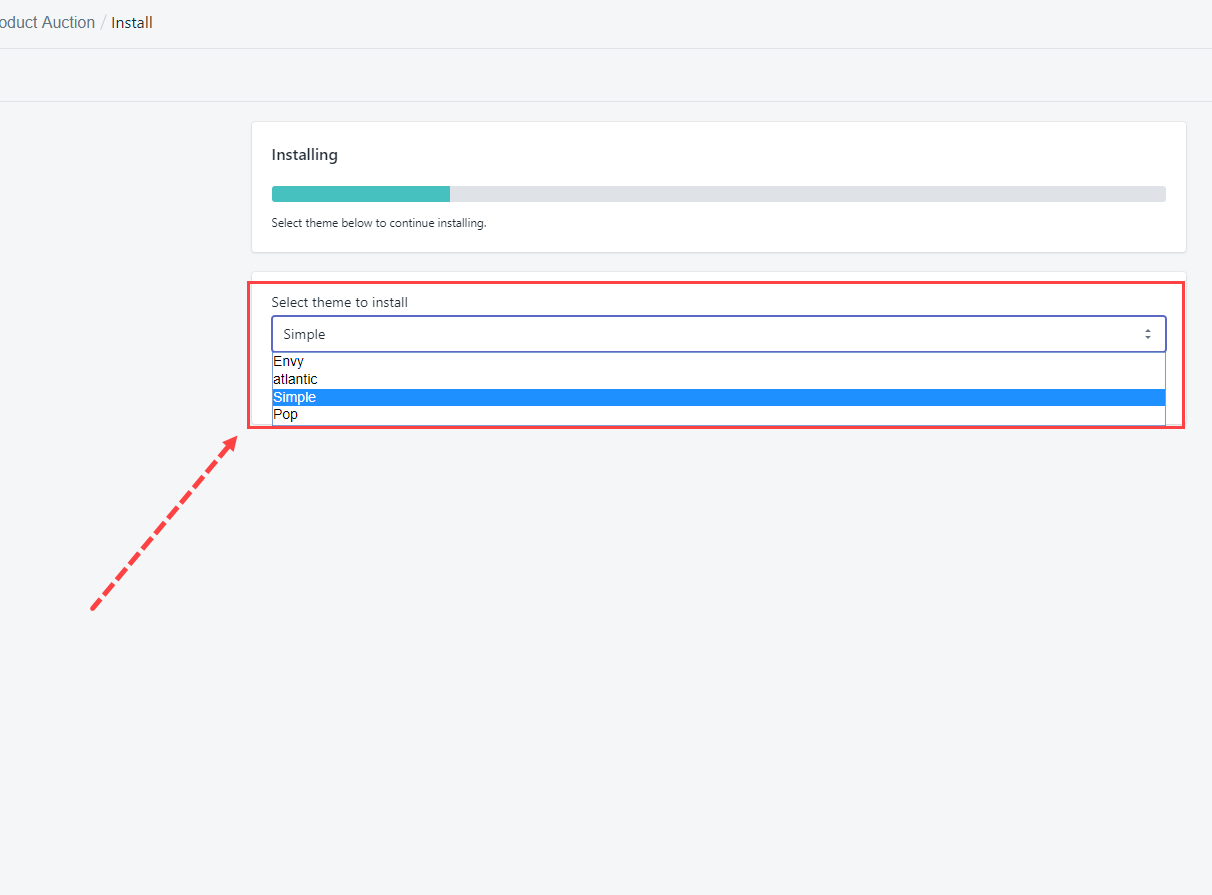
After that, click Install button.
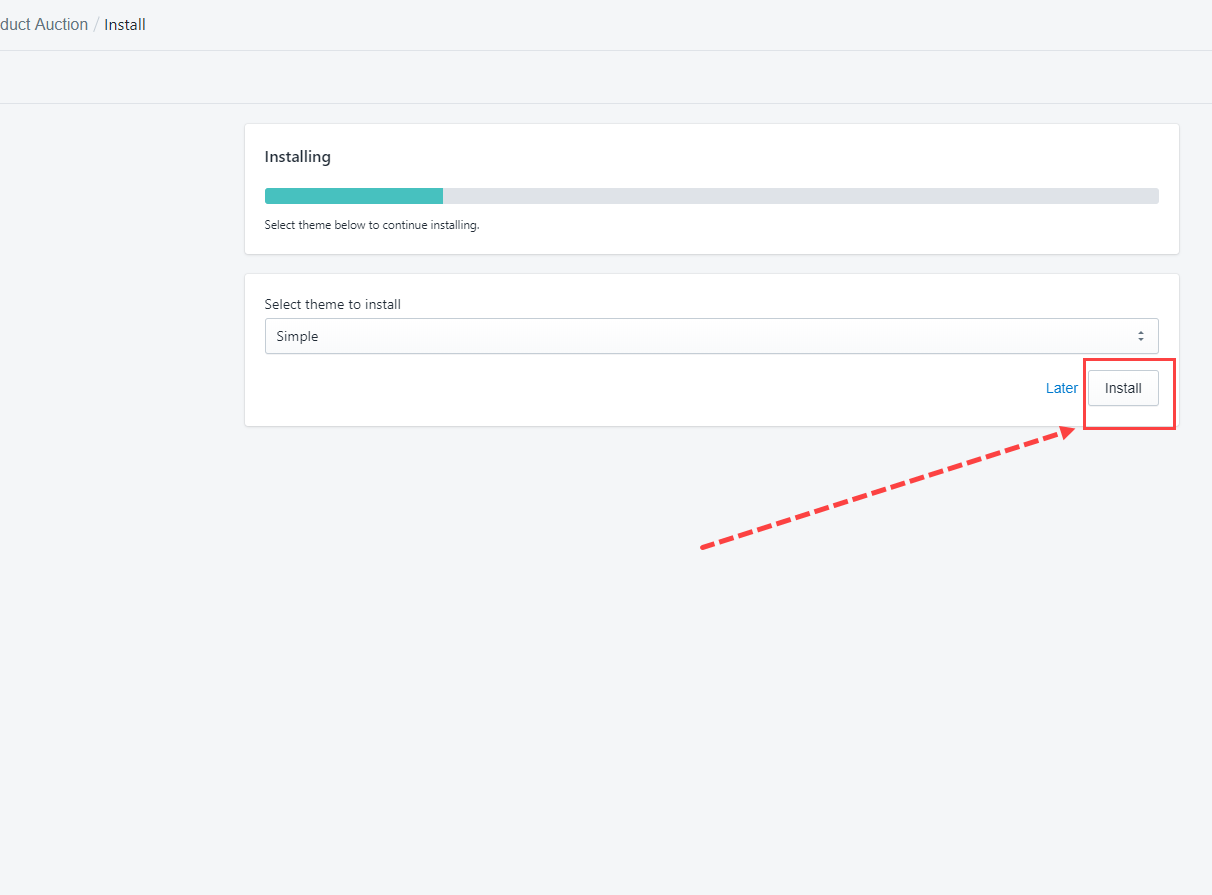
Lastly, click Finish to complete the initializing steps and start using the app.
Overviews
The app dashboard divides into 4 sections:
- Products
- Navigation which includes settings, email templates, etc. options.
- Guidance
- Activity logs
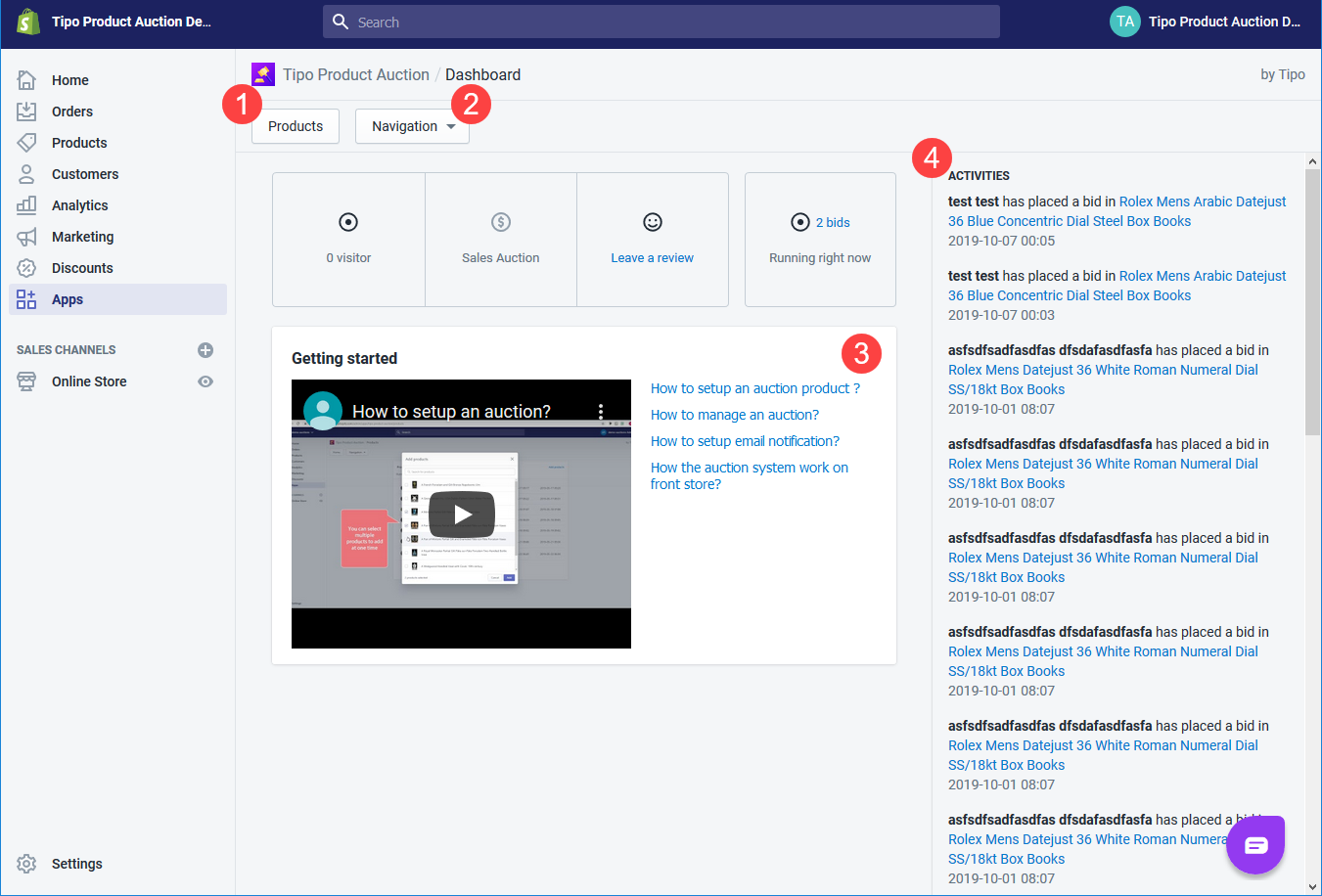
In general, you need to configure two main things:
