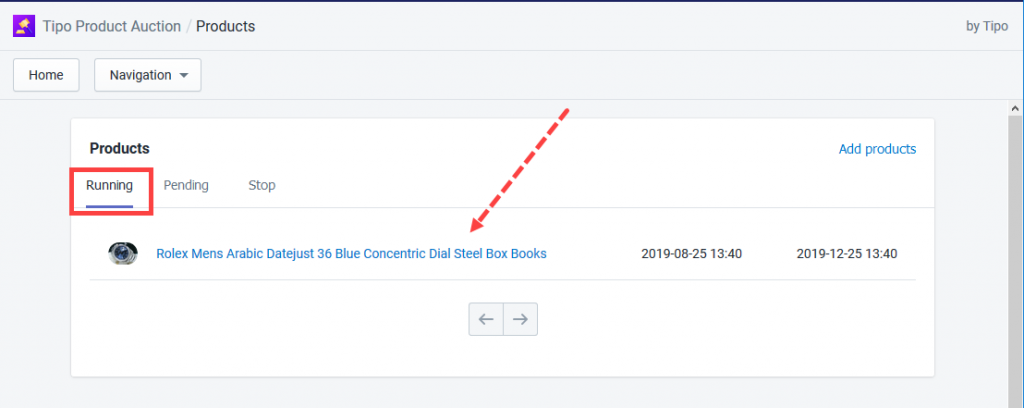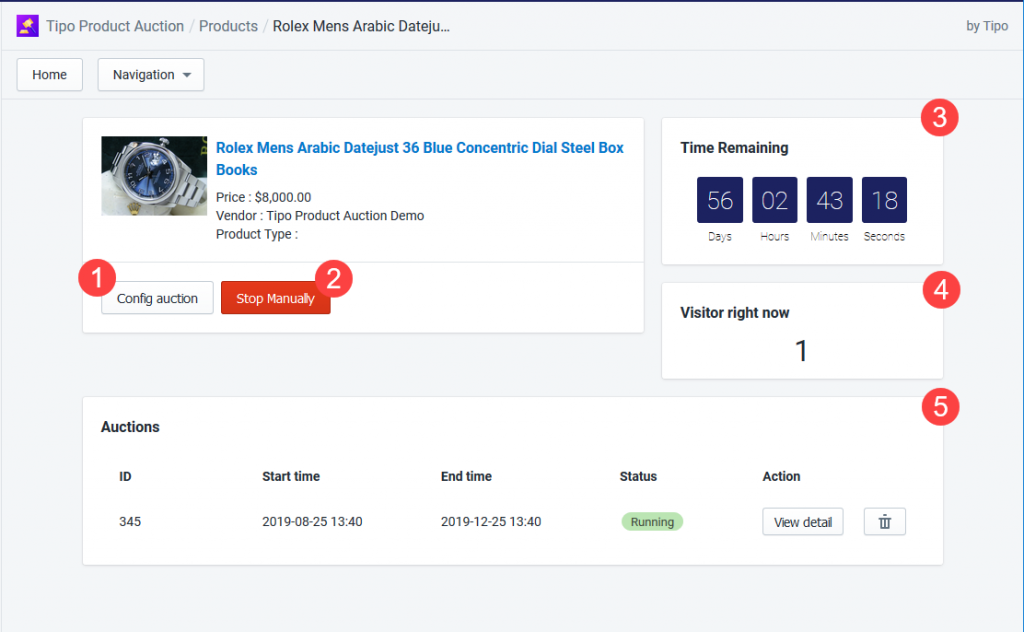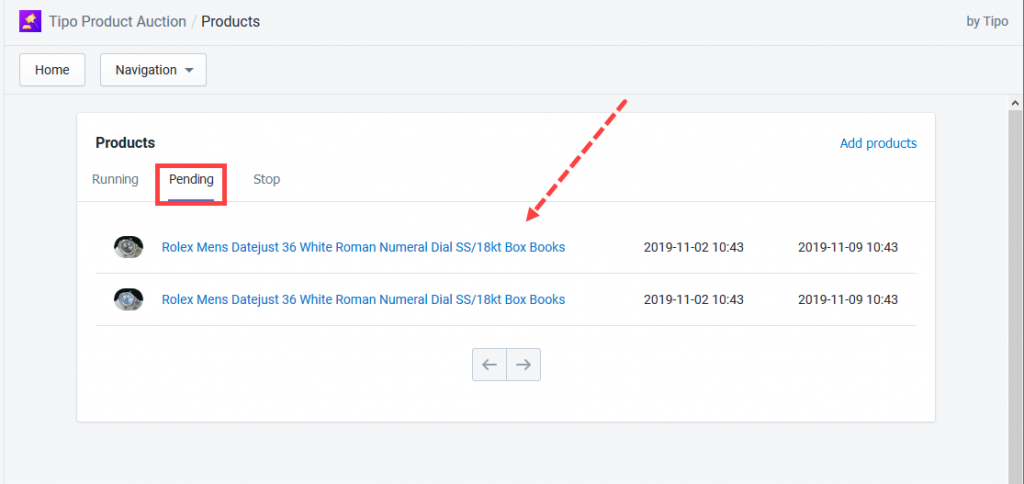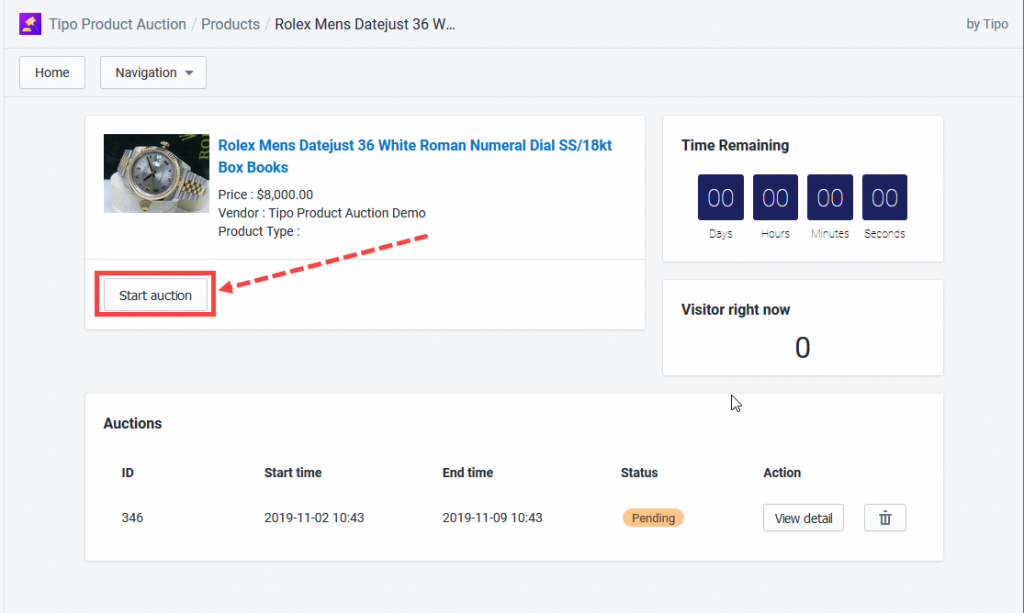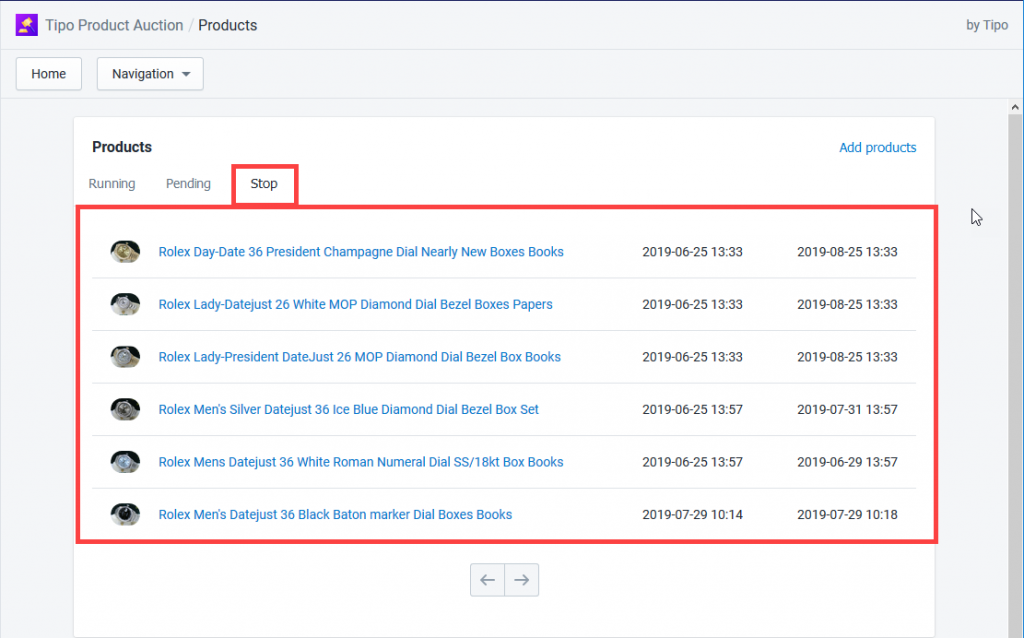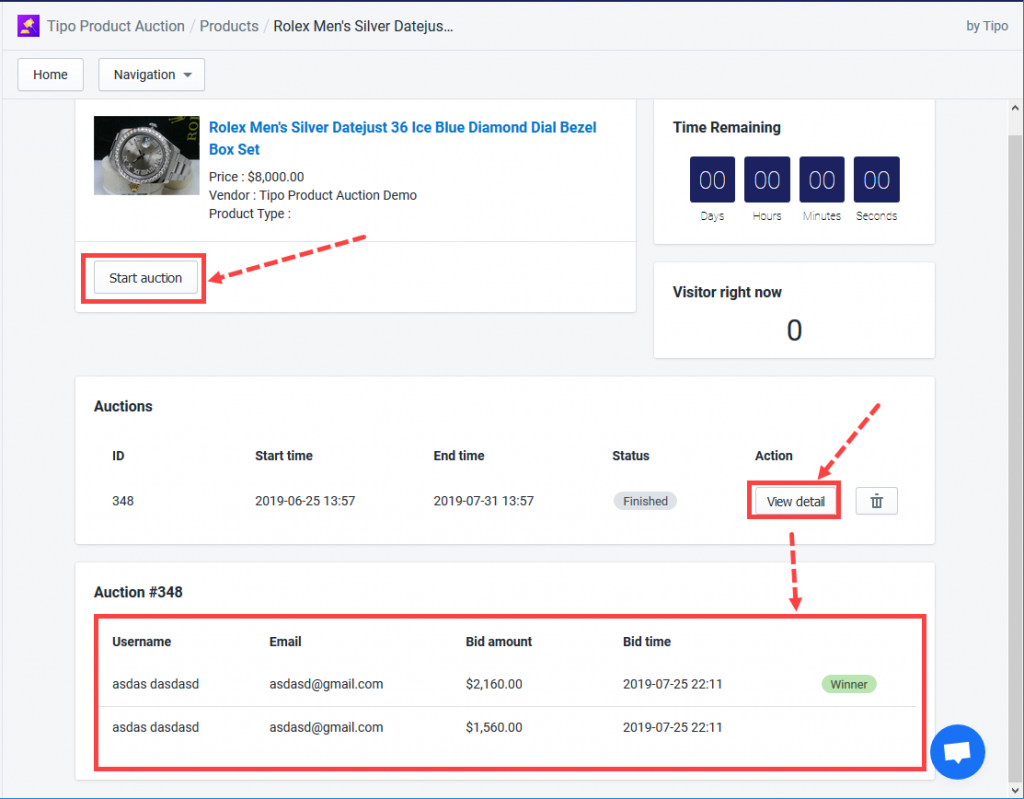In order to mage the products that you set up auction session, please follow the guide below:
- From the app admin page, click Products
- After that, you will see a screen of Auction-running Products, Auction-pending Products, and Auction-stopped Products.
Running
You will see a list of products that are available for an auction.
Click on one product that you want to make necessary changes. The next screen will be:
Here you can:
1. Edit the auction configuration such as Start time, Close time, Start price, etc.
2. Stop the auction manually.
3. Check the remaining time of the auction.
4. Check the number of customers visiting this product.
5. View auction session details, remove a session, manually select a winner, delete a bid
Pending
Here you can see the list of products that are pending. You can click one product to check the details.
Below is the screen of one pending product. You can manually start the auction session if you would like.
Stop
Here you can see the list of products whose auction session finished.
Below are the details of one product. You can view the details of the finished auction session and the winner as well. You can also manually start another auction session if you would like.