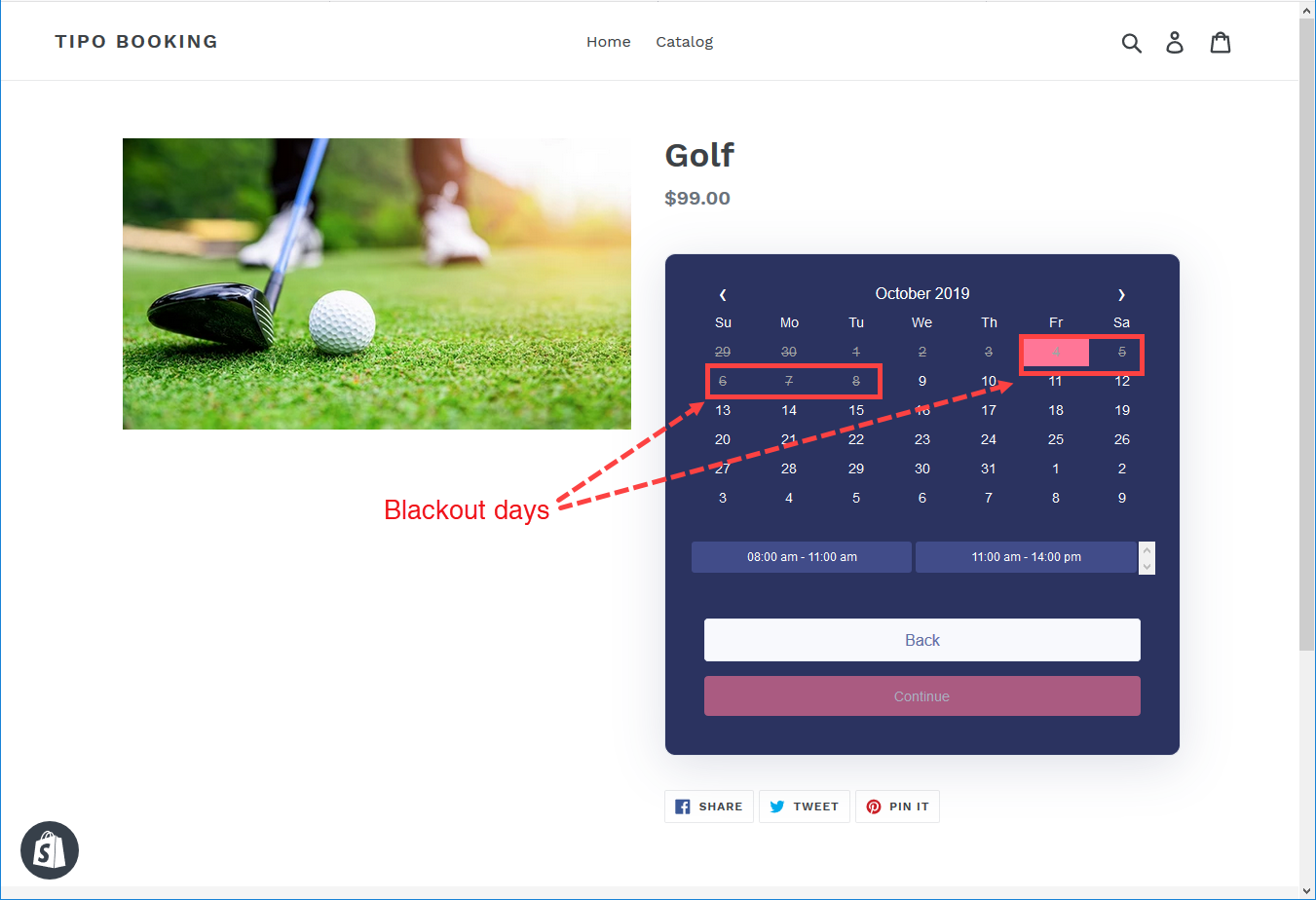Blackout is a list of days off of the store. Blackout can be repeated annually and set up for each product or all products. Product booking will not available in the days and the periods in the blackout list.
- Create Blackout
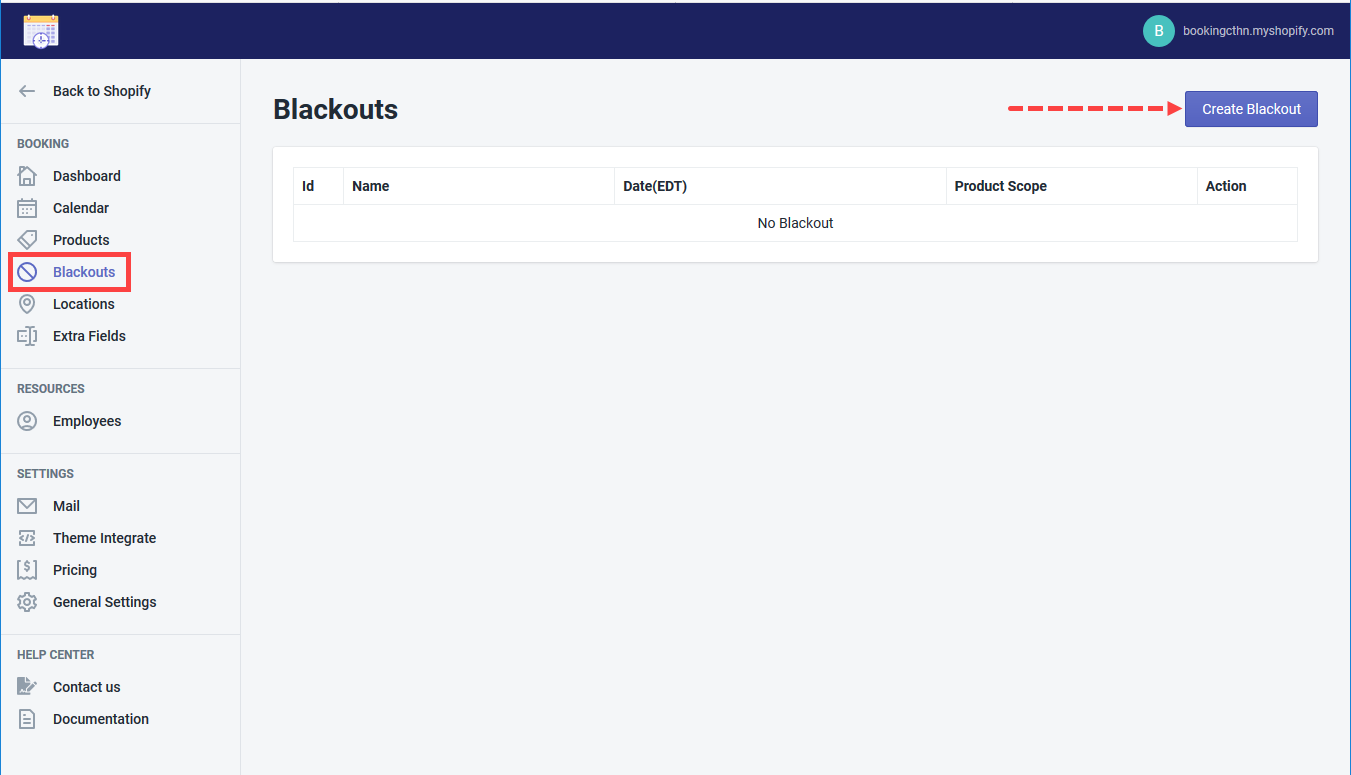
- Input Blackout day name
- Tick to set blackout for the whole day and pick up date(s). If you do not select this option, you can set up time period of the select date(s), for example, from 8:00 AM to 11:00 AM)
- Repeat this blackout every year or not
- Apply this blackout for all products or specific ones
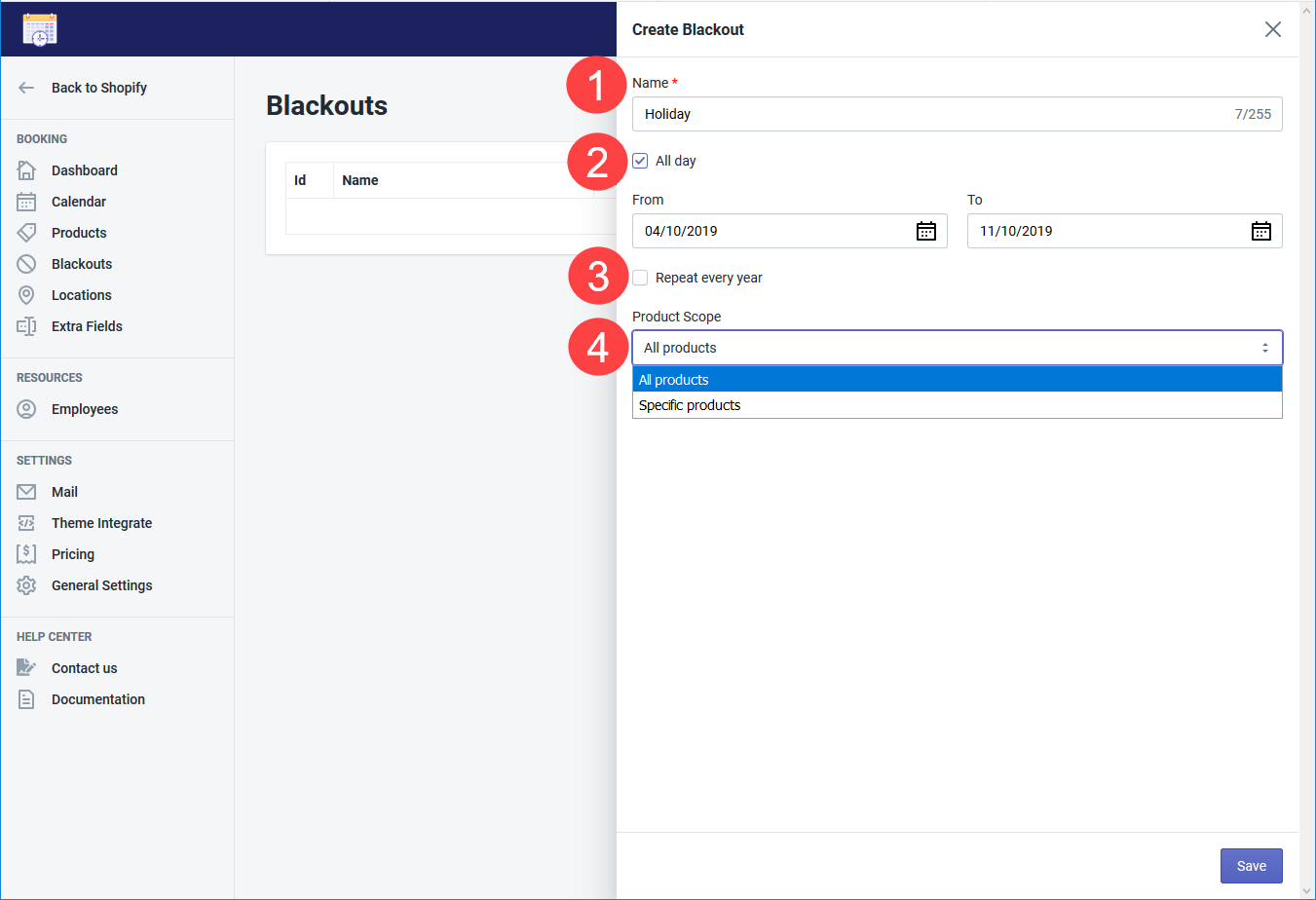
If you apply the blackout to Specific products, please move to Products tab to select products
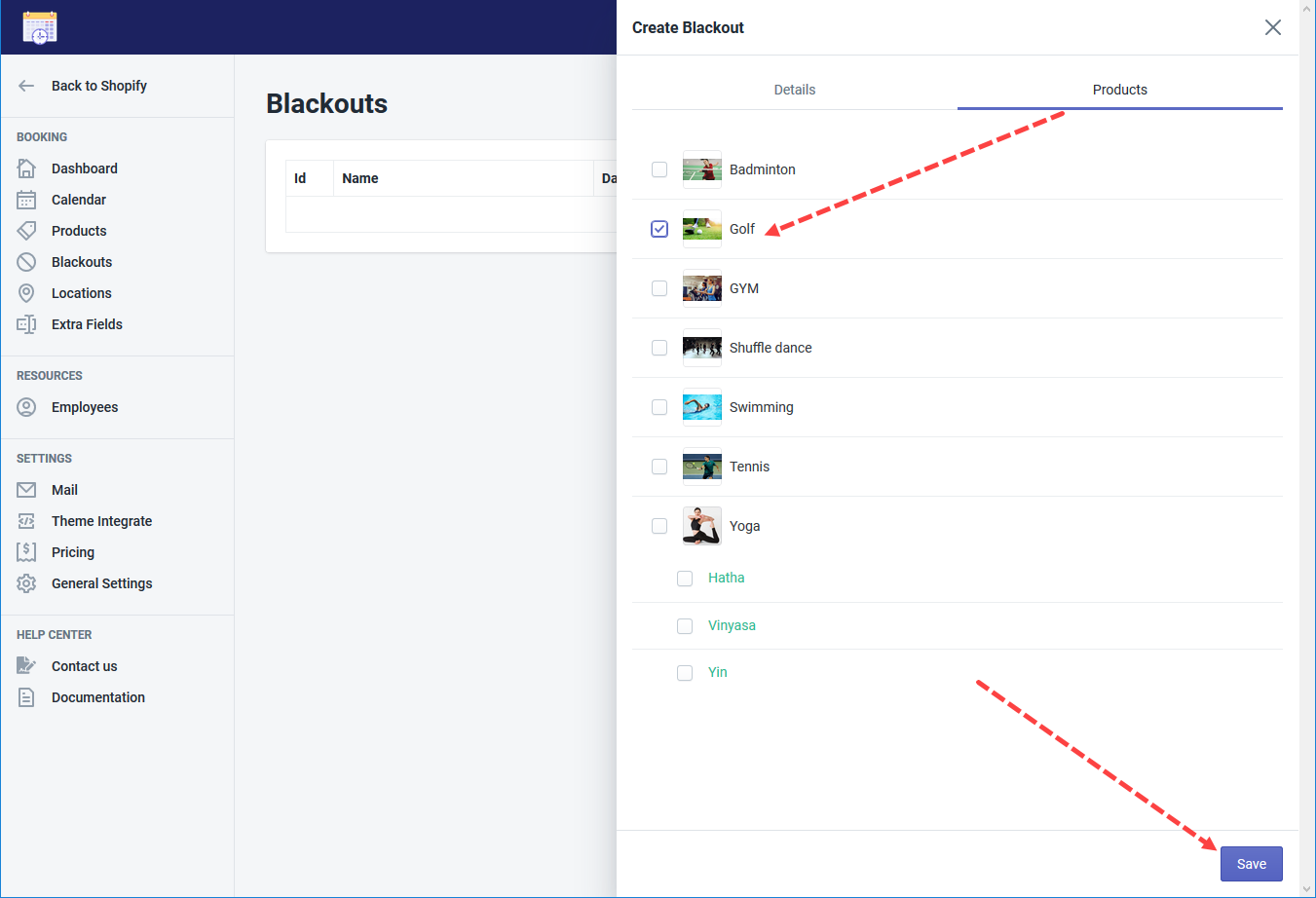
Click Save to finish.
Here is the result in the front end