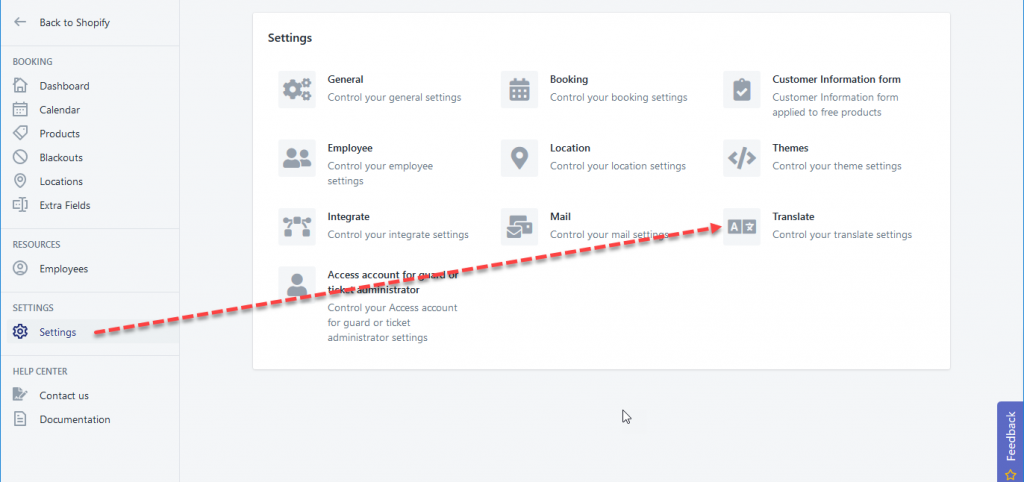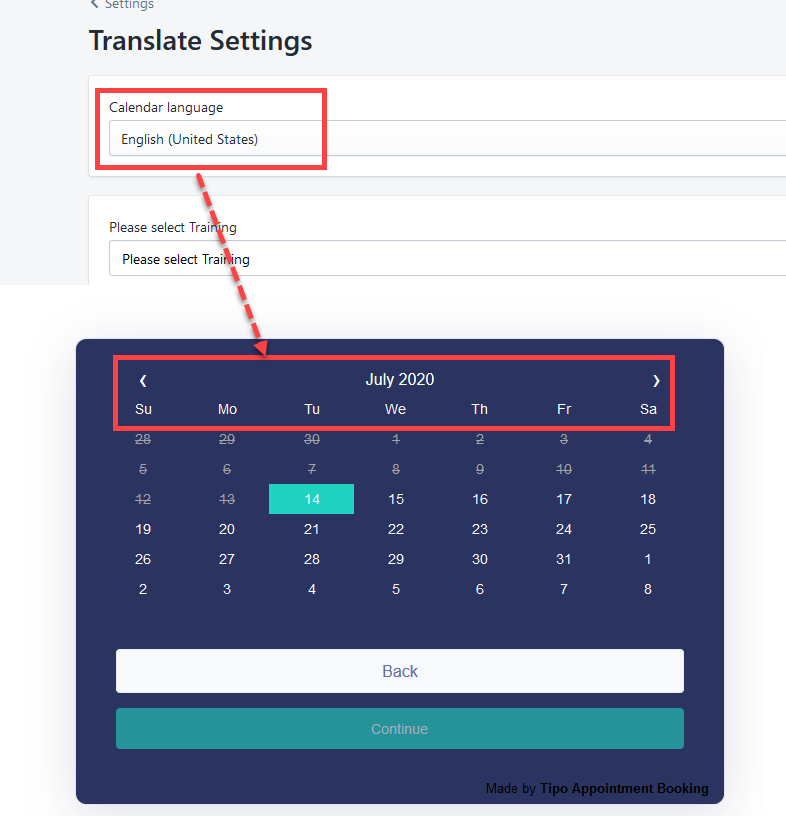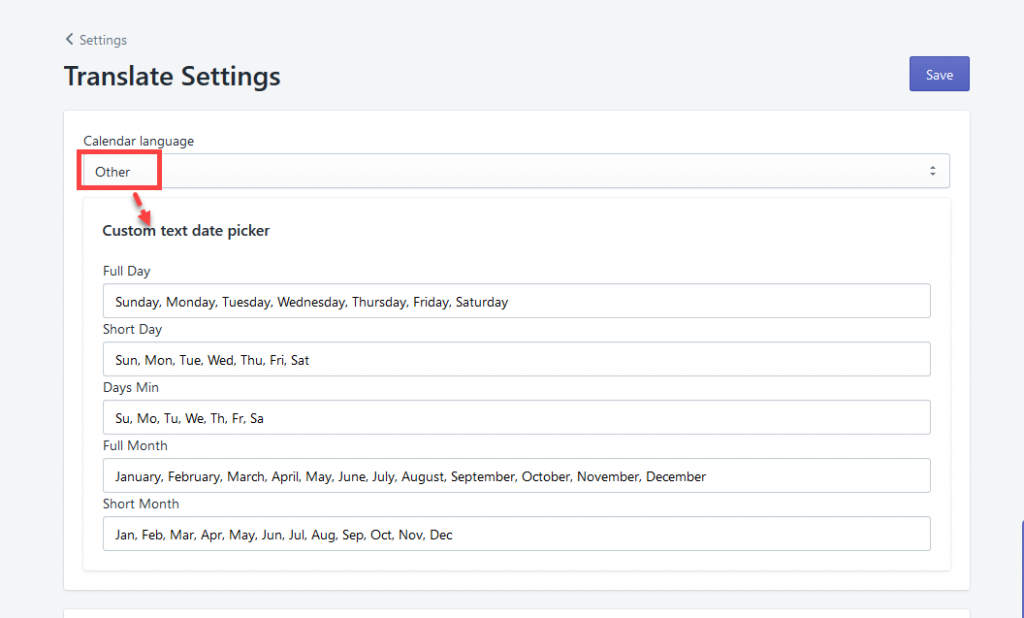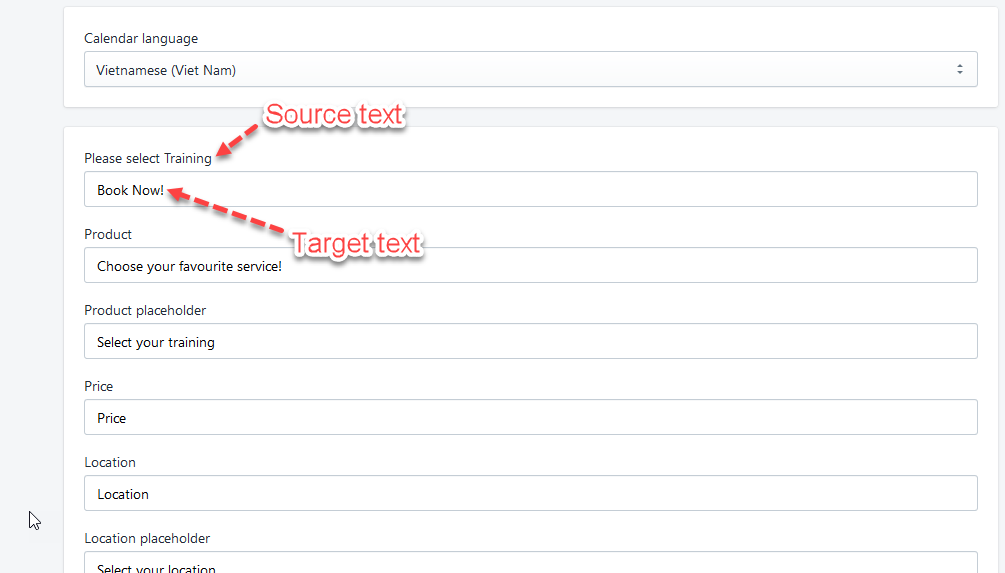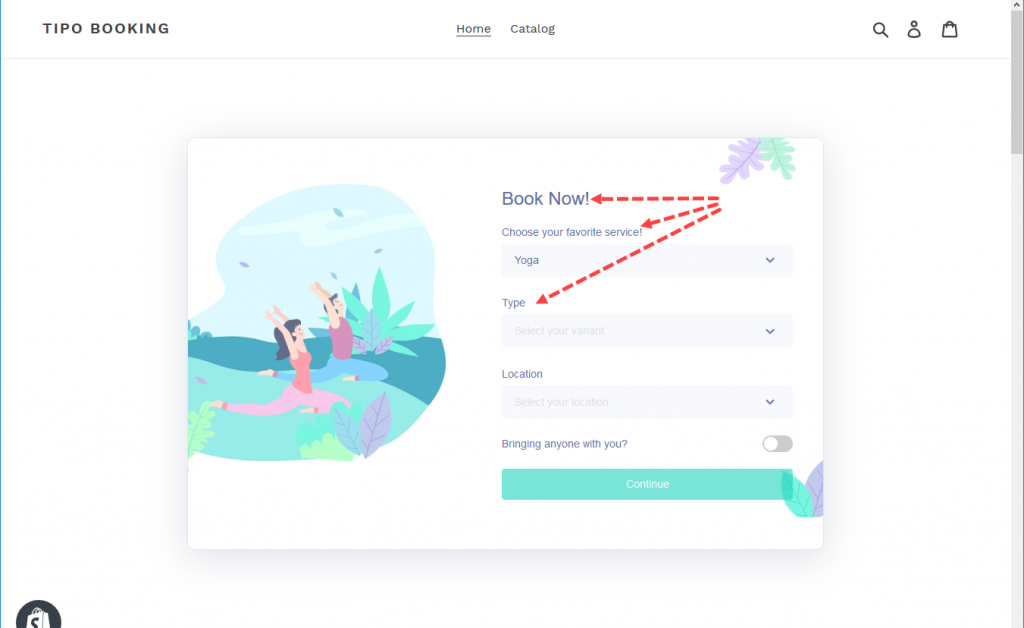Go to “Settings” > “Translate”
Calendar Language
- Please select your calendar language
- In case your language is not available in the dropdown list, Please select “Other” and customize your calendar
Text Translation
- Add suitable texts to match your store
- Here is the result in the front end