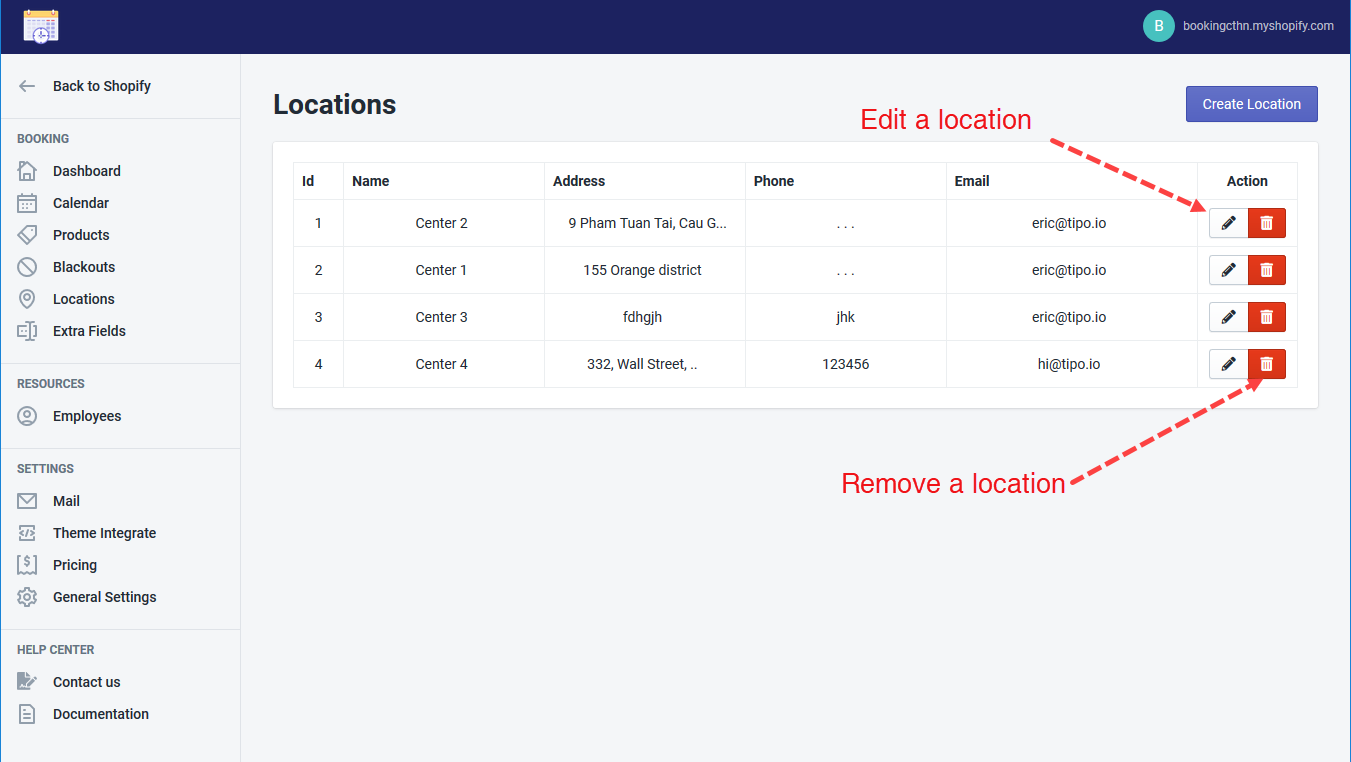Go to Locations tab in the navigation bar, you can view the list of created locations there. Also, you are able to add/edit/remove locations where products/services are supplied.
Note: There should be at least one location so booking function will work.
Add a location
Click “Create Location”
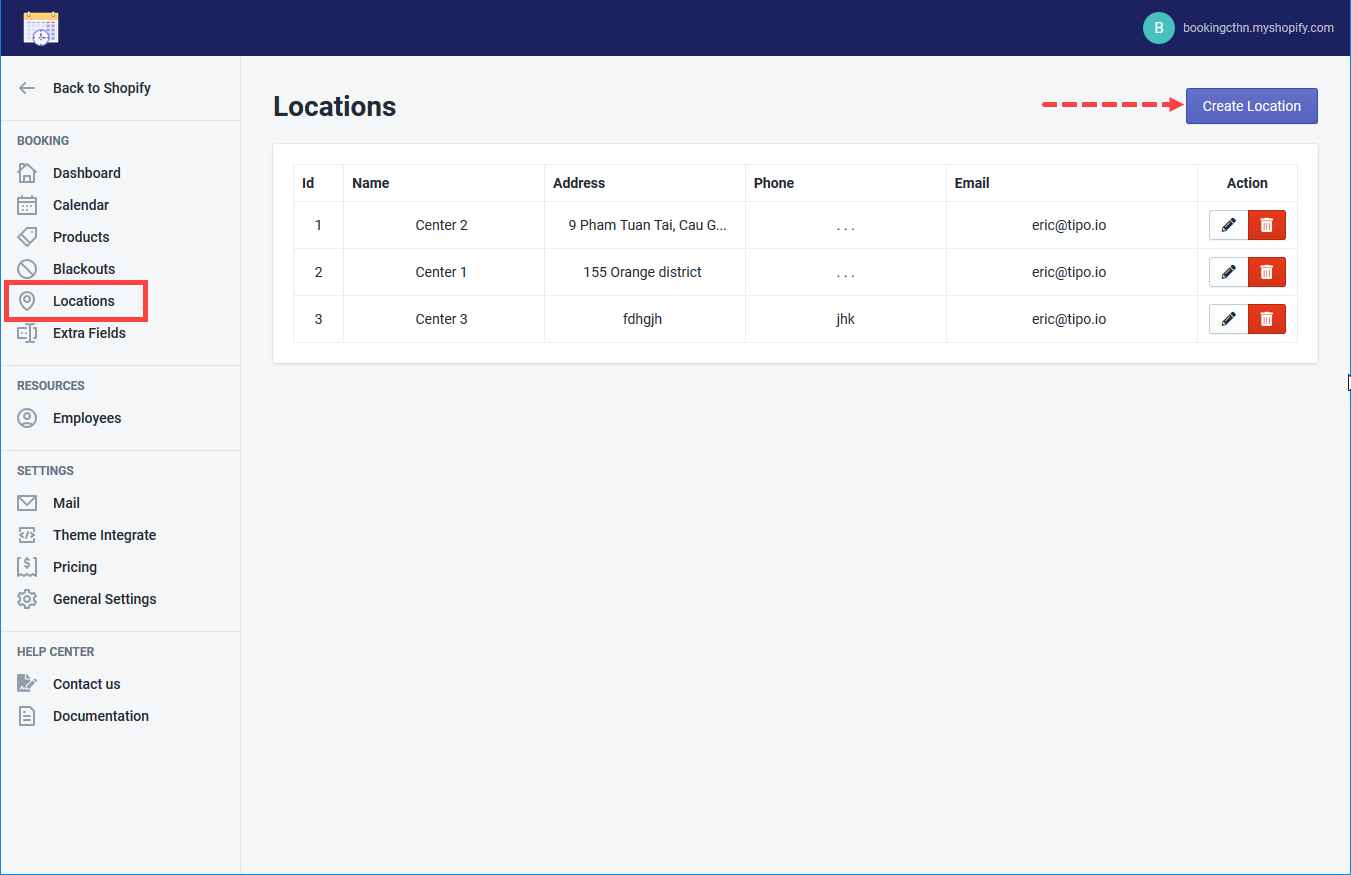
- Fill required information
- Assign products to this location
- Save
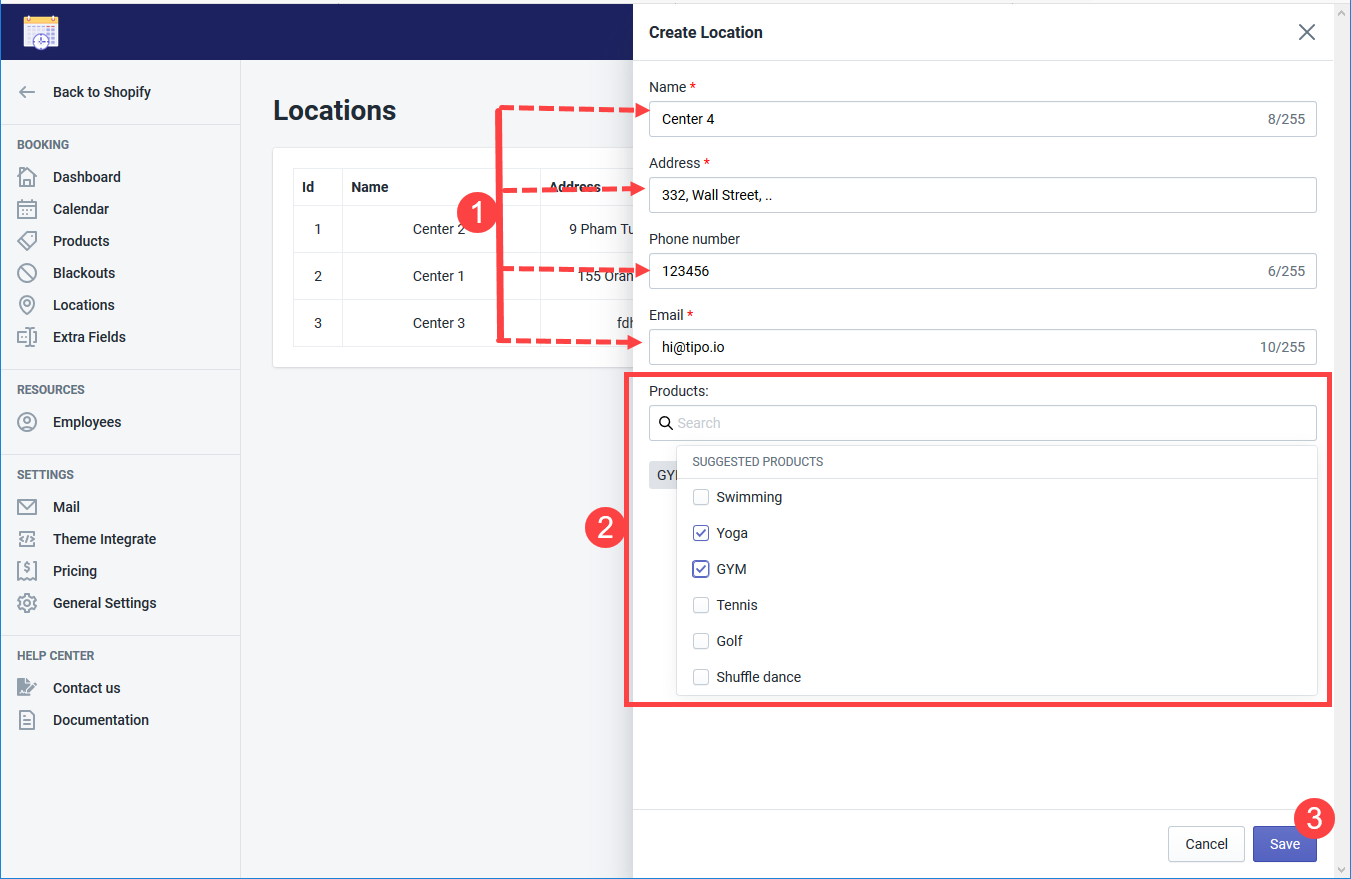
Below is how it shows in the front end:
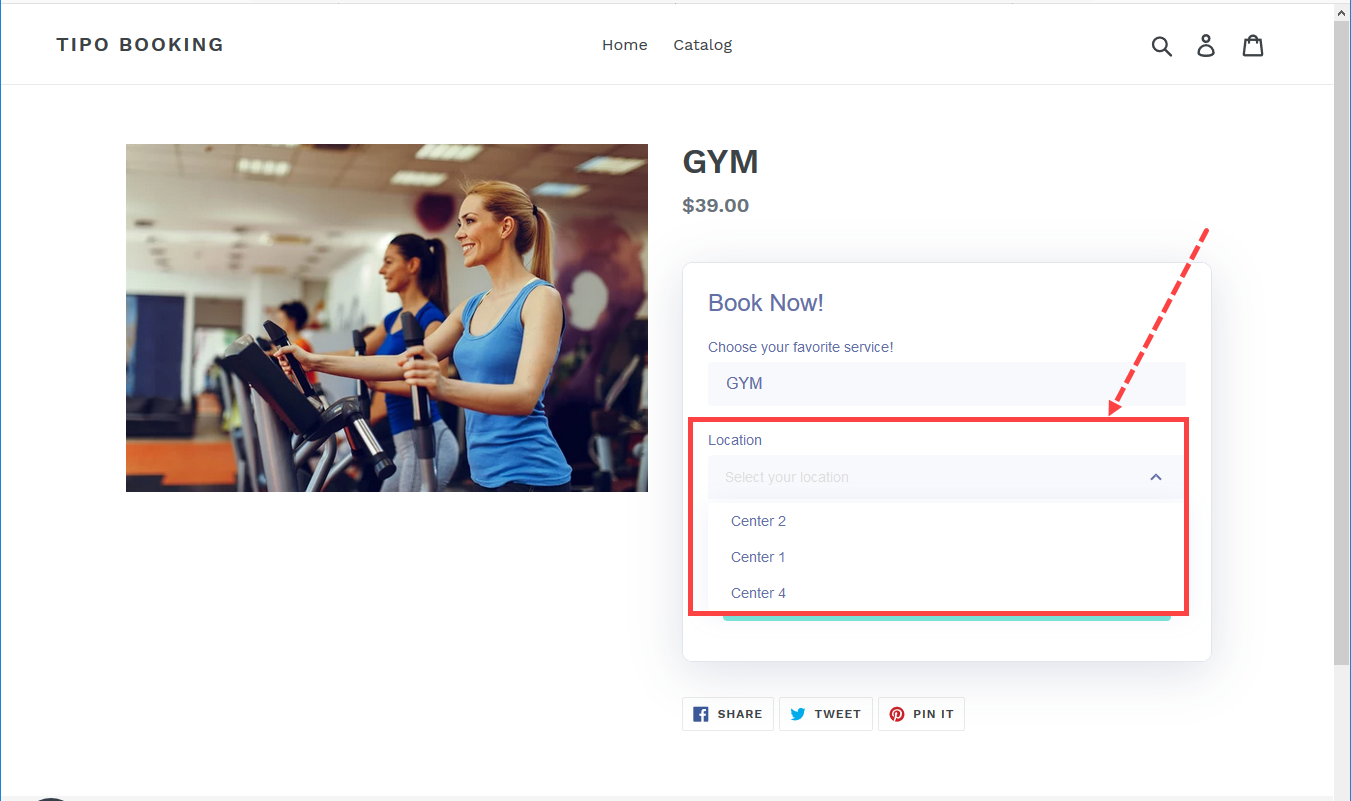
Edit/Remove a location