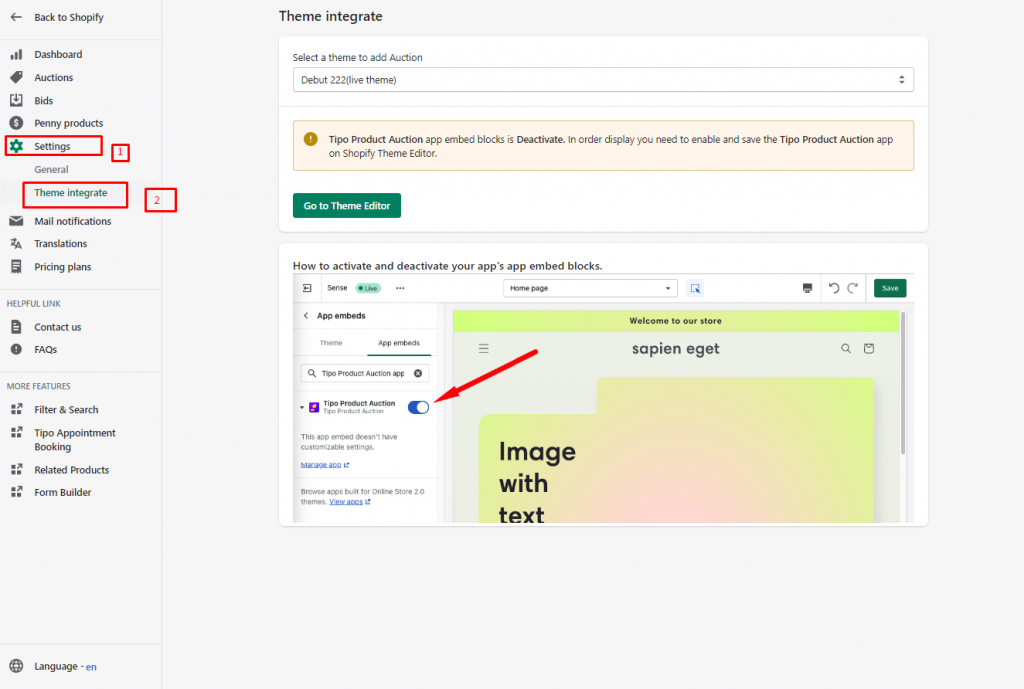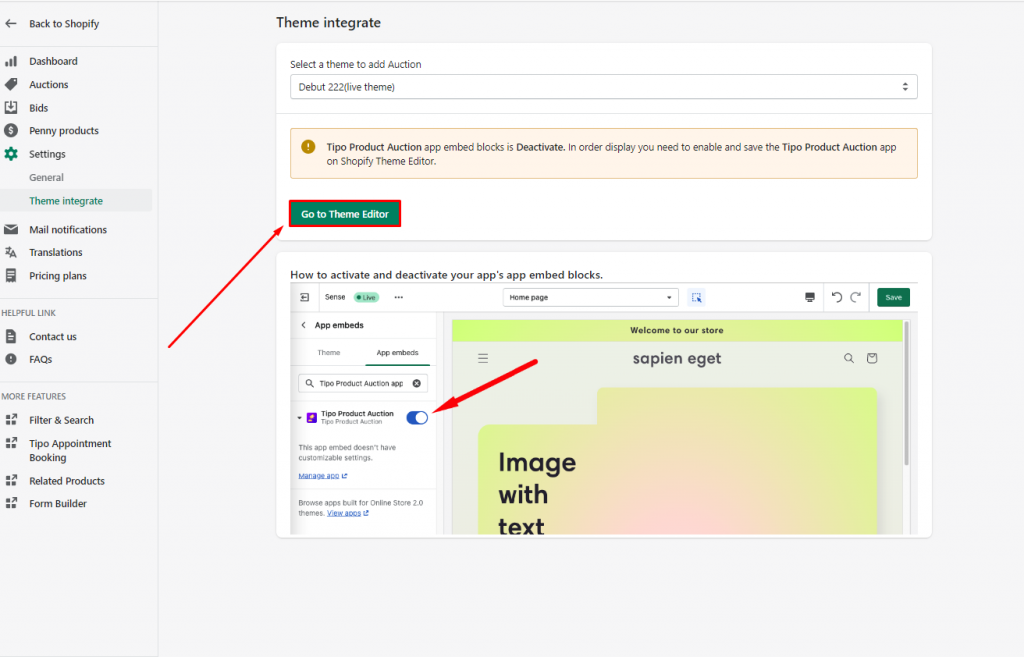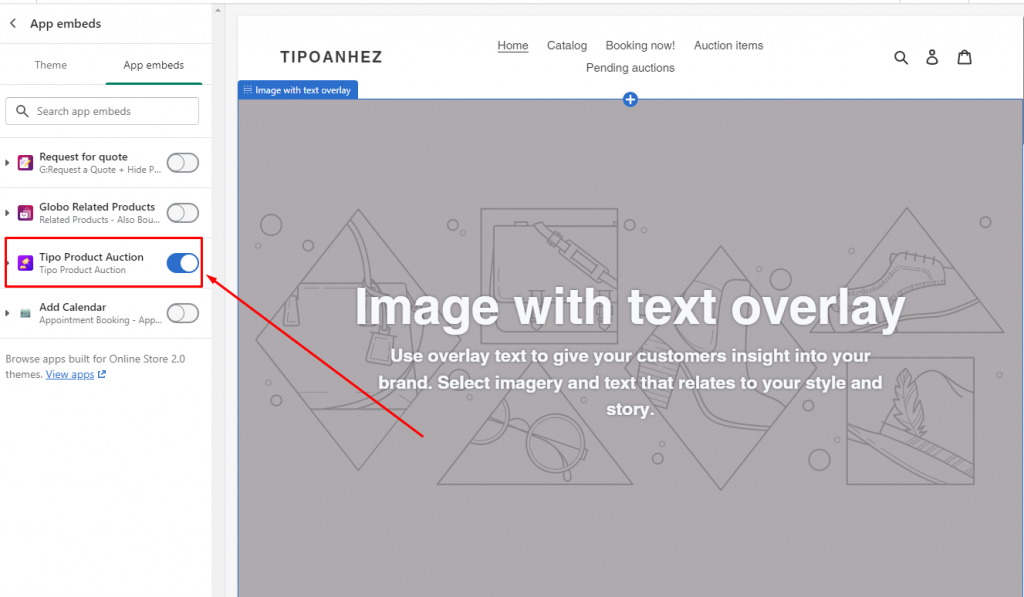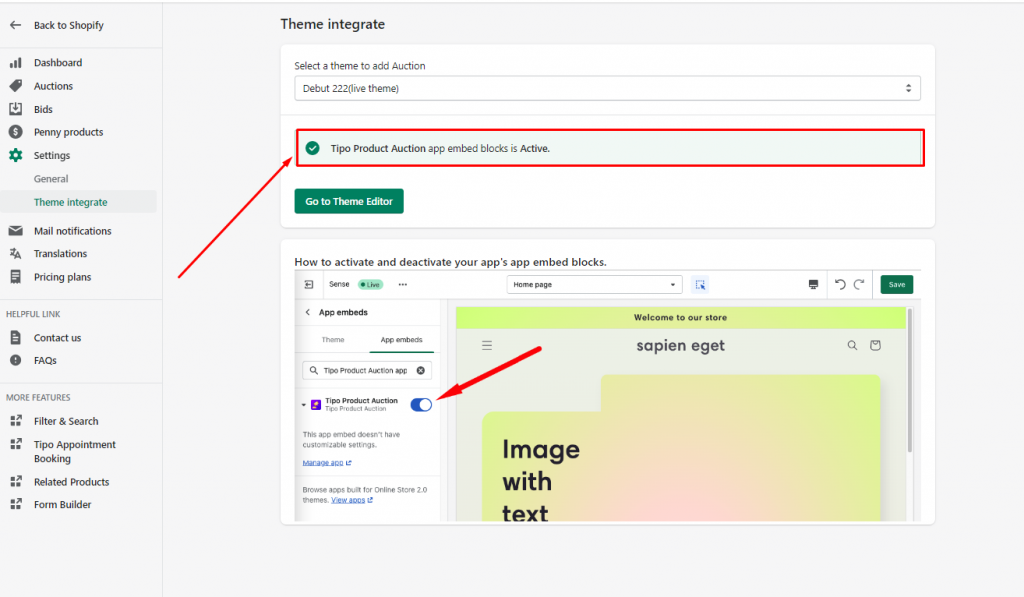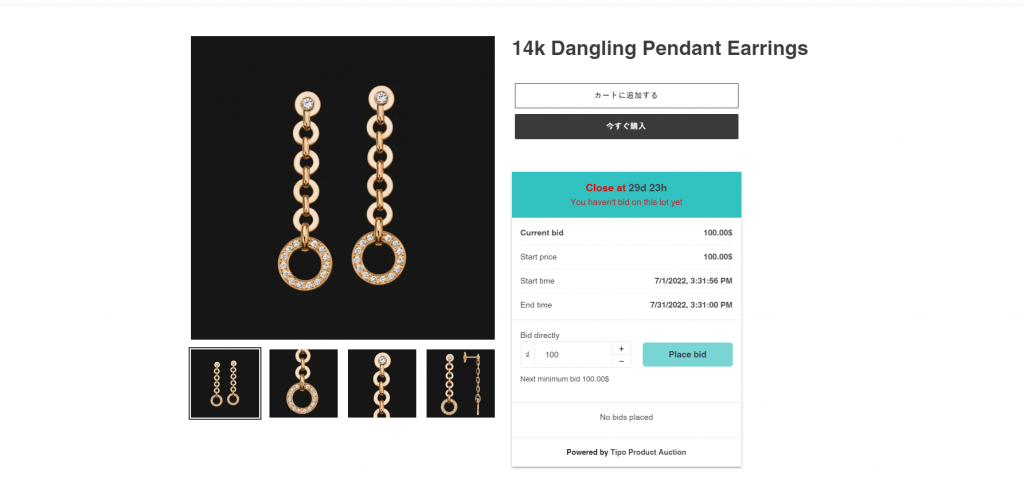After the auction is created in the app, you go to the front store and check the widget on the product or collection page, but you still cannot find the new widget.
In this case, please make sure the app embeds is enabled in your theme.
Steps to manage
1. From the app admin page, click Settings > Theme Integrate
2. Click Go to Theme editor button > It directs you to the Theme editor
3. Enable app embeds of Tipo Product Auction here
4. Click Save to update the changes.
Now in the app, it shows that you enable the app embeds successfully.
5. Go to the front store to check the auction widget
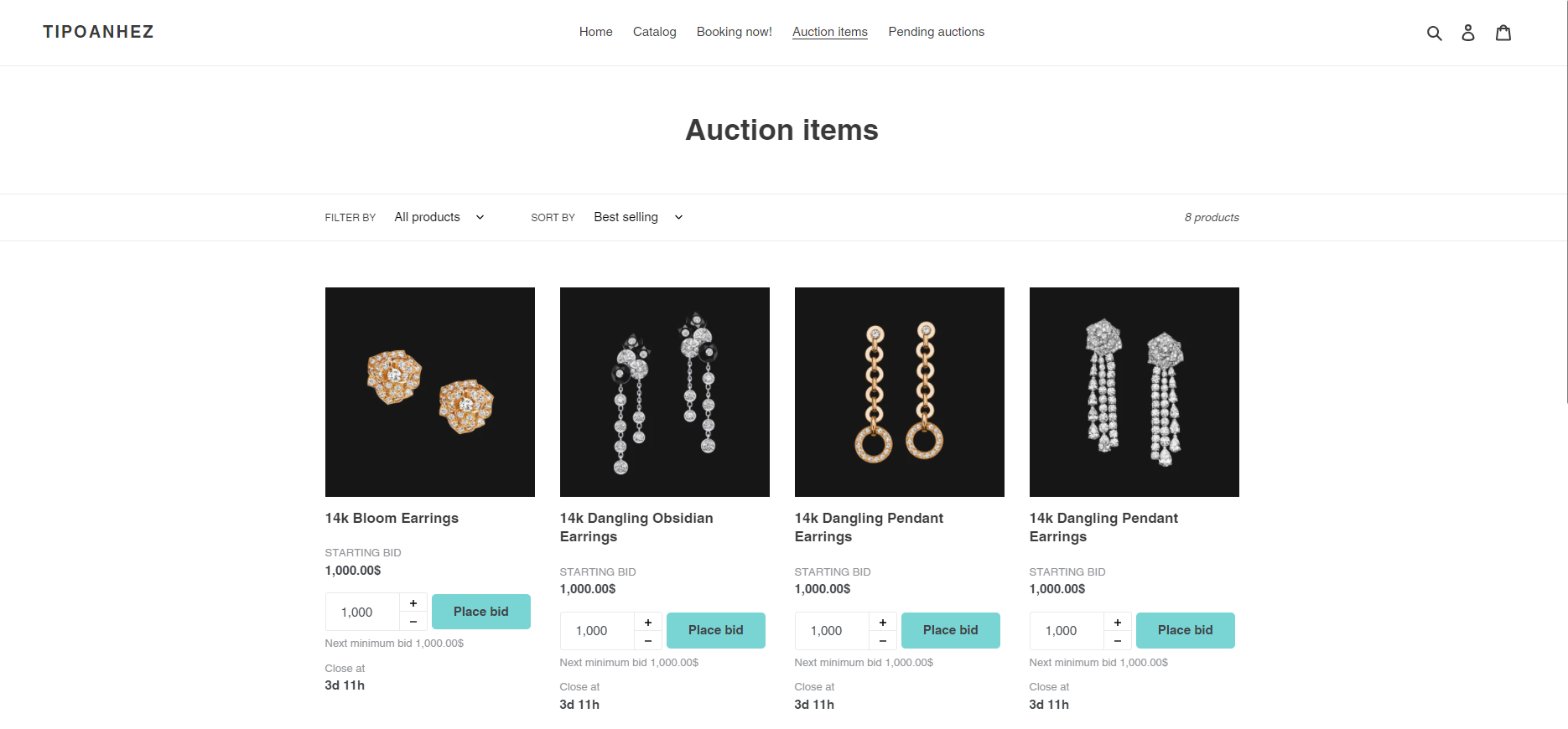
After the above steps, if it still doesn’t work for you, please don’t worry. Our team will definitely make it work perfectly for you ASAP.