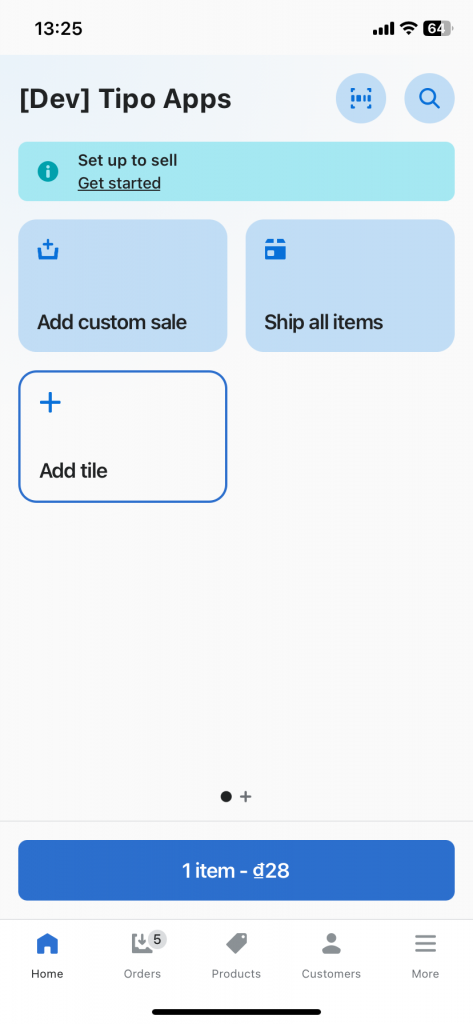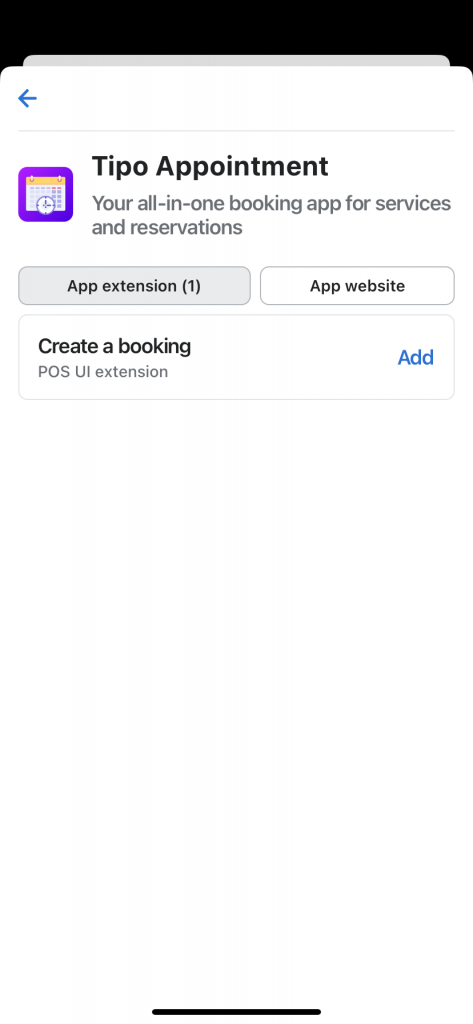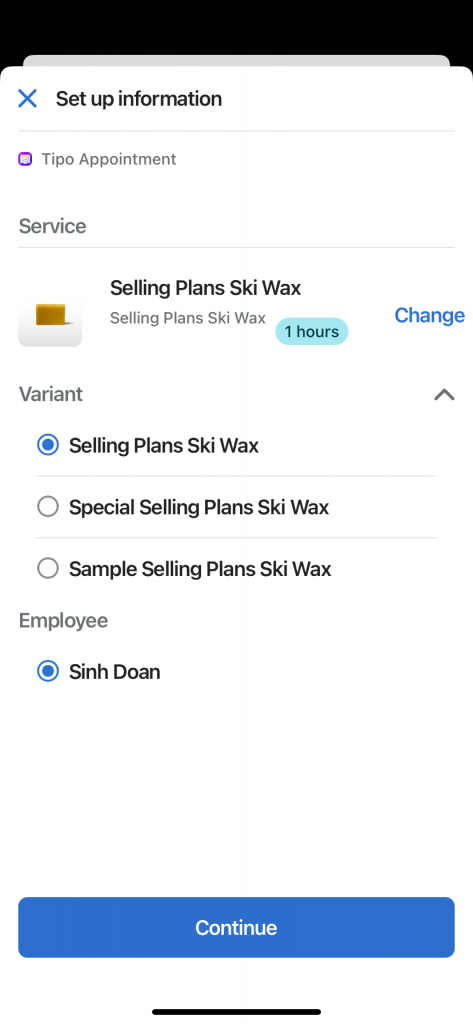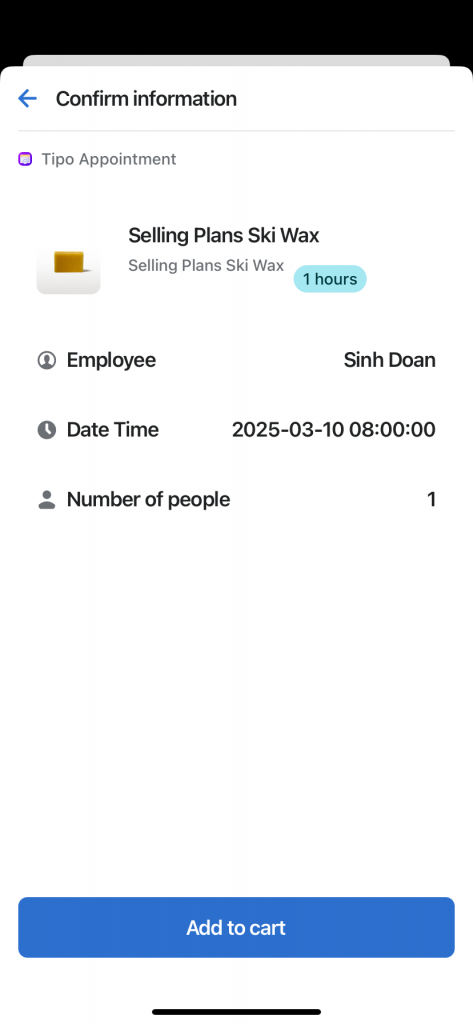The integration between our app and POS with help you simplify your business by accepting payments both online and on-site.
Your customer booked a service online and then comes to pay, you find the booking and confirm payment.
Or for new incoming clients, you create a booking right from the POS interface and proceed from there.
Tipo Appointment Booking app on POS
Download the Shopify point of sale app and be able to book appointments quickly and easily using Tipo Appointment Booking.
Steps to manage
1. On the smart grid, tab Add tile
2. Then tap App. Form here, you’ll see the POS apps you’ve already added in your Shopify admin. 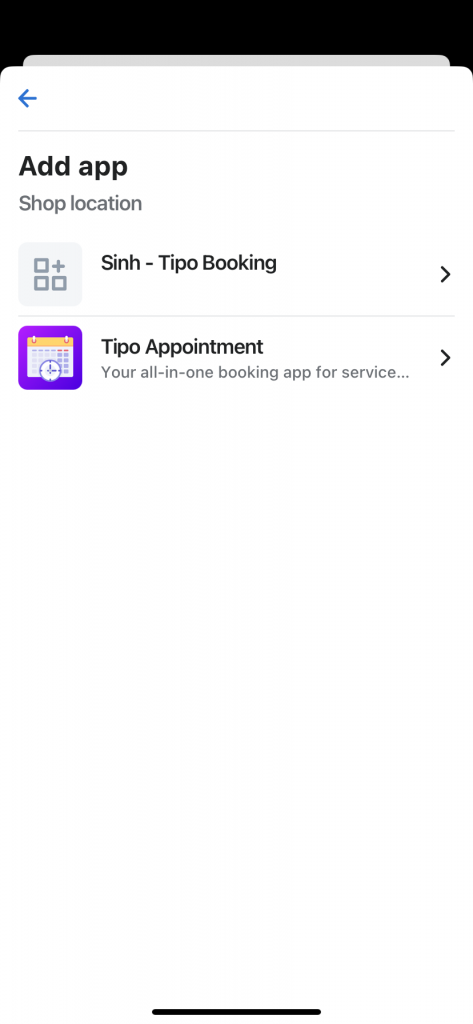
3- Select App extension > click Add
4. Open the Tipo Appointment app here > select the service you want
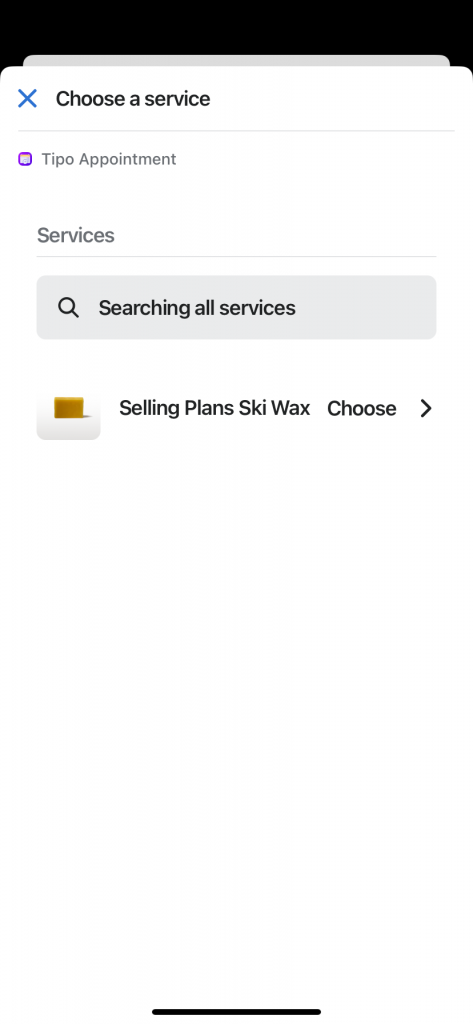
5. Select datetime you want to book > confirm the appointment you have book
6. Then add the service to the cart
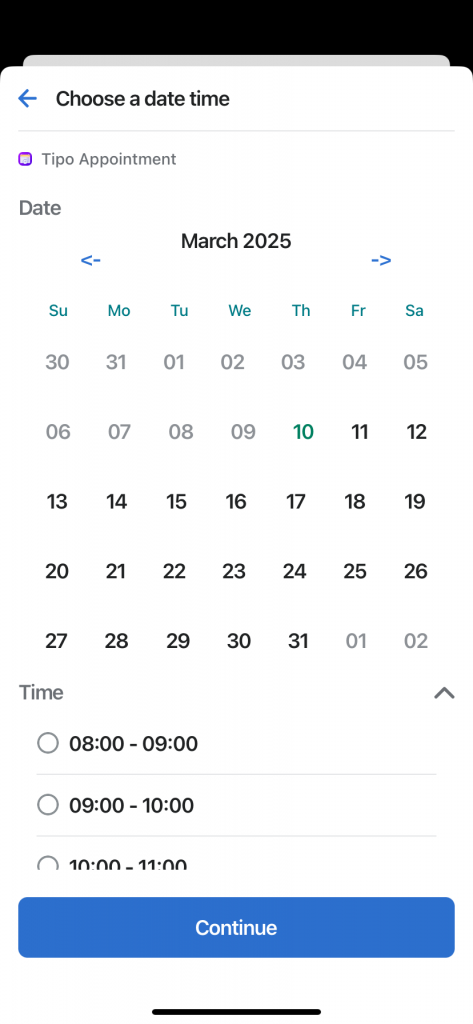
If you cannot figure it out, don’t hesitate to contact us via email [email protected]. We are happy to help!