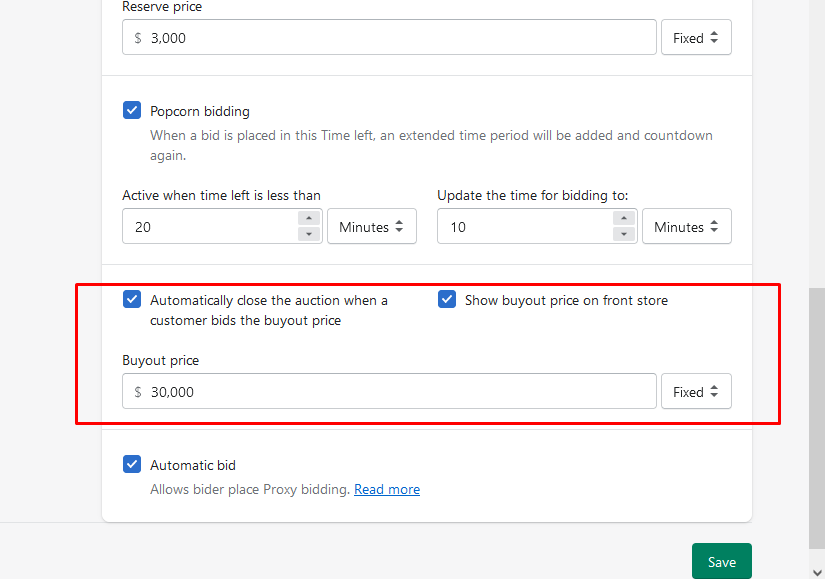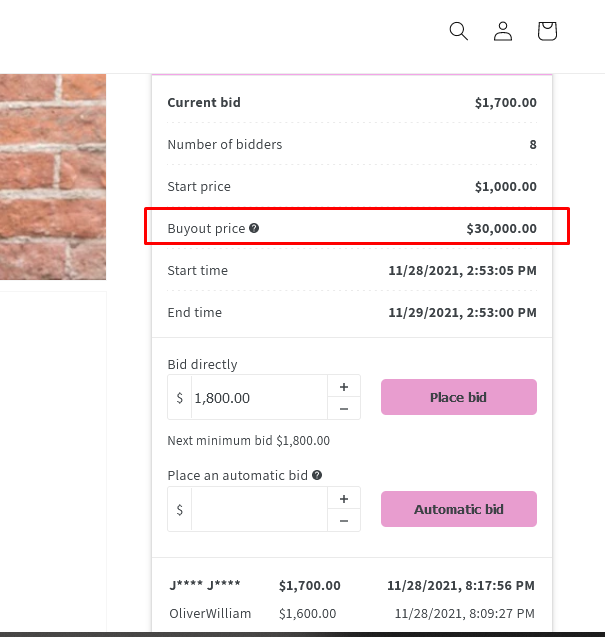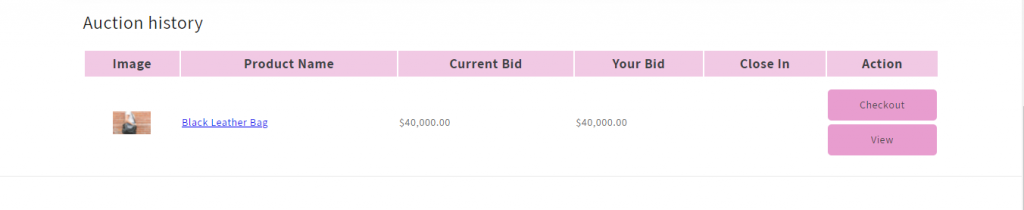What is Buyout price?
Setting buyout price allows bidders to instantly purchase at a specified price an item listed for
sale through an online auction.
Buyout price is the price that, if accepted by a bidder, immediately ends the auction and awards the item to him/her.
You should select “Enable” to turn on this feature and fill in the amount in the “Buyout price” field.
Set up Buyout price
In the Auction you are creating/ editing:
- Tick to the check box Automatically close the auction when a customer bids the buyout price if you want to enable this feature.
- Tick to checkbox Show buyout price on front store if you want to show the buyout price on the front end.
- Enter the price amount: there are 2 ways to place the buy out price:
– Percentage: The buyout price will be calculated based on the product price
Assuming that you enable Buyout price and set this price at 30,000.
If a bidder places a bid amount > or = $30,000 (more than or equal to $30,000), he will win this auction at once (the auction will be closed then). After that, email notification and email invoice will be sent to him to proceed to checkout. Also, he can check the bid history and checkout right on “My account” page.
Need support?
If you cannot figure it out, don’t hesitate to contact us via email [email protected]. We are happy to help!