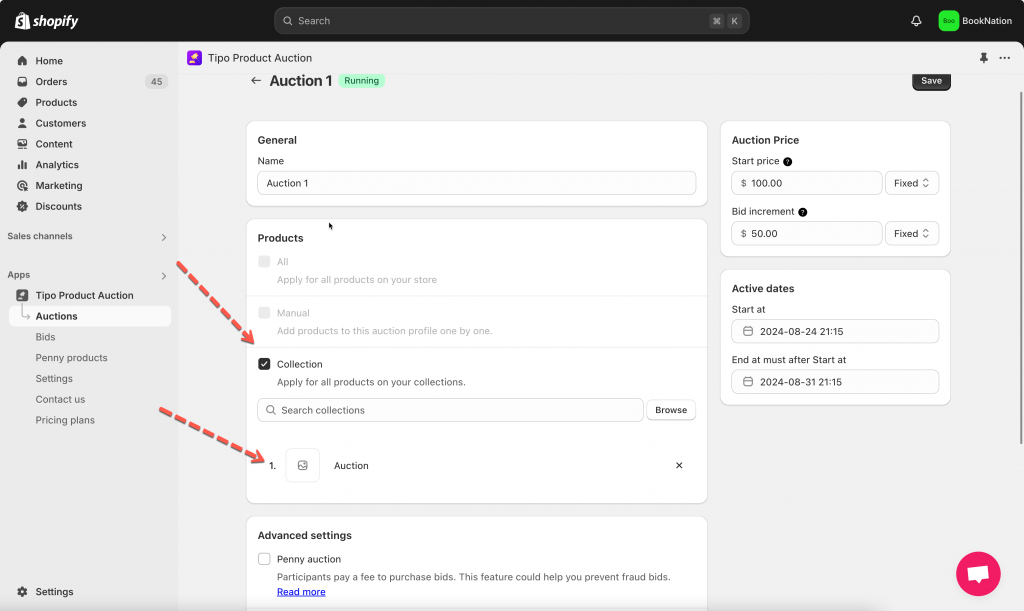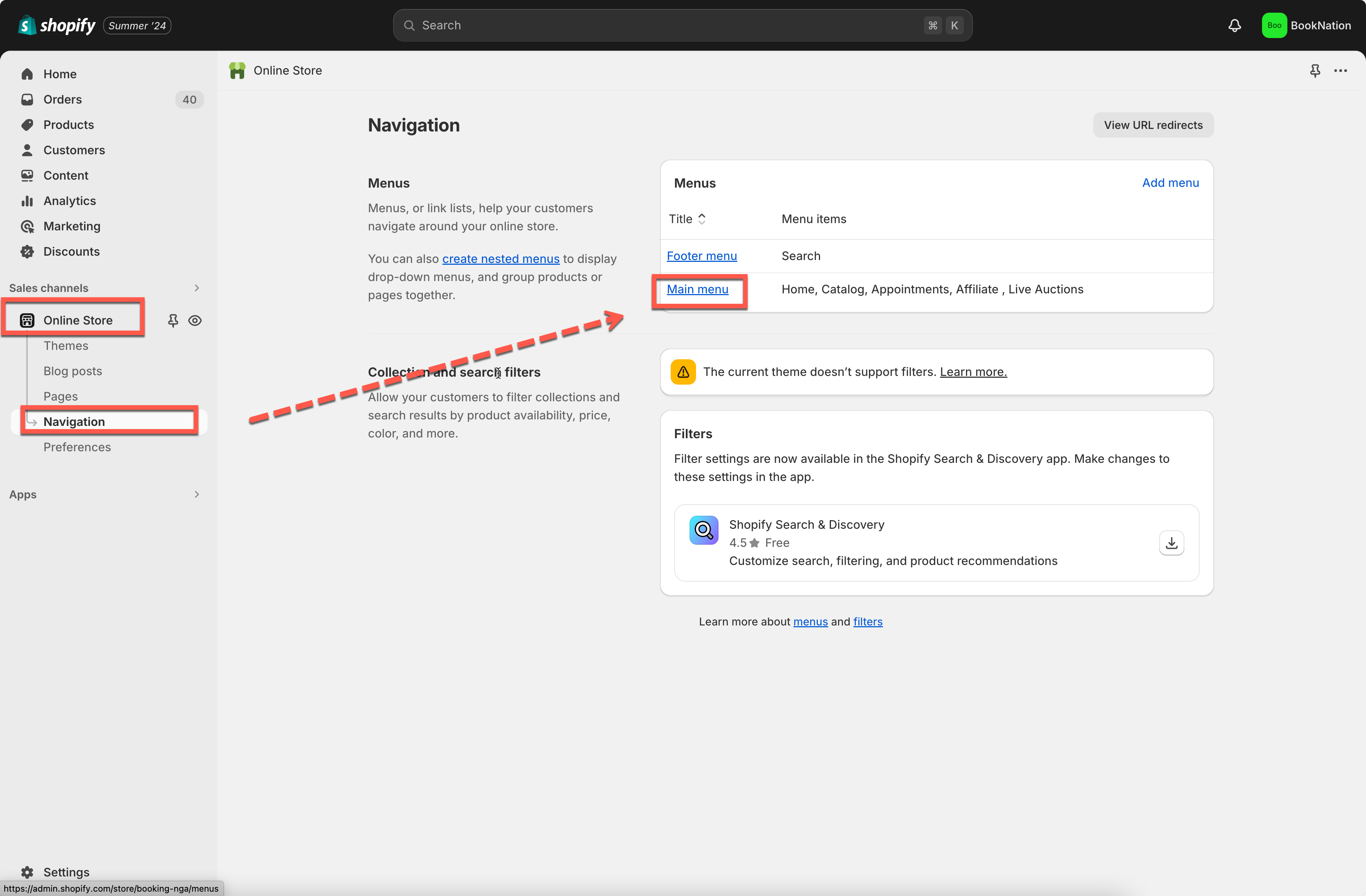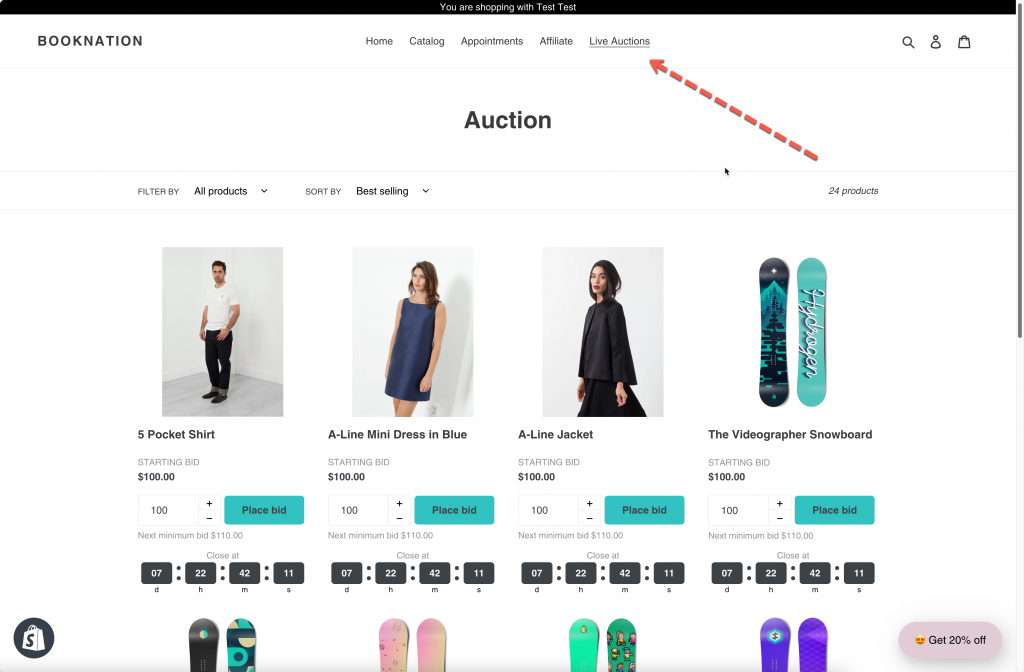This article shows you how to add an auction collection to the main menu. Please follow the steps below.
Step to manage
1. In the app, you already created an auction for a collection
If you haven’t had an auction collection, please view this article for more detail about how to create an auction: Set up an auction – tipo.io
2. From the Shopify admin page, click Online store > Navigation > go to Main menu
3. Click Add menu item > name the menu item as you want and link it to the collection (used to created auction)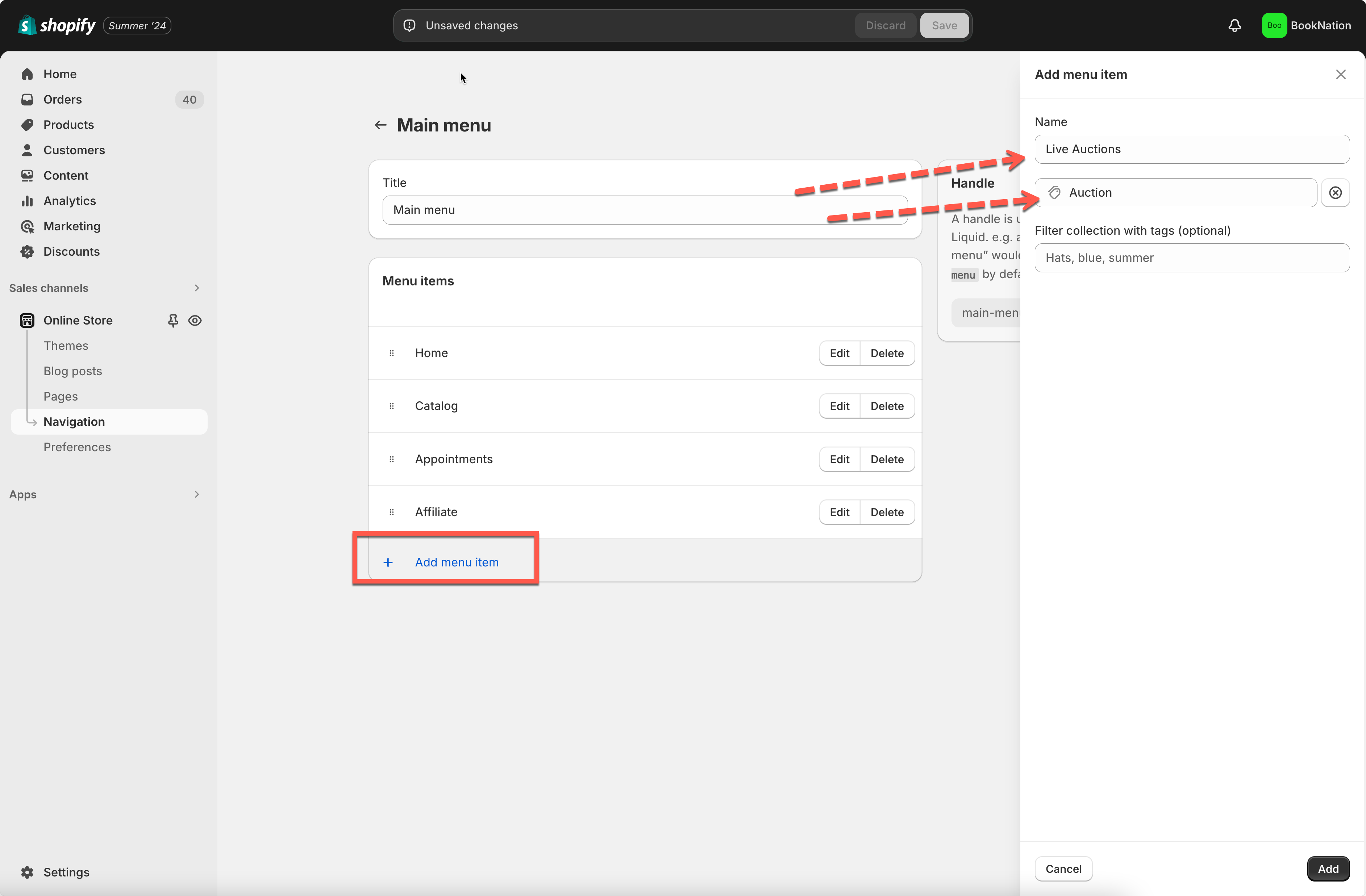
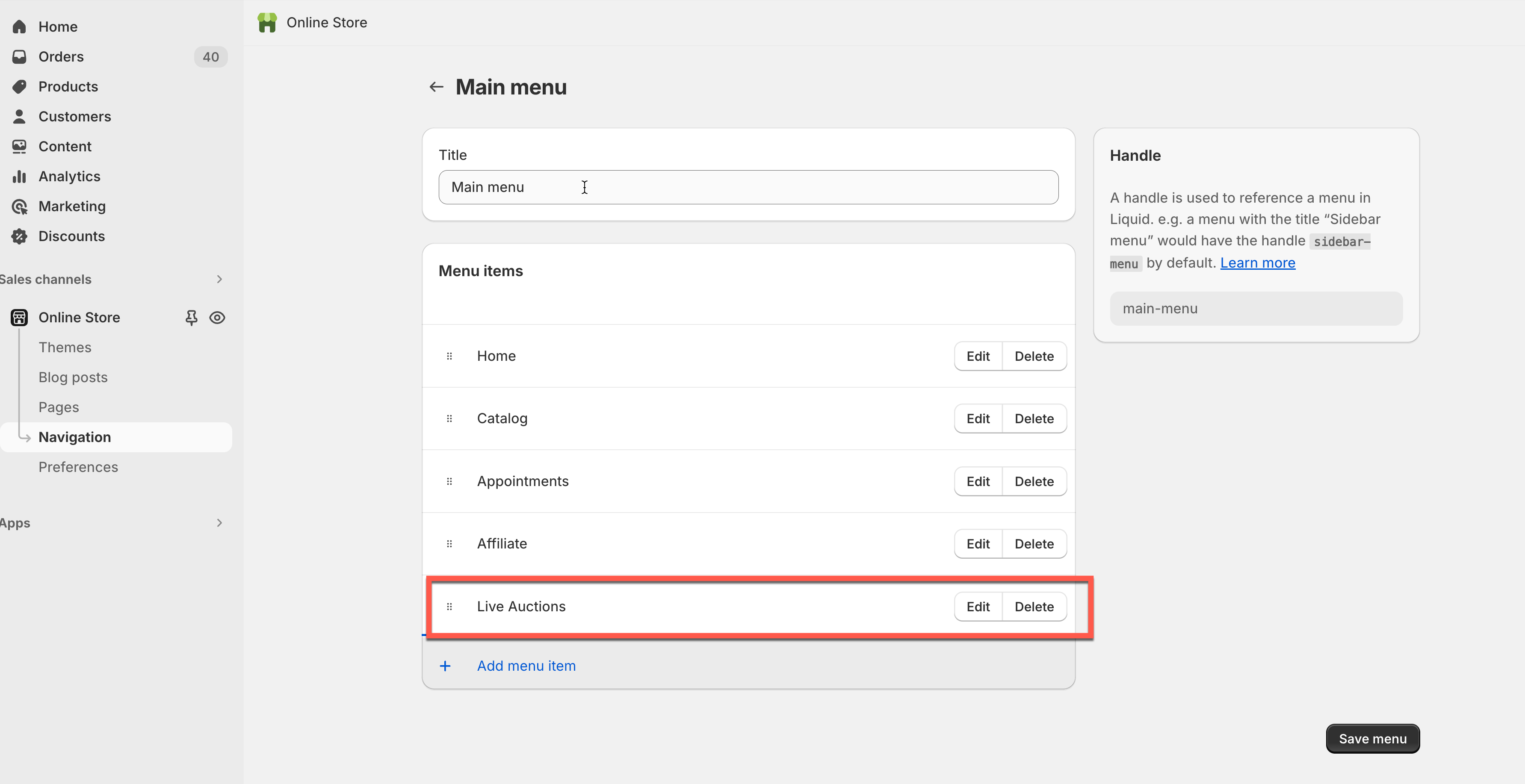
5. Click Save
Now go the front store to check the result.
Tutorial video