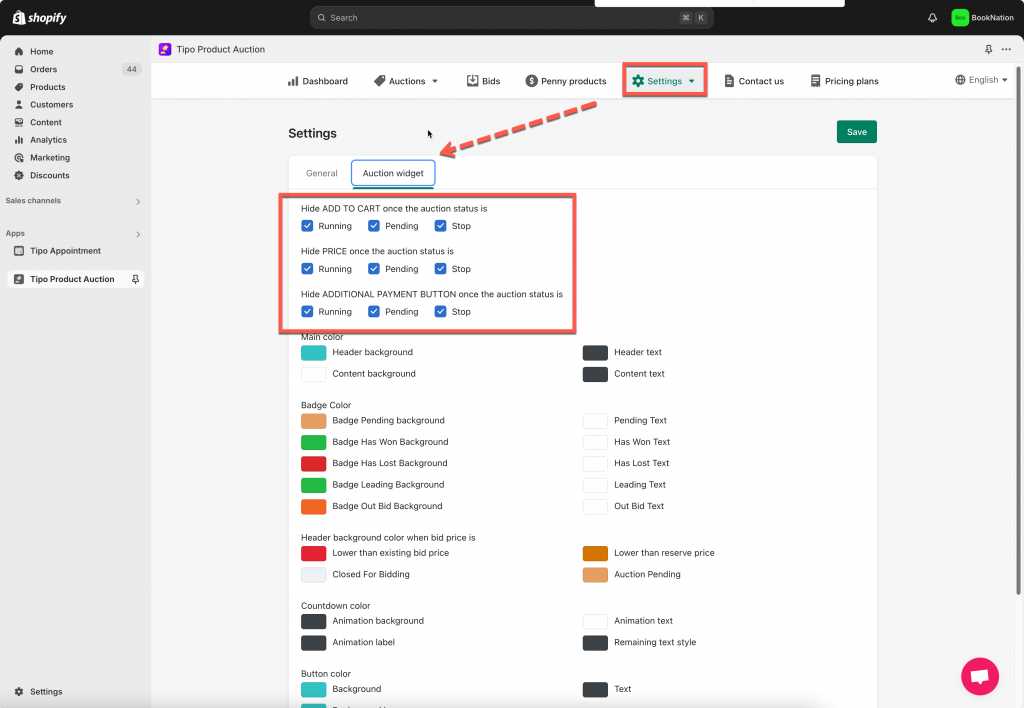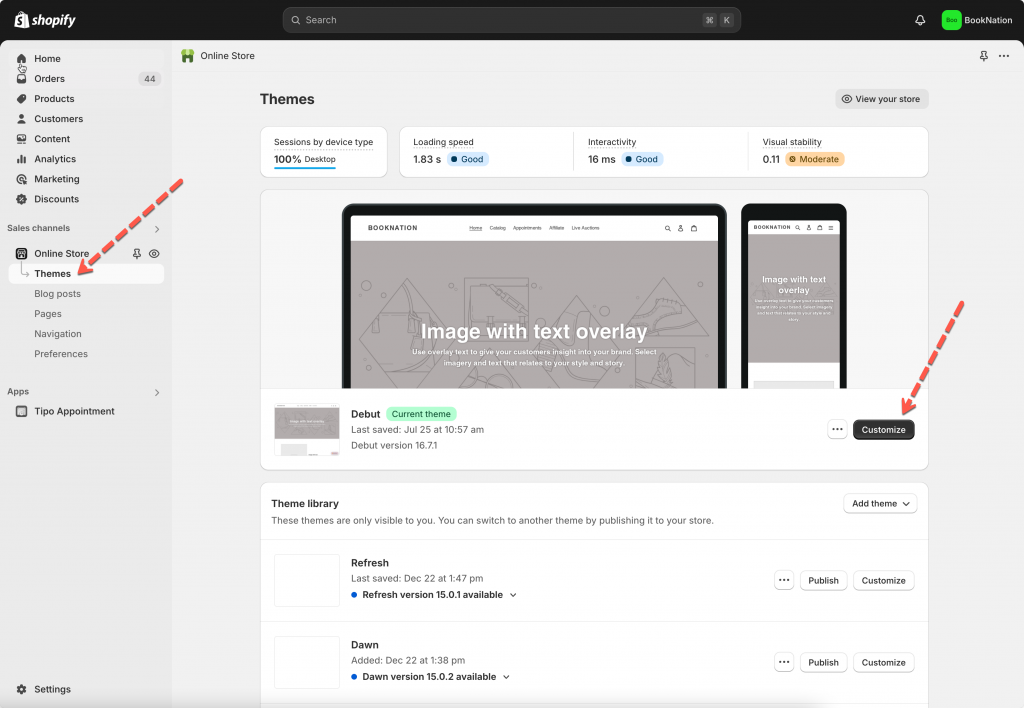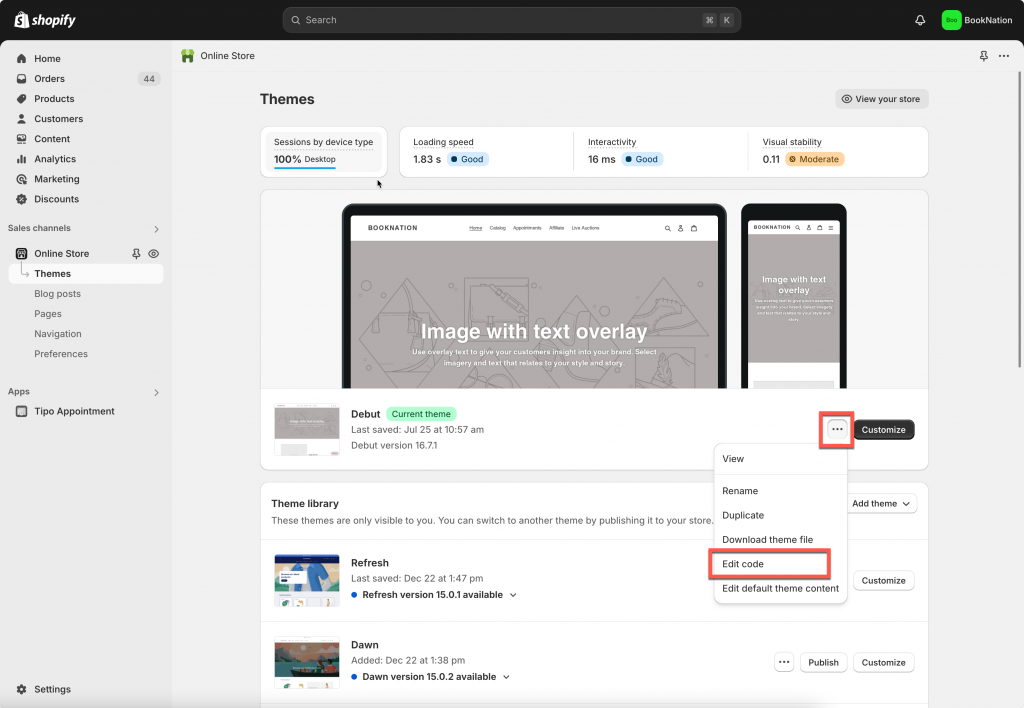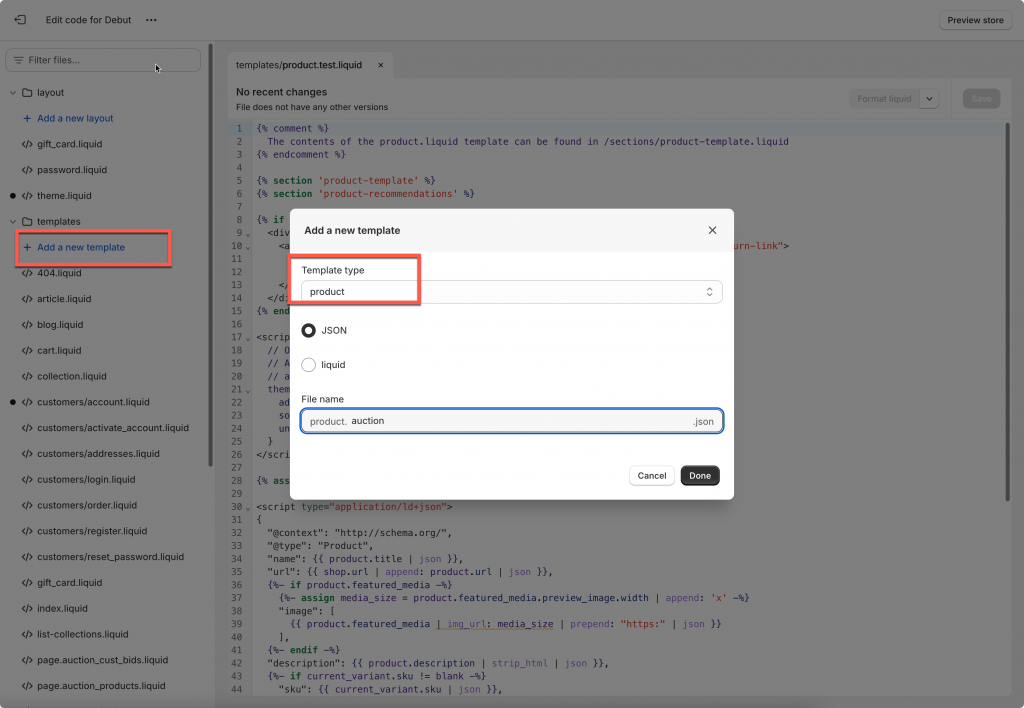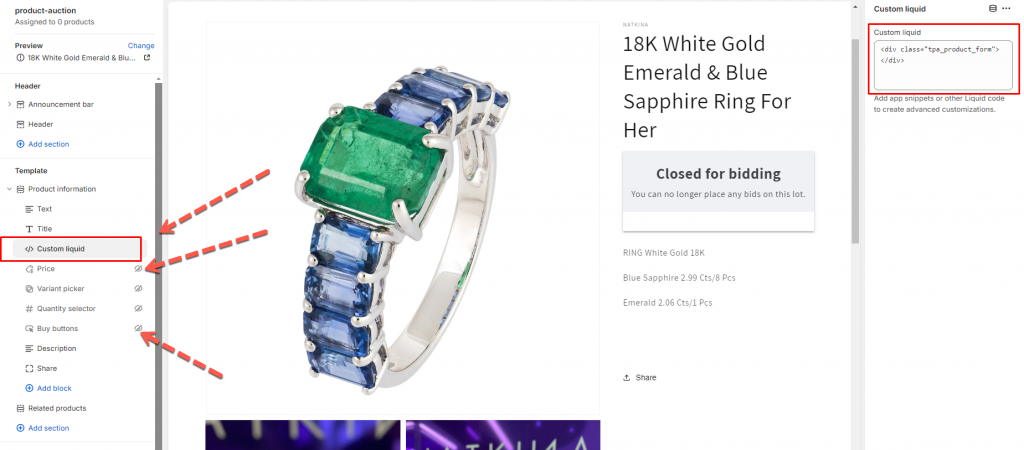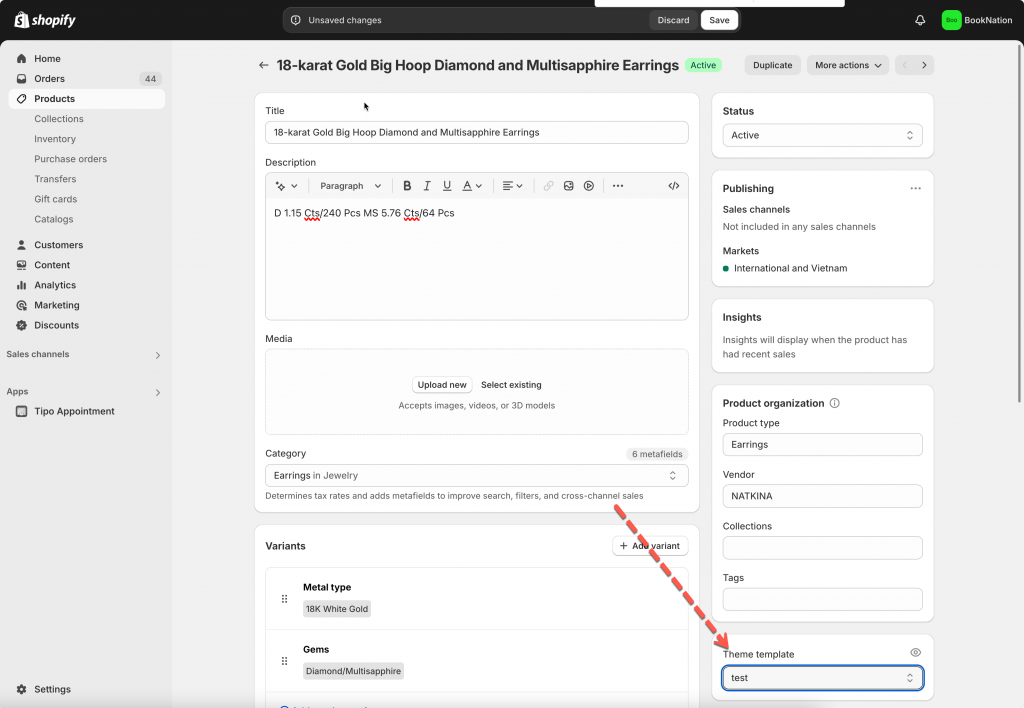In Tipo auction, the setting can help you hide the add to cart button and product price to prevent customers purchasing products with original price while it is on an auction.
When loading the page, our app will use js to hide information. So it will take a very short time, up to several seconds <this is inevitable> to find the data and process.
If you still want to completely remove the cart button and product from the auction products, we suggest you create a separate product, then delete the cart button and product price from that template.
Steps to manage
– Open the theme editor > create a new product template
If 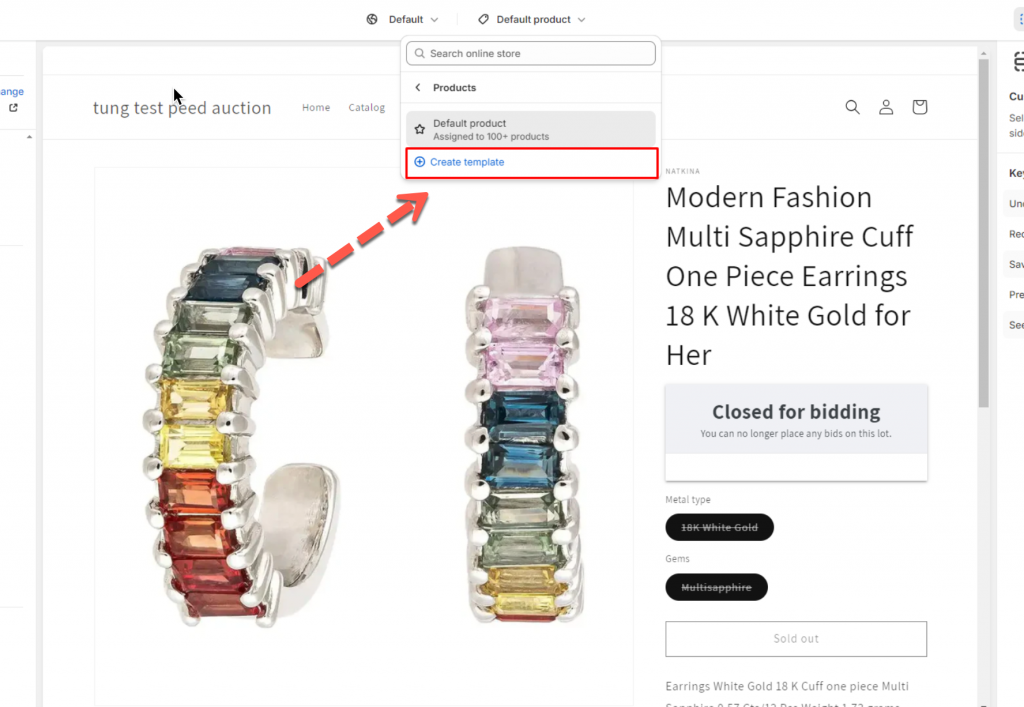
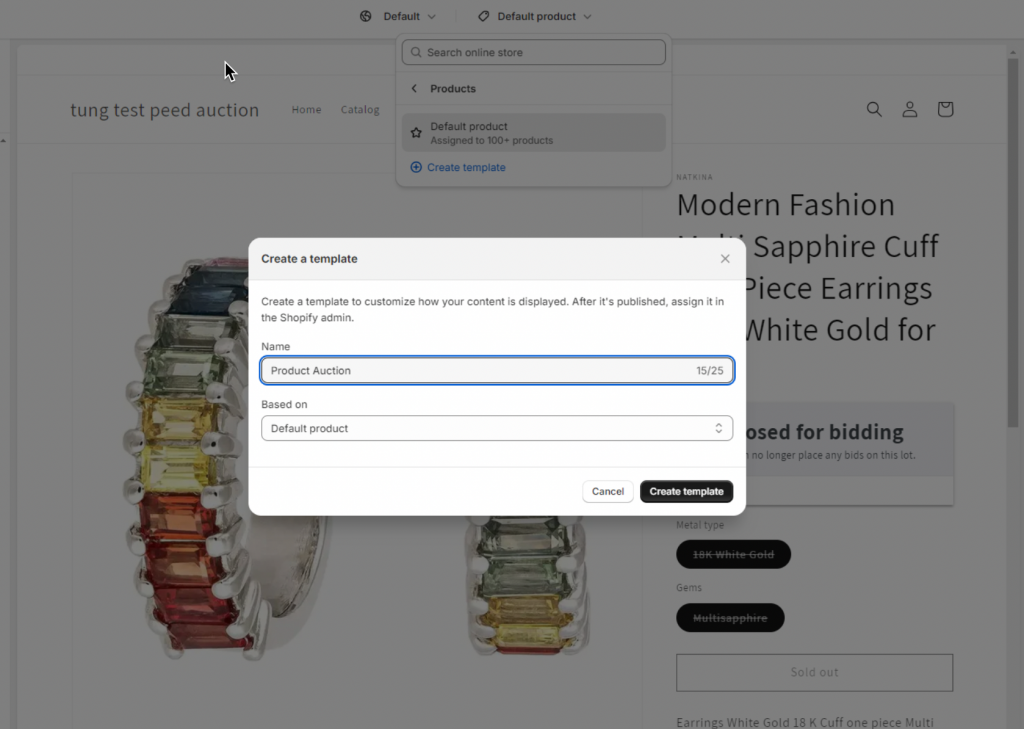
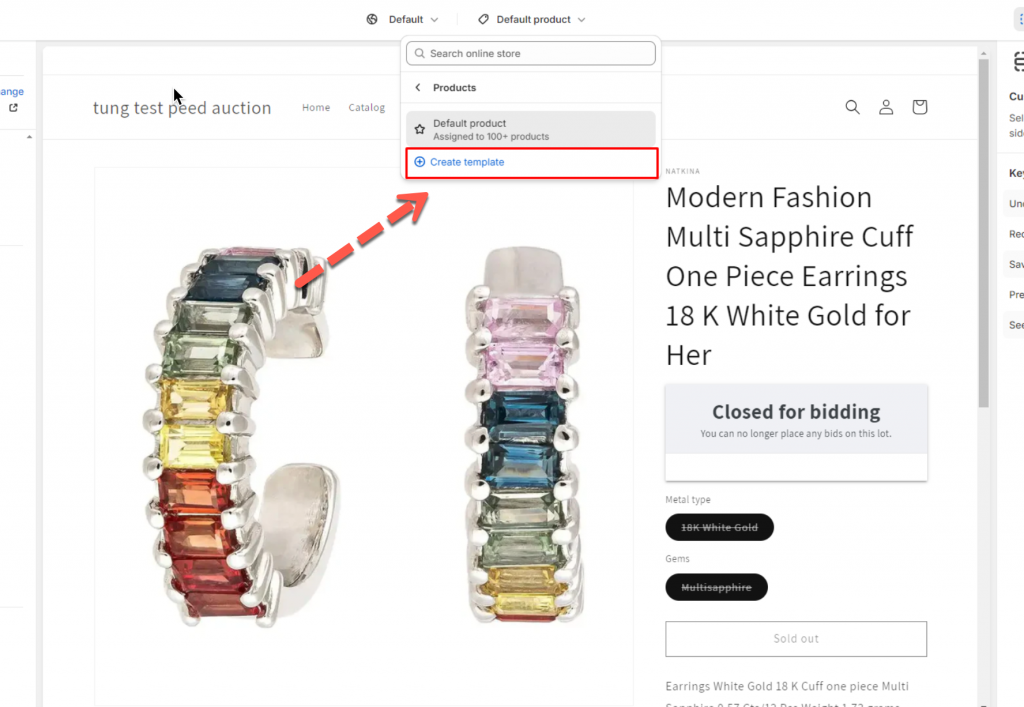
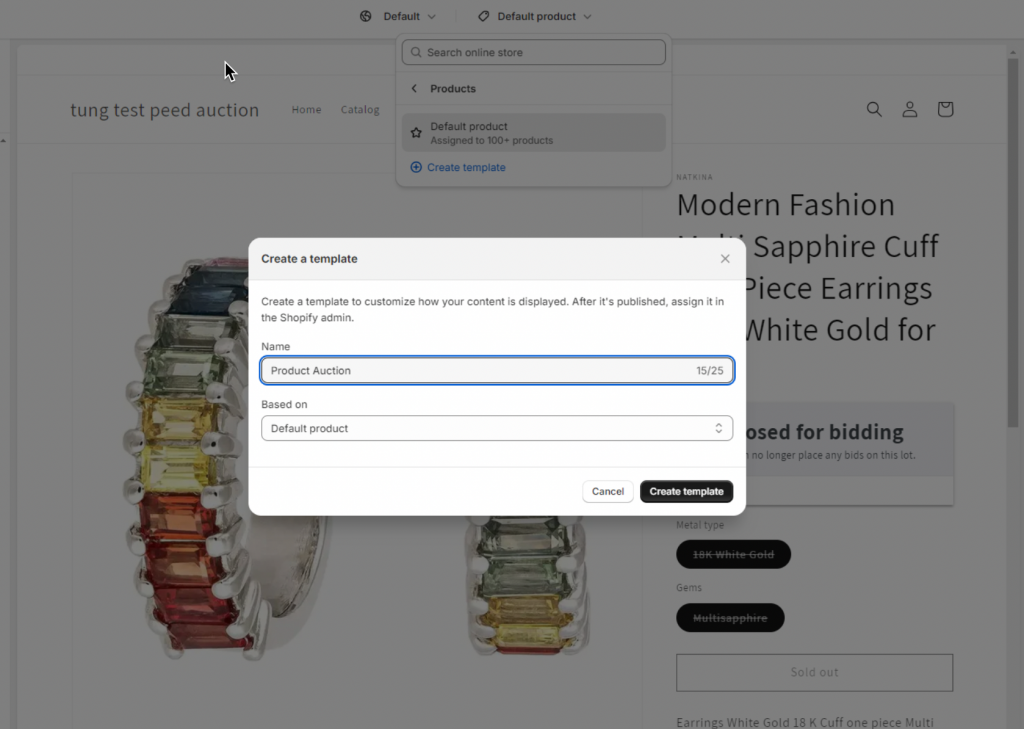
If the “create template” option is not available, try to add new template in the Source code
– In the new product template, hide the price and buy button
– Click Add block > add a custom liquid > paste the code below > save
<div class="tpa_product_form"></div>
– Then check how it works on the product page
If you cannot figure it out, don’t hesitate to contact us via email [email protected]. We are happy to help!