Estimated reading time: 1 min
Views: 327
![[Legacy guide]Add Sticky Online Booking button to front store](https://tipo.io/wp-content/uploads/2019/10/banner_bg.png)
This function will add a booking pop-up button to your website and make booking easier and faster.
1. Open the app > click Settings > General > click Sticky online booking tab
2. Enable the setting Show sticky online booking button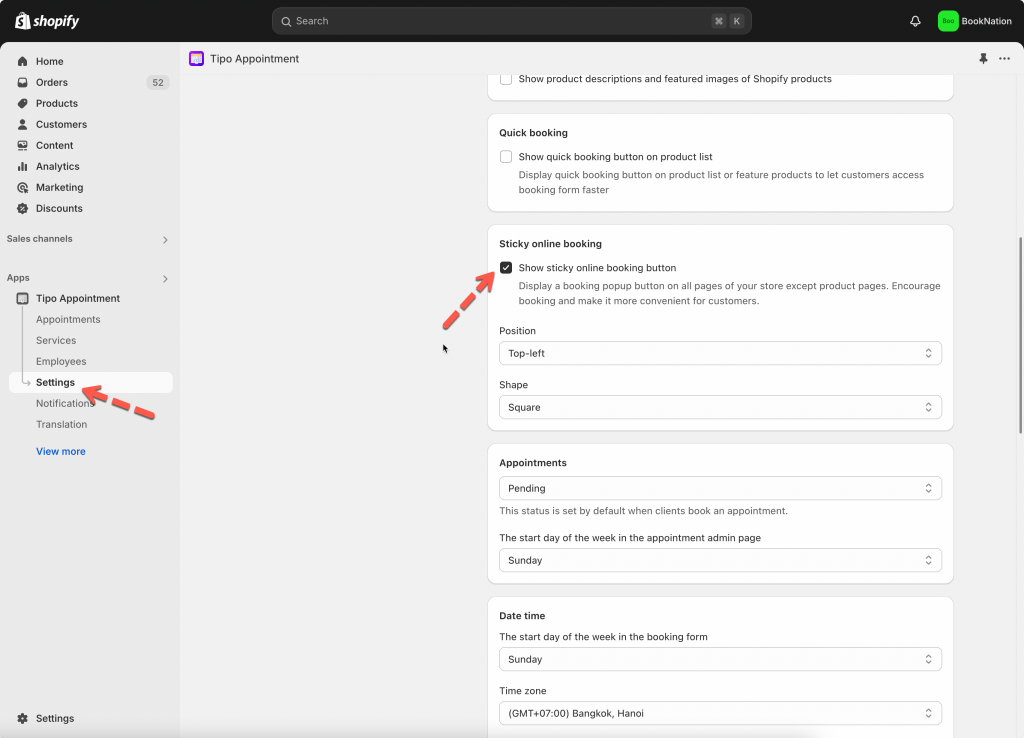
3. Configure the position an shape of the button
4. Click Save
Need support?
Don’t hesitate to contact us if you have any questions or suggestions. Please contact us at: [email protected]