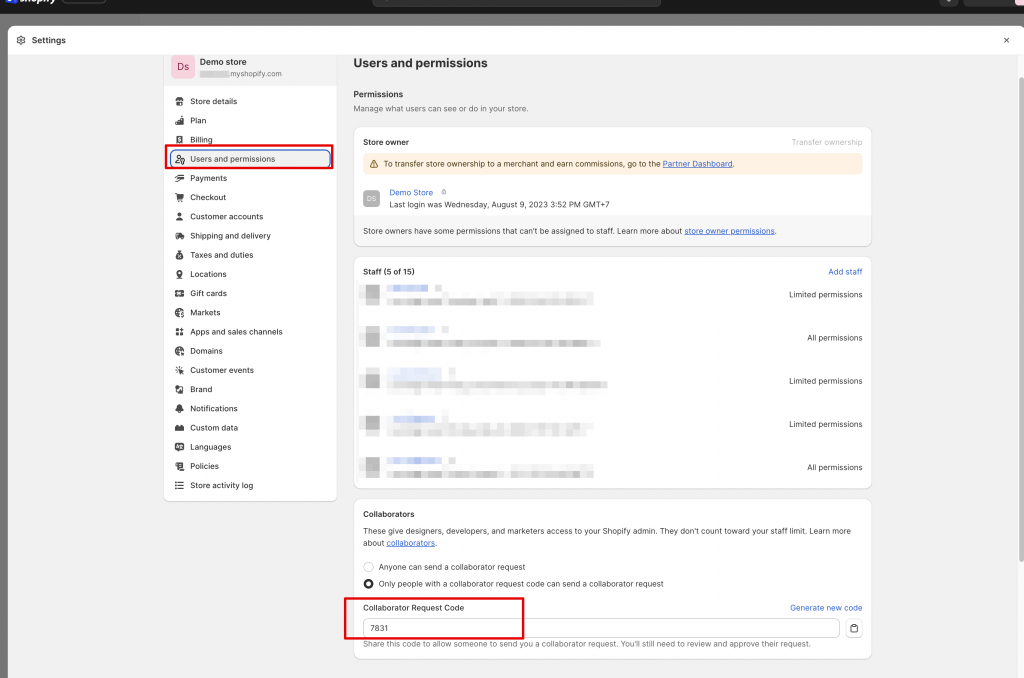Many store owners have the access code enabled, but you are sometimes unsure where exactly to find it in the store administration. And that’s why we have decided to put together this simple guide.
What’s Shopify collaborator request access code?
As a store owner, you can share access to your store with another person – a collaborator.
For app developers, this is often the only way how to fix app incompatibility issues. By sharing the access, the collaborator can log in to your store and access specific sections like Apps, Themes, Products, etc to check the current configuration and solve the issue asap.
You have two options when it comes to sharing the access:
- Either anyone can send you an access request which you will receive in your email for approval, or
- only someone who knows your 4-digit code (collaborator access code). We recommend enabling this option as it provides more security to your store.
Where to find Shopify collaborator request code?
- From Shopify app admin page, click Settings > Users and permissions
- Scroll down to the section Collaborators > find option Only people with a collaborator request code can send a collaborator request
- Copy the 4-digit code in Collaborator Request Code field
Don’t worry, sharing the code doesn’t automatically give access. It only allows someone to send you the request, which you still need to approve.
If you cannot figure it out, don’t hesitate to contact us via email [email protected]. We are happy to help!