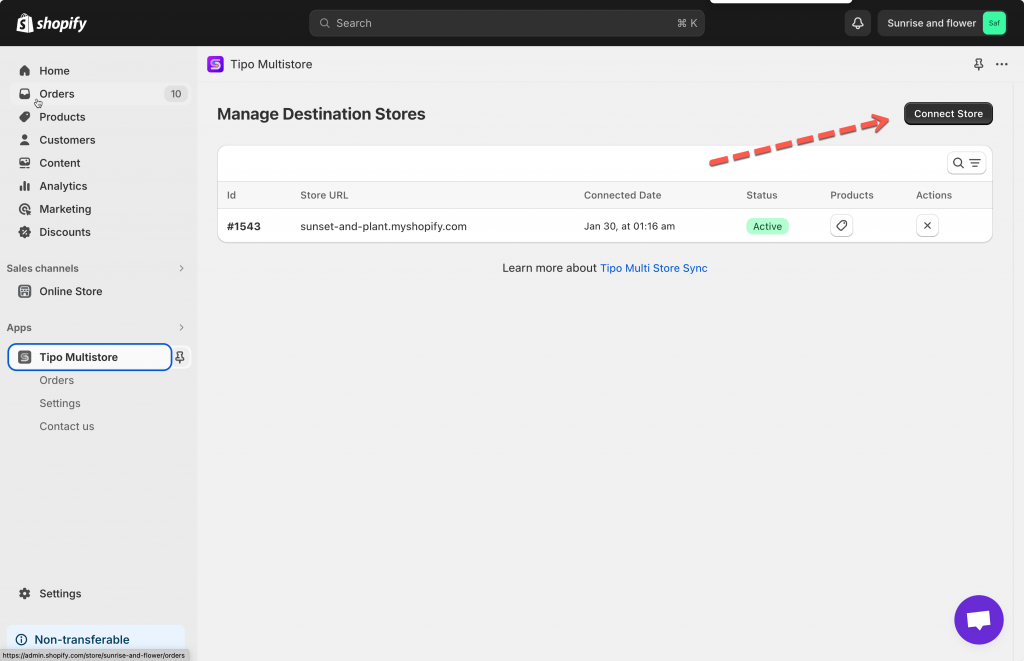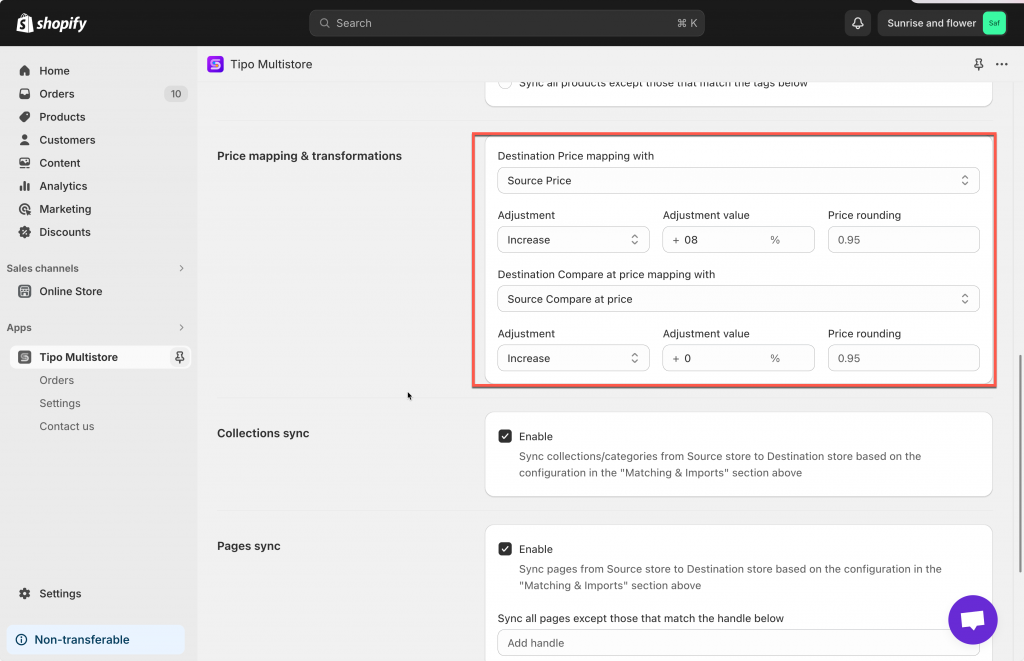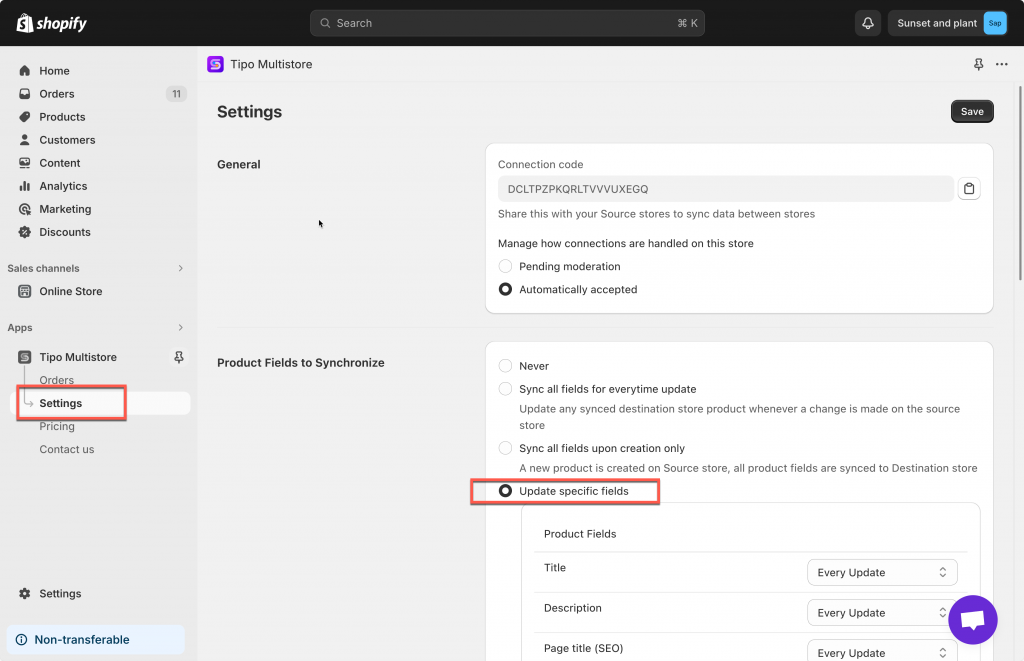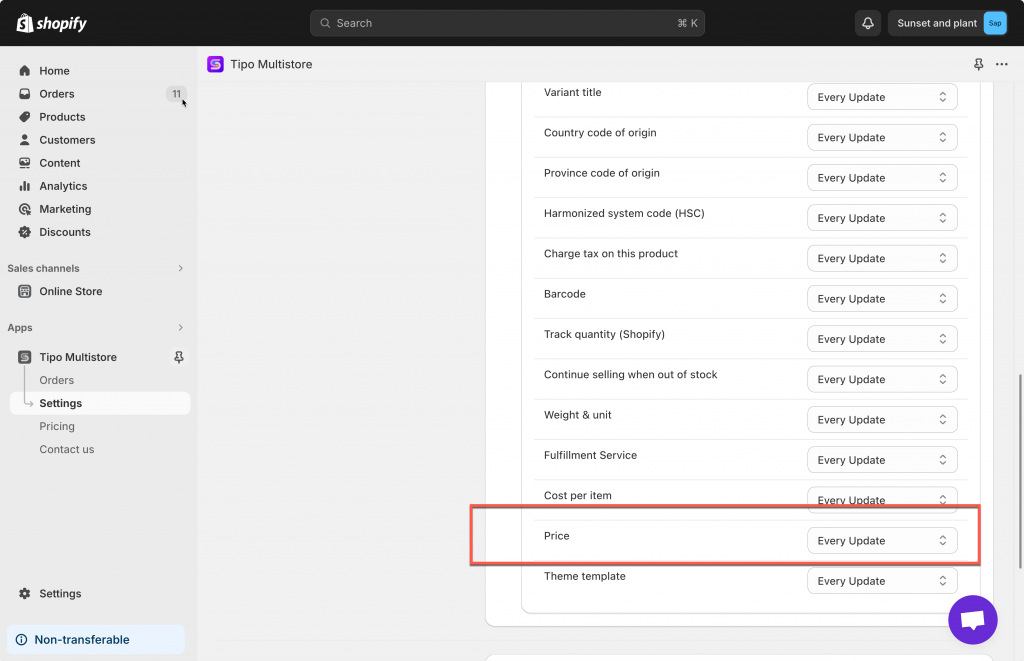The app allows you sync products and product price from Source store to Destination store.
In case the currency of 2 stores (Source store and Destination store) are different, you can set up the price transforming rate.
Step to manage
1. In Source store/Destination store > click Connect store > enter the connect code
2. Scroll down to Price mapping & transformations > set up the price and the Adjustment value > click Save
For example:
Source store has currency of dollar
Destination store has currency of EURO
=> the Source price should be increased 8% in Destination store
3. Go to the app settings in Destination store > click Settings > Product Fields to Synchronize > select Sync all fields for every time update
Or select Update specific fields > select Every update option for price
4. Click Save
If you do encounter any difficulty while proceeding these steps, don’t show any hesitation to contact us promptly via the email address [email protected].