Step to manage
1. Open the app in Destination store or in Source store > click Connect store button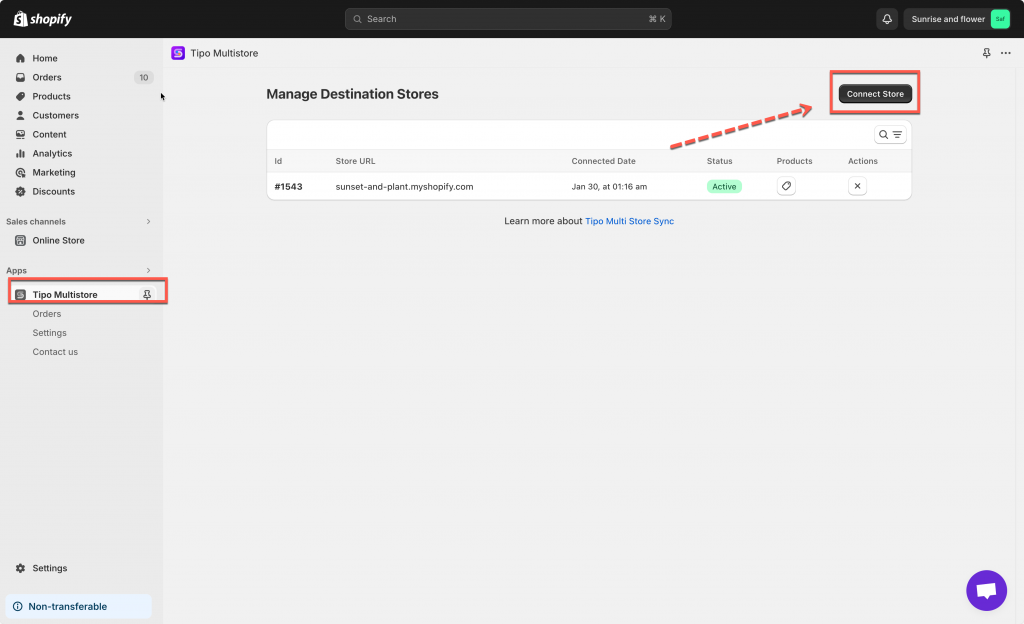
2. Add the connect key of the store you want to connect
3. In General > Matching & Imports part > select Only update current items that have the same handle
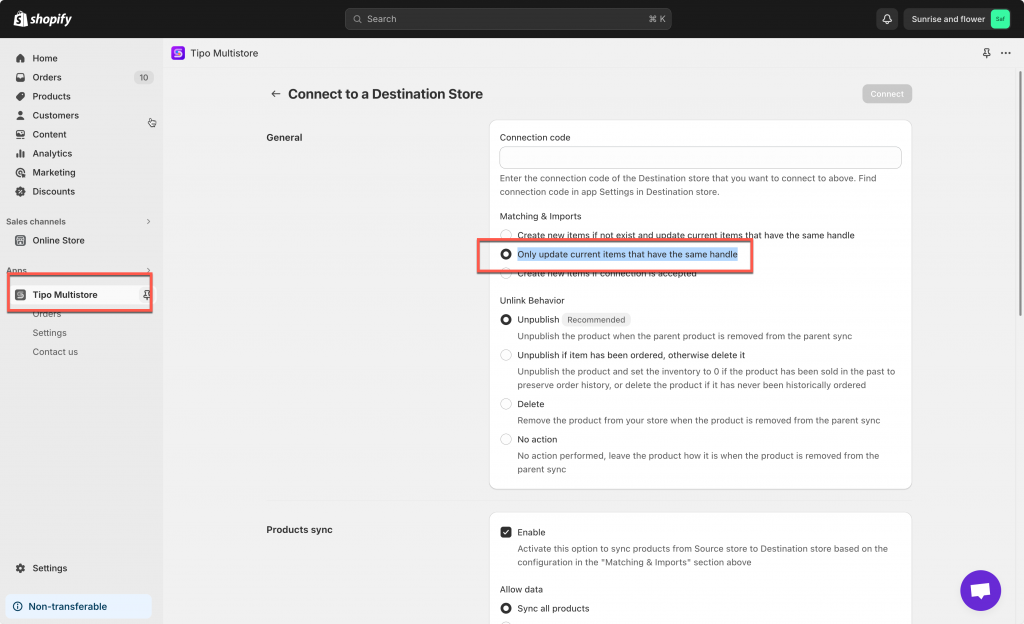
4. Complete connection and click Save.
How the sync will work?
Sync products that have the same handles
The app allows you to update the existing products in the Destination store when there are changes in Source. You can sync (update inventory) matching products without making a copy. This function is used for products those are already on both the Source and Destination stores.
For example:
Product A with handle red-shoes-size-8 in Source store.
Product B with handle red-shoes-size-8 in Destinastion store.
If you made changes to product A (change title,. price,…), the changes will be reflected to the product B in Destination store.
If you do encounter any difficulty while proceeding these steps, don’t show any hesitation to contact us promptly via the email address [email protected].
