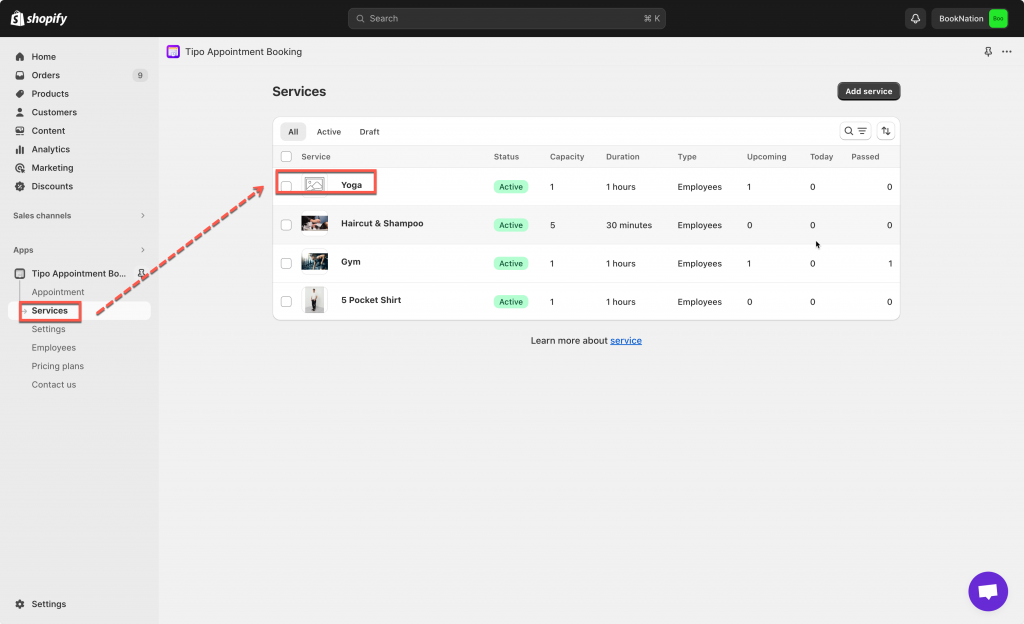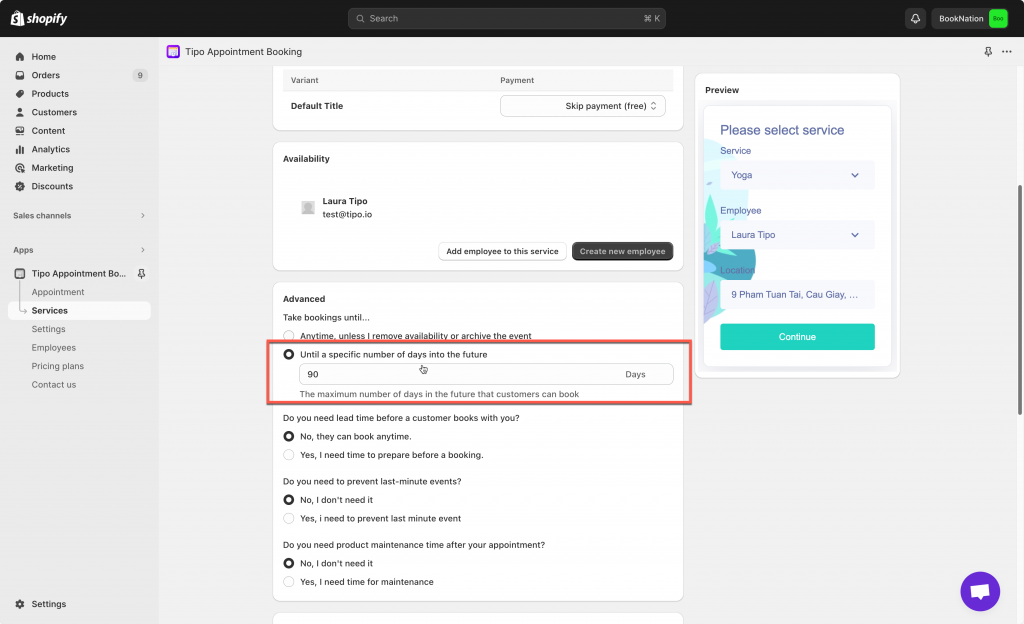You can set up the maximum number of days in the future that customers can book.
Steps to manage
1 Open the app > click Services > open the service you want to edit
2. Scroll down to Advanced part > tick on the checkbox Until a specific number of days into the future > enter the number of days in the field that shows up below the checkbox
4. Click Save
Example: if you enter 90, the maximum number of days in the future that customers can book is 90 days.
If today is Jan 1, customers can book from Jan 1 to Feb 29.
Need support?
Don’t hesitate to contact us if you have any questions or suggestions. Please contact us at: [email protected]