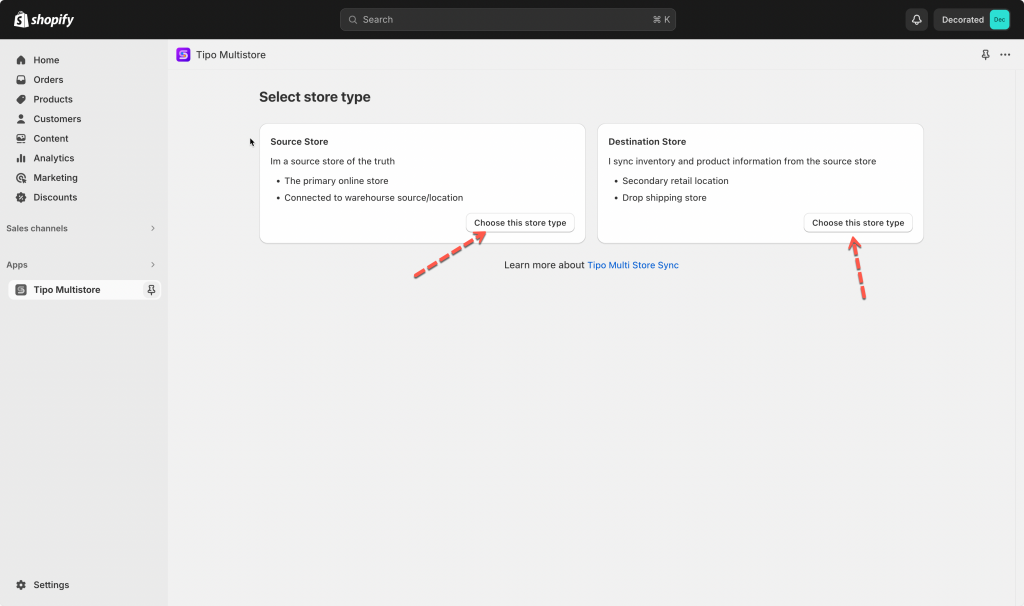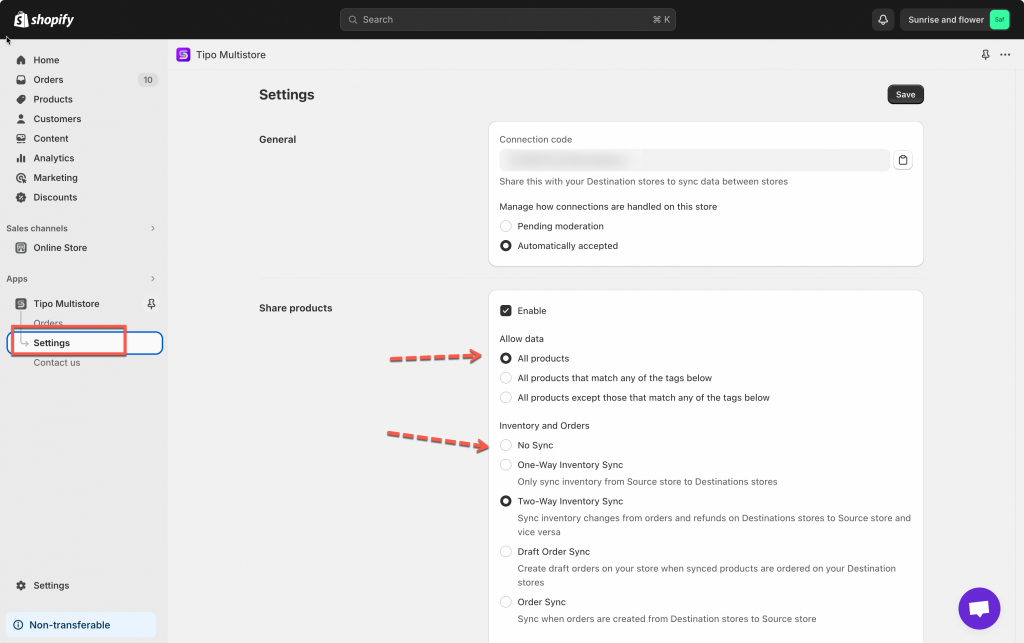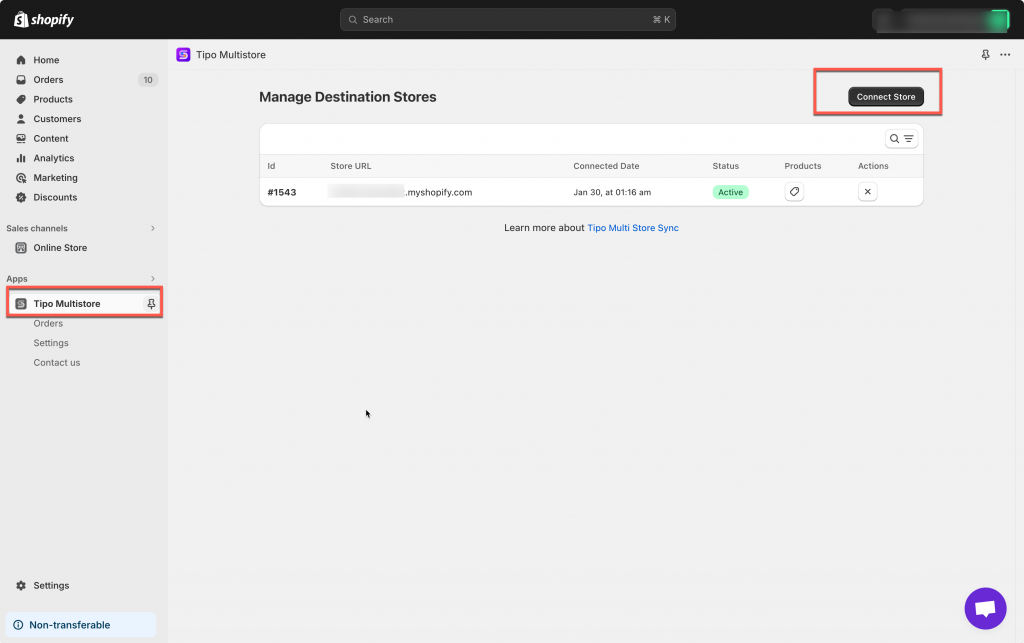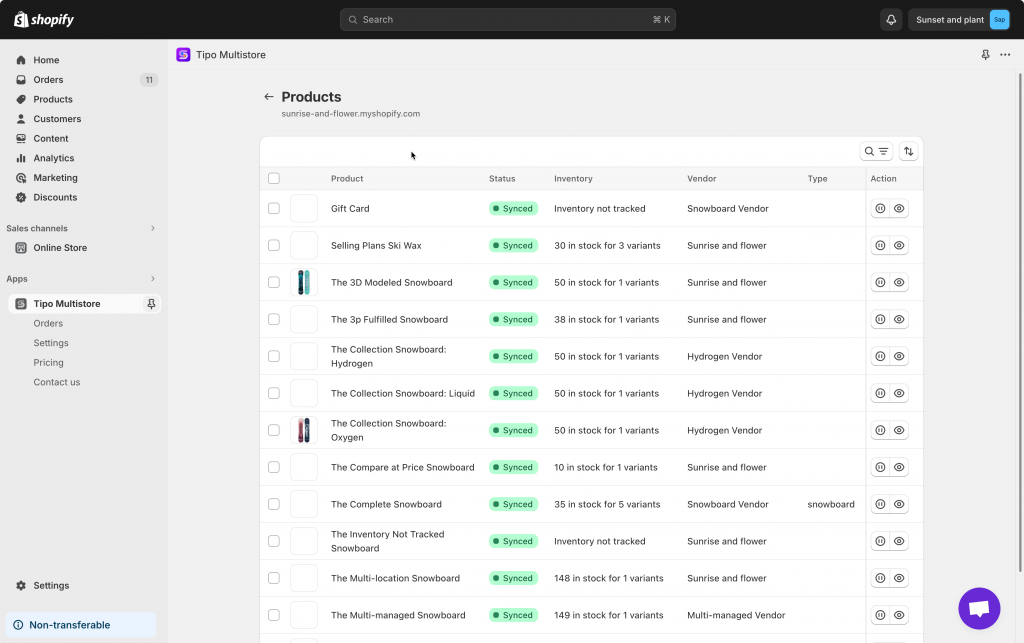If you are still not sure who to start with the Multi-store sync app, please follow the steps below to make it easier.
1. Decide what are Source or Destination store(s) you want
2 . Install the Multi-store sync app on both Source or Destination store(s) > select the store type when you access the app the first time
3. Check and configure the app settings on both stores based on your needs
4. In the Multi-store sync app, connect Source store to Destination store. Follow step-by-step guide here.
5. Start syncing or mapping your products
Note: our app syncs products based on Shopify product handles. For example: if 2 products (product A is in Source store and product B in Destination store) have the same handle, the changes made to product A will be reflected to product B.
Screenshot of Destination store:
If you do encounter any difficulty while proceeding these steps, don’t show any hesitation to contact us promptly via the email address [email protected].