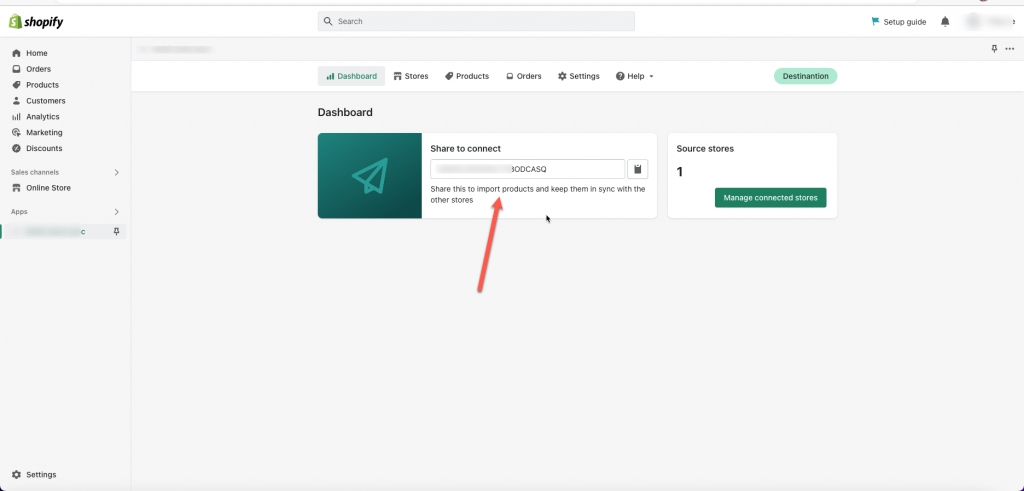Step to manage
In Destination store
Open the app, click Dashboard > copy the connect key
In the source store
- Open the app, click Stores > click Connect store button
- Paste store key of destination store to the Destination store key field
- Select settings for synchronization
- Click Connect button to finish
Tutorial video
If you do encounter any difficulty while proceeding these steps, don’t show any hesitation to contact us promptly via the email address [email protected].
We are always willing to help with all sincerity!