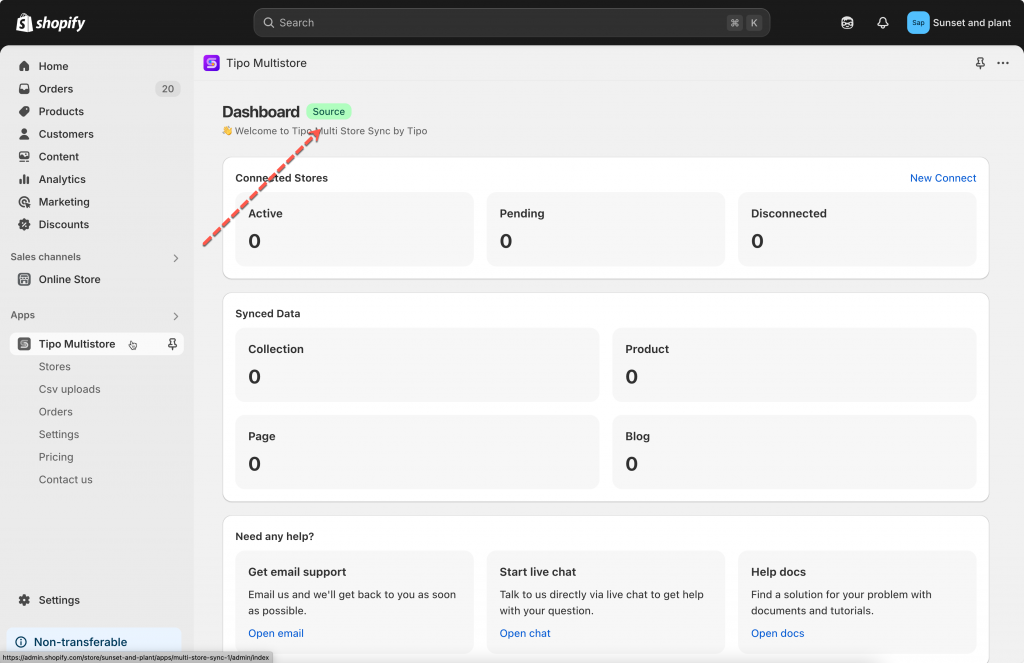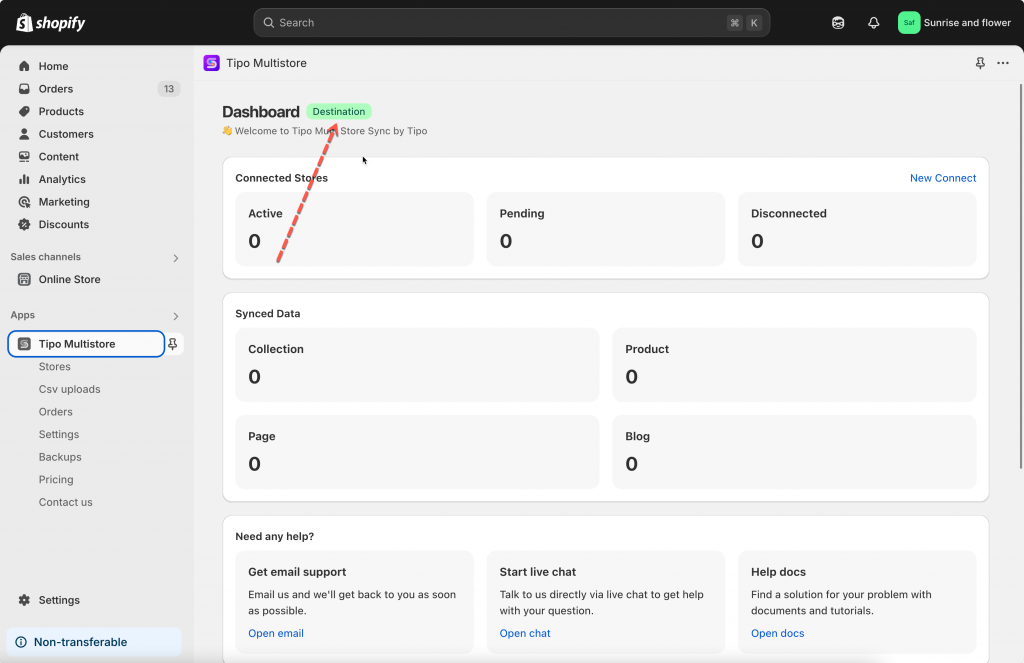What is Source and Destination store?
Please note that it is required to install the app on both Source and Destination stores.
-
Source Store: This is your main store that contains all your product listings and controls inventory. It’s where product creation and inventory management happen. The Source store will send updates (like stock levels) to other stores.
- Destination Store(s): These are stores that receive updates and stock information from the Source store. You can connect multiple Destination stores to sync products and inventory in real-time.
What can our app do for your business?
1. Sync Products: Automatically update product listings and attributes in your Destination stores when you make changes to the Source store. It sync products based on product handle.
2. Real-Time Inventory Sync: inventory can be synced from Source store to Destination and vice versa.
3. Product Attributes Sync: Sync product titles, descriptions, or other attributes from Source store to Destination stores. You can even set different prices in Destination stores (e.g., add a 10% markup).
4. Sync Collections, Blogs, and Pages: Any updates to your pages, blog posts, or collections on the Source store will automatically be reflected on the Destination stores.
5. Order Sync: When an order is placed in a Destination store, the same order is created in the Source store for easy management.
If you have any questions, please don’t hesitate to contact us via [email protected].