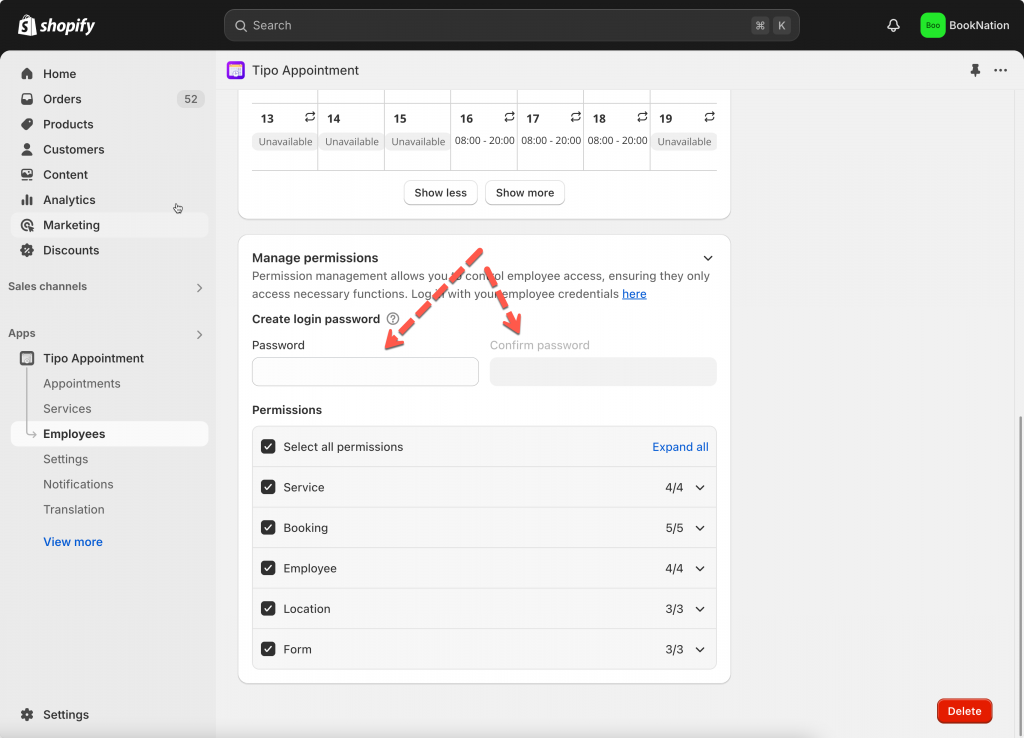The app allows you create the account for each employee to log in and view all appointments.
1. Open the app > click Employees > open the employee detail you want to edit
2. Add the password for the employee. The employee will use this password and his email to log in later
3. Select the permissions you want to grant to the employee 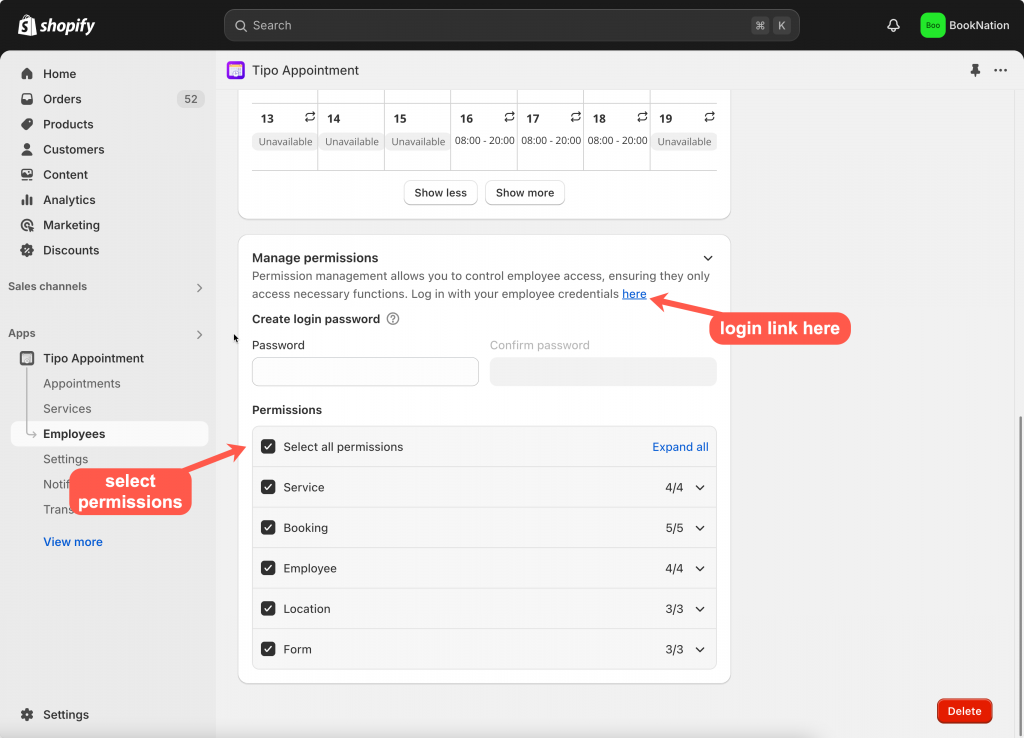
4. Click Save
5. Get the login link here to test if you can log in
Then share the login link, email and password with the employee.
Need support?
Don’t hesitate to contact us if you have any questions or suggestions. Please contact us at: [email protected]