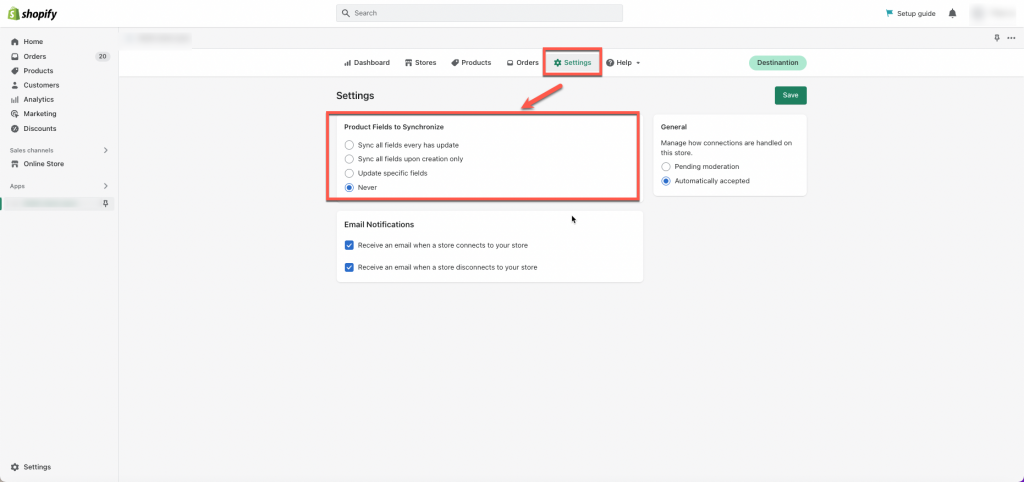1. Open the app in Destination store > click Settings
2. Select Product Fields to Synchronize
- Never: all product fields in this store are not synced with Source store
3. Click Save
If you do encounter any difficulty while proceeding these steps, don’t show any hesitation to contact us promptly via the email address [email protected].