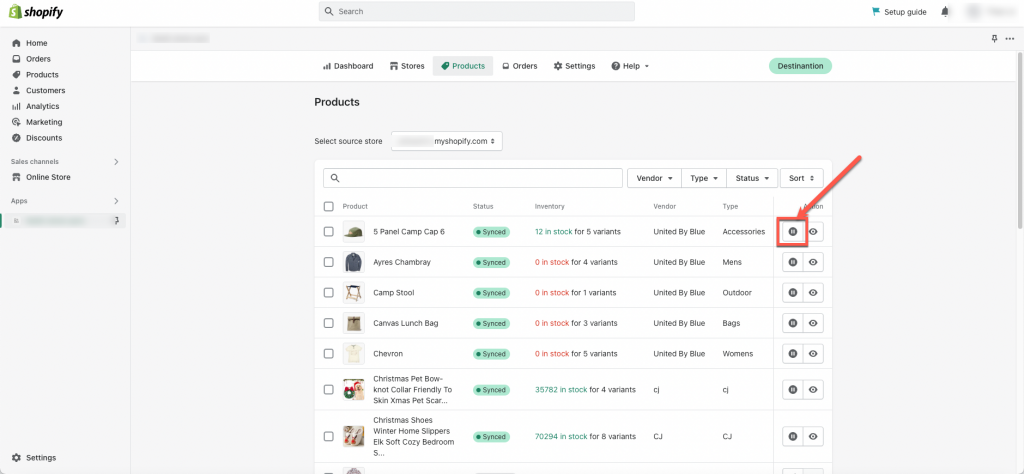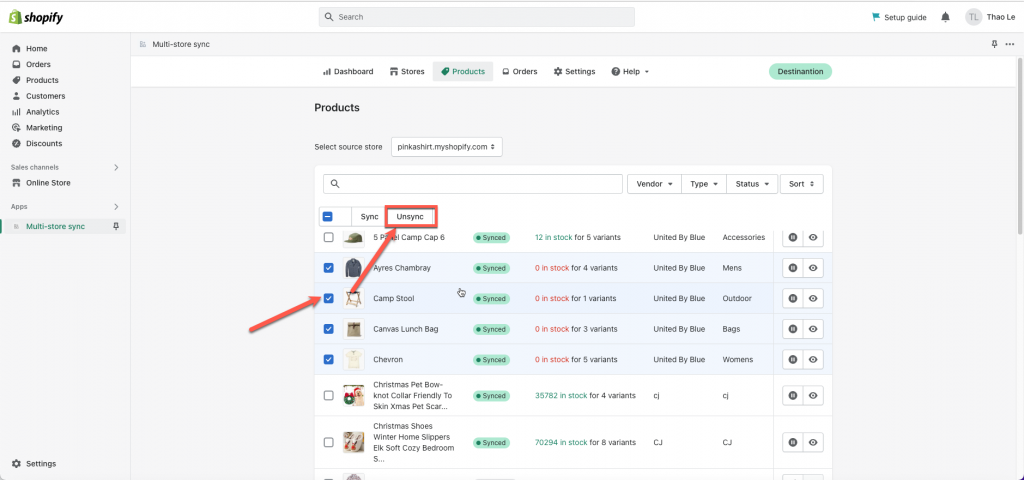Unsync a product
If you want to break a sync between connected products, please follow this guide.
From the app admin page > Products > click the button on the right of a product to unsync a product from Source store
Bulk Unsync
To unsync multiple products, select products > click Unsync button
If you do encounter any difficulty while proceeding these steps, don’t show any hesitation to contact us promptly via the email address [email protected].
![[Destination] Unsync product(s)](https://tipo.io/wp-content/uploads/2019/10/banner_bg.png)