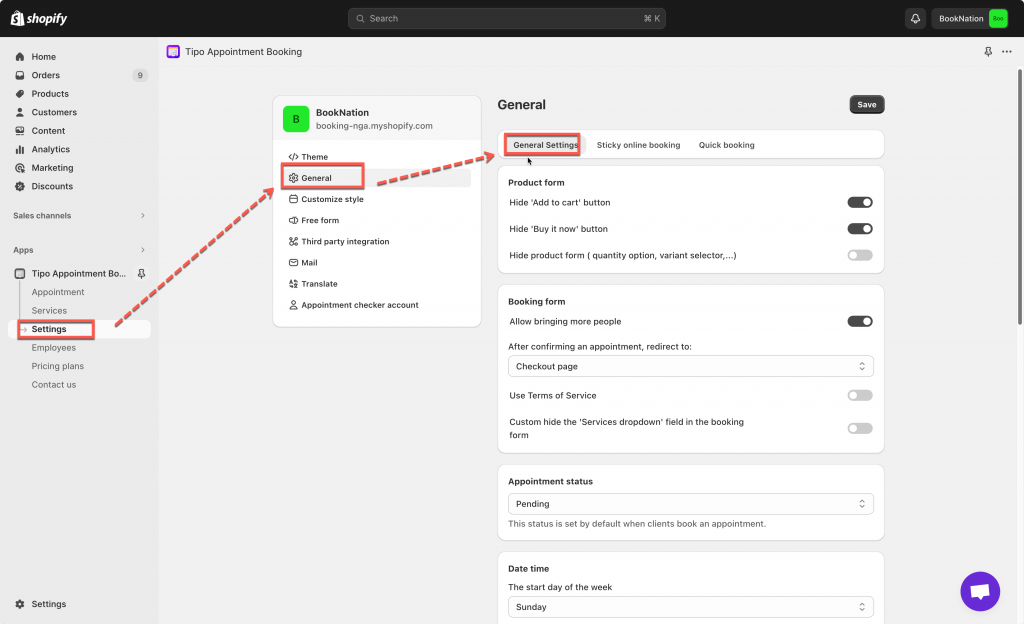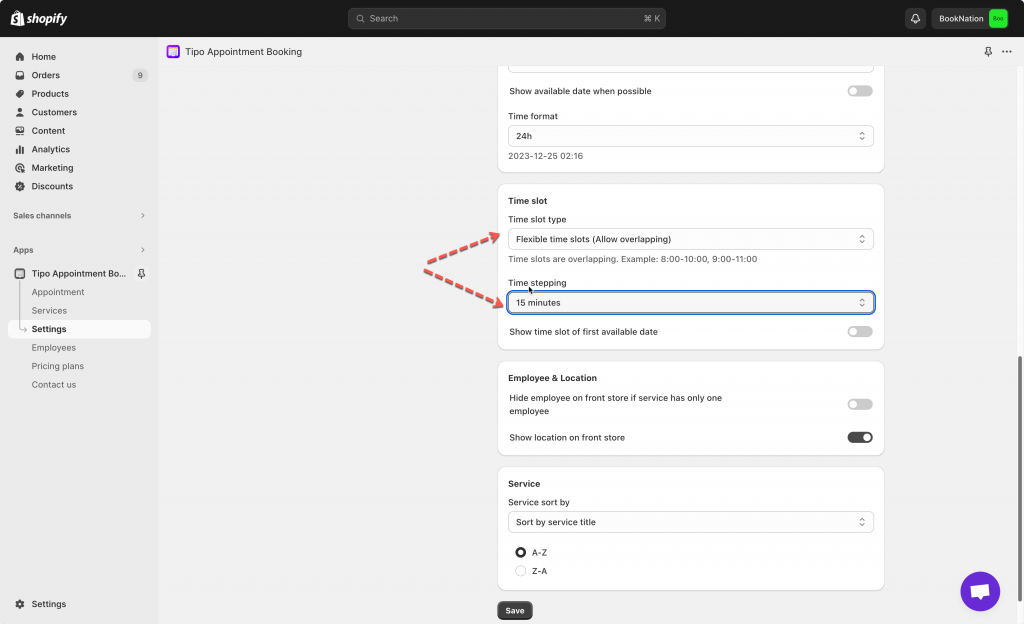Steps to manage
- From the app admin page > click Settings > General
- Click Datetime tab > TIME SLOT > Time slot type dropdown > select Flexible time slot (Allow overlapping)
- Select Time stepping
- Click Save
Please view the example below to know more how this function works.
- Duration = 45 minutes
- Working hours: from 8 AM to 4 PM
- Time stepping = 15 minutes
Flexible time blocks will be interleaved: 8:00 AM – 8:45 AM; 8:15 AM – 9:00 AM; 8:30 AM – 9:15 AM; and so on.
Need support?
Don’t hesitate to contact us if you have any questions or suggestions. Please contact us at: [email protected]