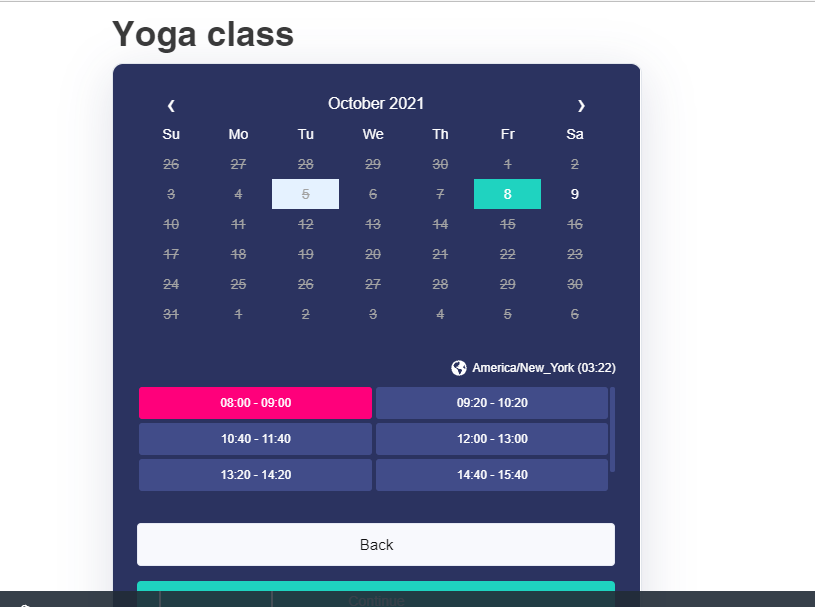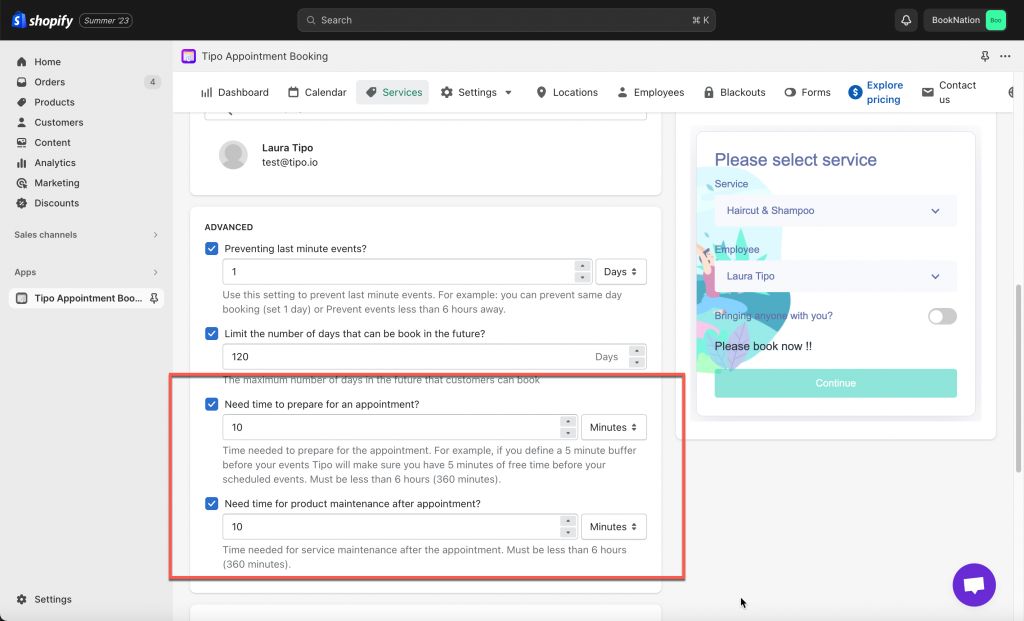This setting helps you add extra time added to an appointment duration that the service providers use to finish up or prepare for the next appointment.
For example:
You run a yoga class and its service time is 1 hour but it takes 10 minutes afterwards to clean up and 10 minutes to prepare for the next class. So you add 10 minutes in the Buffer time before and 10 minutes in the Buffer time after for an appointment.
As a result, it takes 20 minutes to get the next time slot on your booking form. For instance: 8:00-9:00, 9:20-10:20,…
Step to manage
- From the app admin page > click Services > open the service you want to edit
- Scroll down to the Advance part > tick on the checkbox Need time to prepare for an appointment?>enter the time you need to prepare for an appointment
- Tick on the checkbox
Need time for product maintenance after appointment? and enter the time you need - Click Save to finish
Note:
The buffer time must be less than 6 hours (360 minutes).And you can leave the blank if you don’t need the buffer time.
Need support? Don’t hesitate to contact us if you have any questions or suggestions. Please contact us at: [email protected]