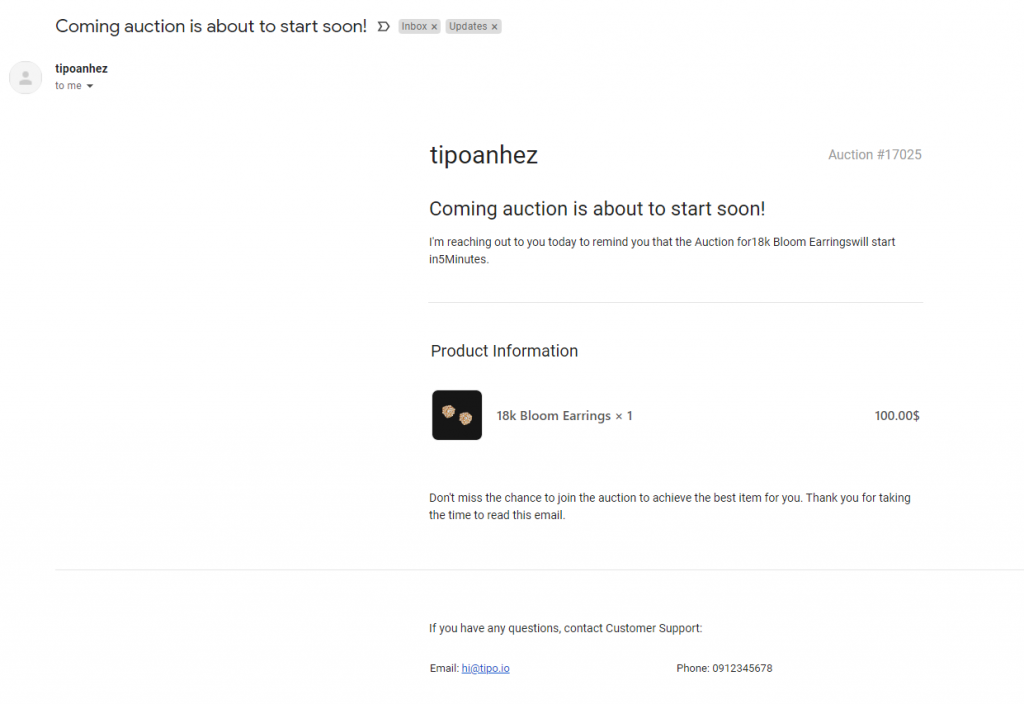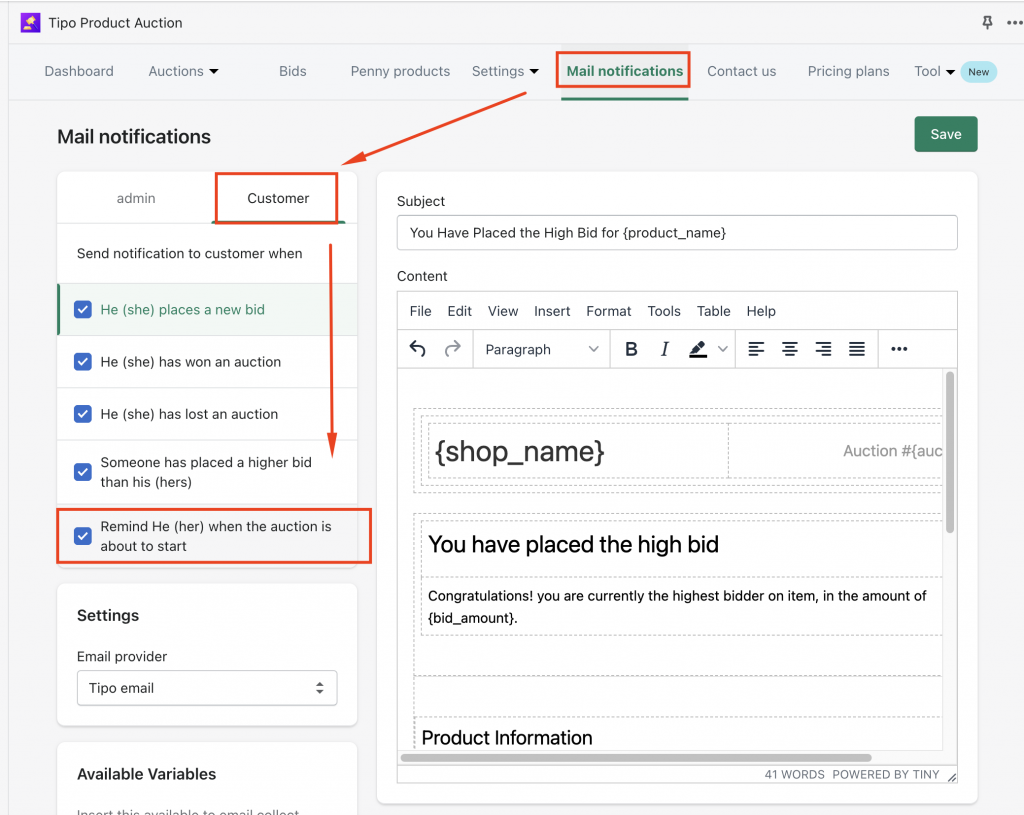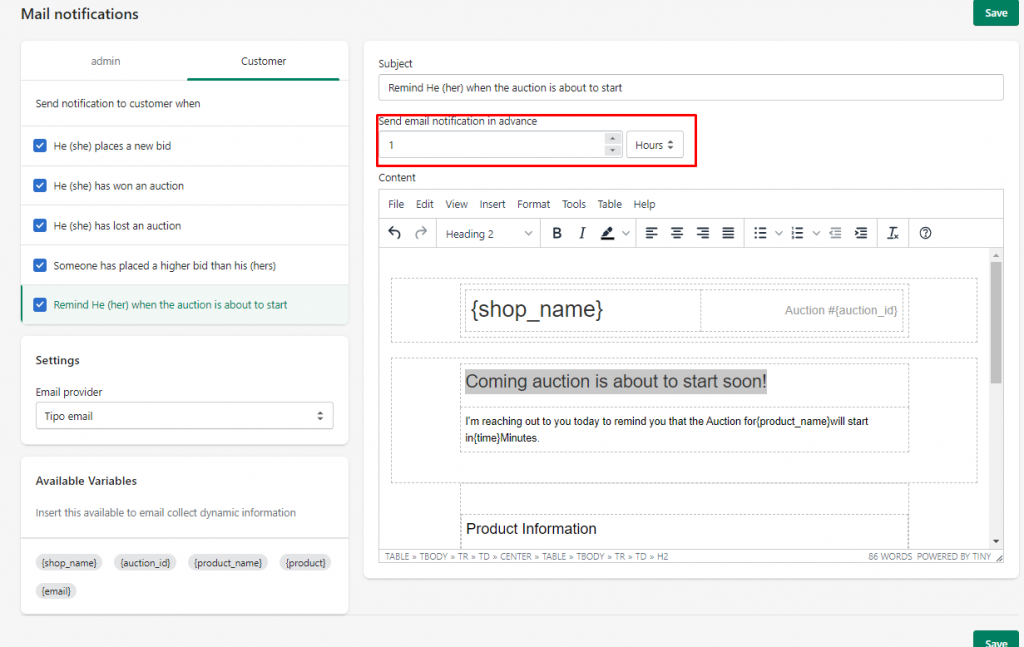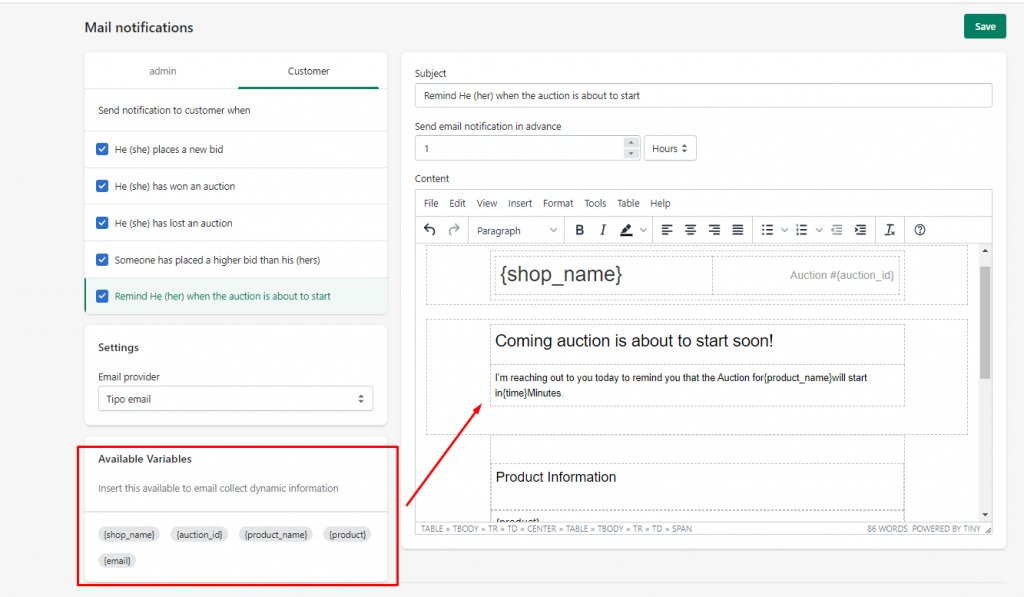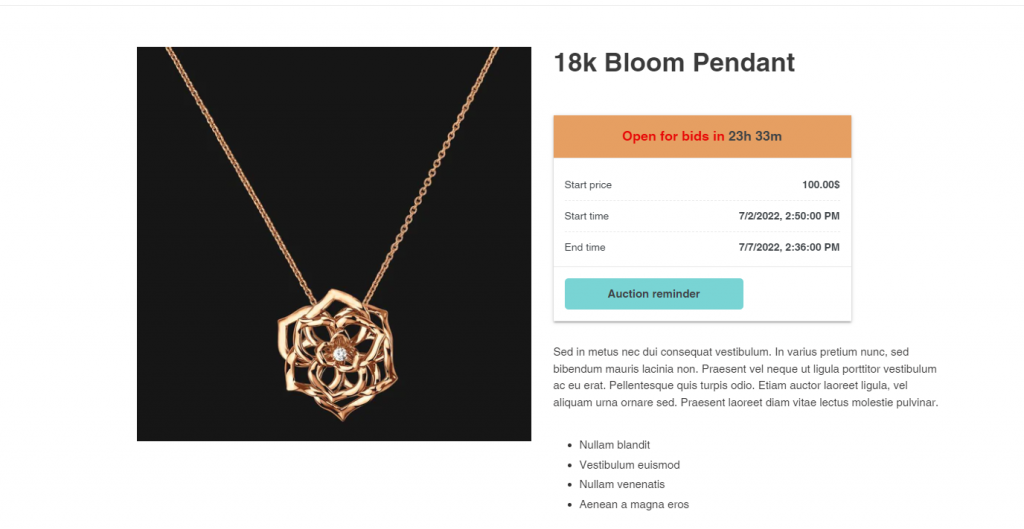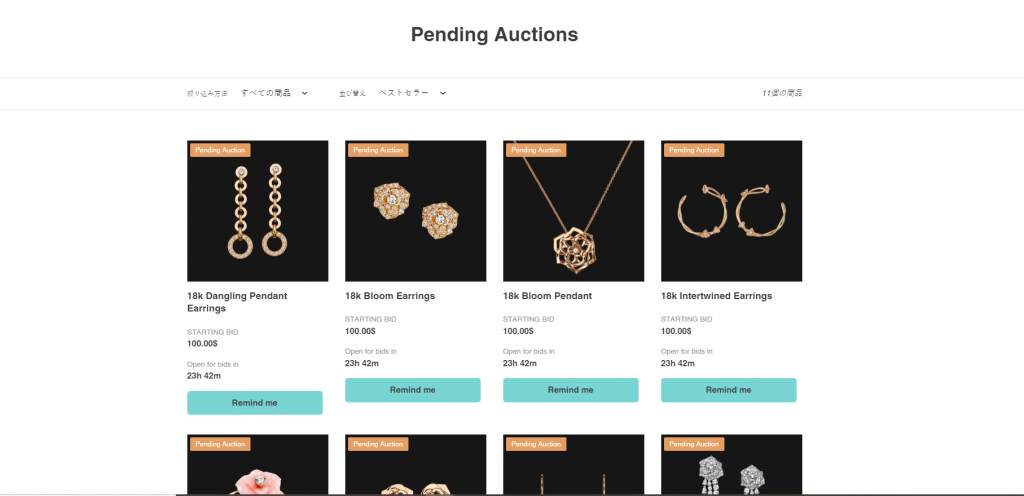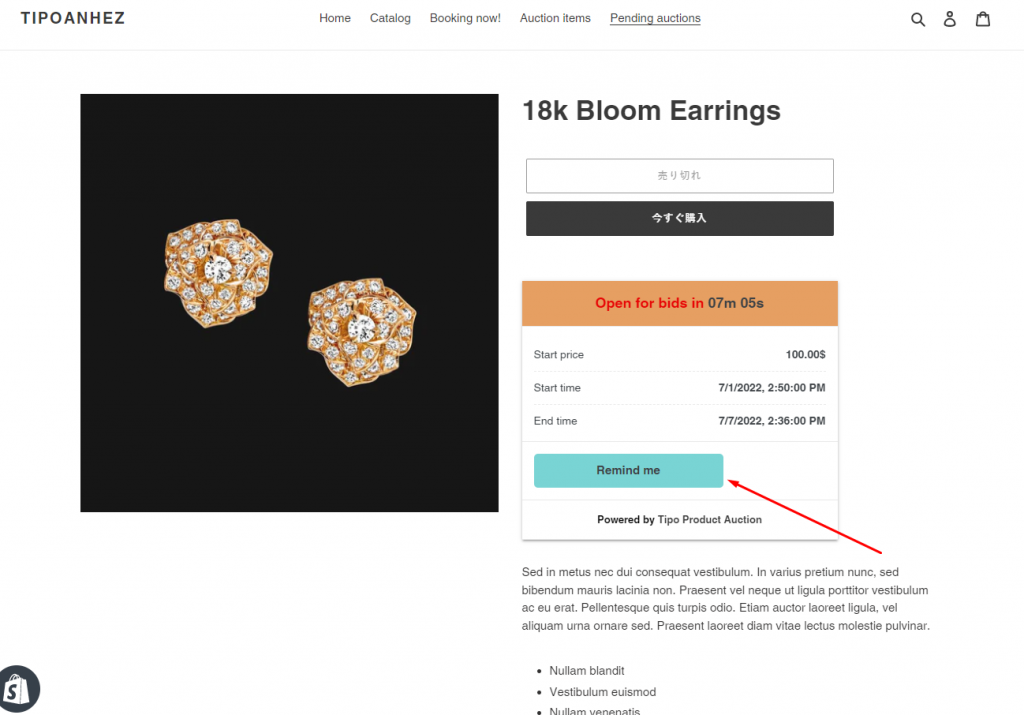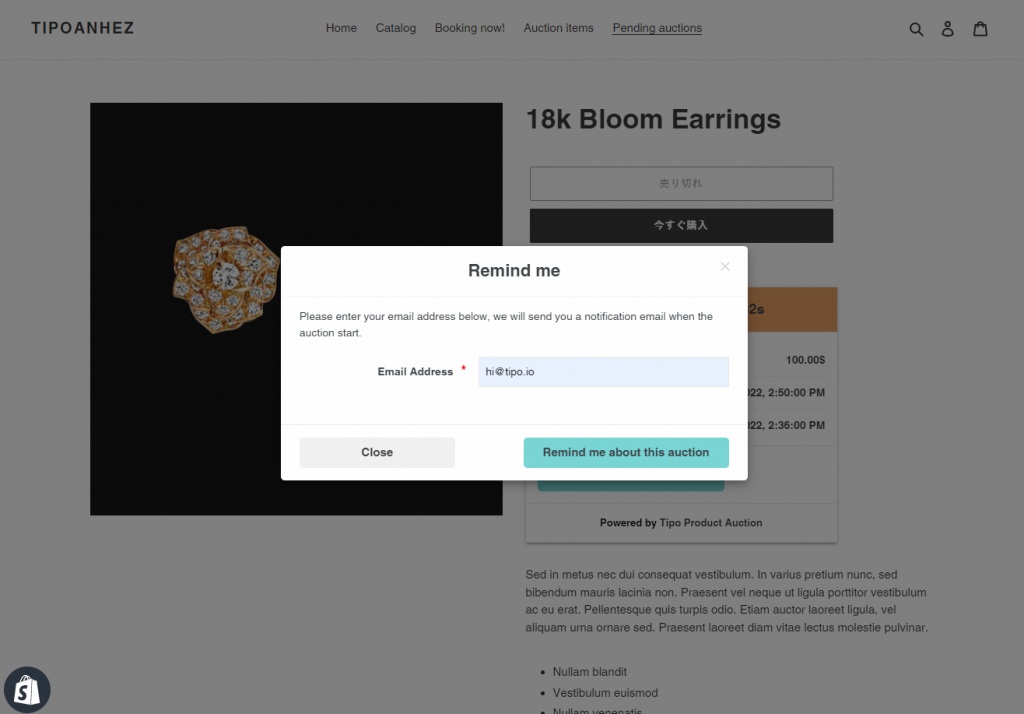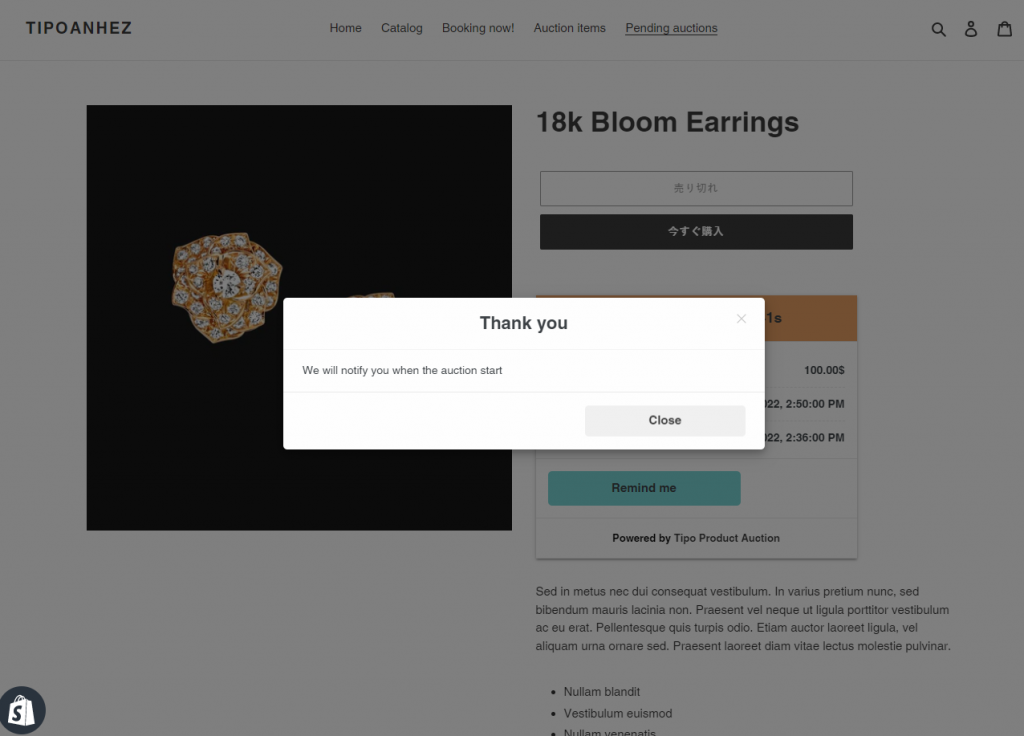Before the auction start, there will be an email sent to customers to remind him/her the auction of a product the customer is interested in.
Here is an example of the reminder email:
To achieve that, please follow the steps below.
Set up reminder email
Steps to manage
1. From the app admin page, click Mail Notifications > Customer
2. Tick on the checkbox Remind He (her) when the auction is about to start
3. On the right side, edit the email template
- Change the email subject
For example:
Coming auction is about to start soon!
Don’t miss your auction!
- Change the time to send the email in advance.
For example: If the time is set as 1 hours in advance, your customers will receive the email (reminding him/her about the coming auction) 1 hour before the auction starts.
- Edit the content of the email template
You can edit the content of email based on your needs. Also, our app offers variables to make the content more flexible.
4. Click Save to update the changes
Change the text of “Remind me” button
1. From the app admin page, click Translations
2. In the Default tab > PRODUCT/COLLECTION PAGE part, scroll down to Remind Me field, enter the new text of the button
For example: Auction reminder
3. Click Save to update the changes
4. Check the result on the front store
Show “Remind me” button on the collection page
1. From the app admin page, click Settings > General
2. On General part, tick on the checkbox Show remind me on collection page
3. Click Save to update the changes
4. Check the result on the collection page with the pending auction products
Here is how the button Remind me looks on a collection page
How customer register to receive reminder email
- When customer visit your store, he/she will see the auction widget on the product page or collection page as below:
- Click Remind me button on the widget, a popup will show ask for customer email
- Enter the email you want to receive email notification before the auction start > Click Remind me about the auction button to finish
- After that, the email reminding you about the auction of an item will be automatically sent to email before the auction starts.
Here is an example of the reminder email:
If you cannot figure it out, don’t hesitate to contact us via email [email protected]. We are happy to help!