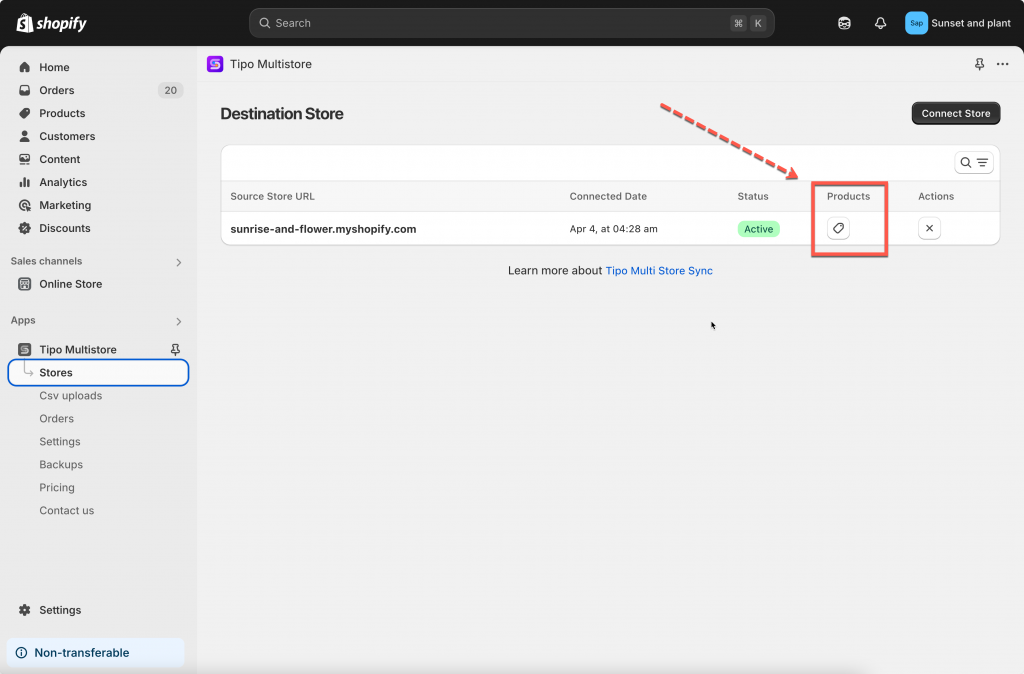1. How long the sync run?
When there is a product create/update event, the app will sync in blocks every 30 minutes (all products created/updated within those 30 minutes will sync).
For example: you edit the product title on the Source store, please wait for 30 minutes and check again to see if the product title is changed in the Destination store.
2. Manually push sync
It is possible to manually push the sync to make it done as soon as possible.
Steps to manage
1. Go to the Destinations store, open the app Dashboard > click Stores > click Products icon to see the synced product list of the connection
2. Select the products you want to sync. Select Select all 25+ products if you want to select all products in the list
3. Click Sync button on the right side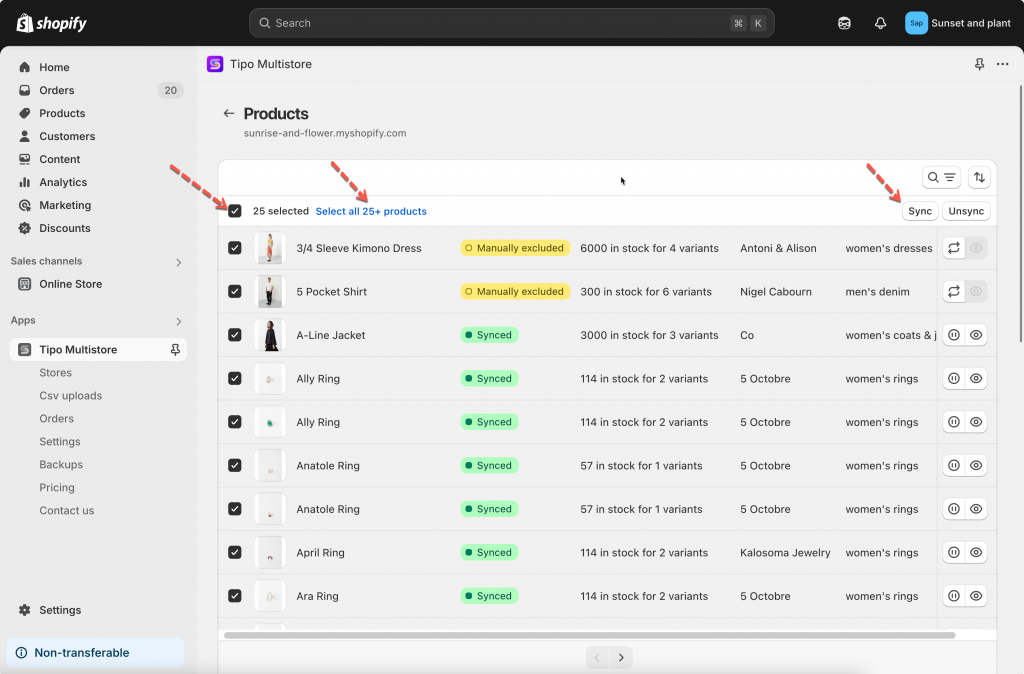
Then the sync is running again. Check again if the changes you made is updated on the Destination store.
Note: if you make any change to the app settings (like change to another setting option in the app settings), please contact the support team and we will help you push sync or make sure the setting is applied correctly
If you do encounter any difficulty while proceeding these steps, don’t show any hesitation to contact us promptly via the email address [email protected].