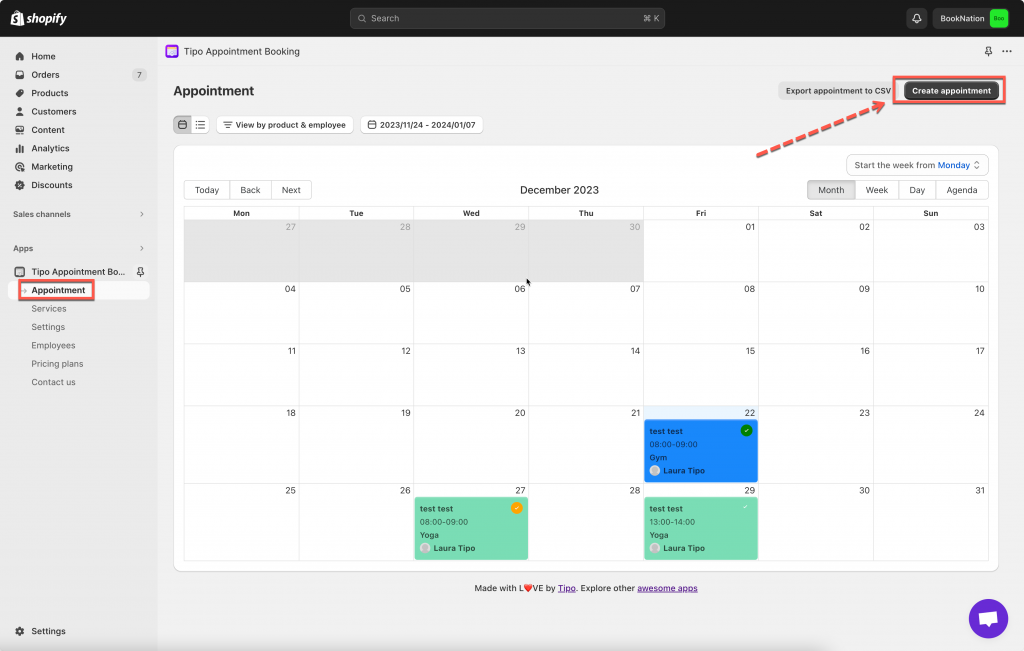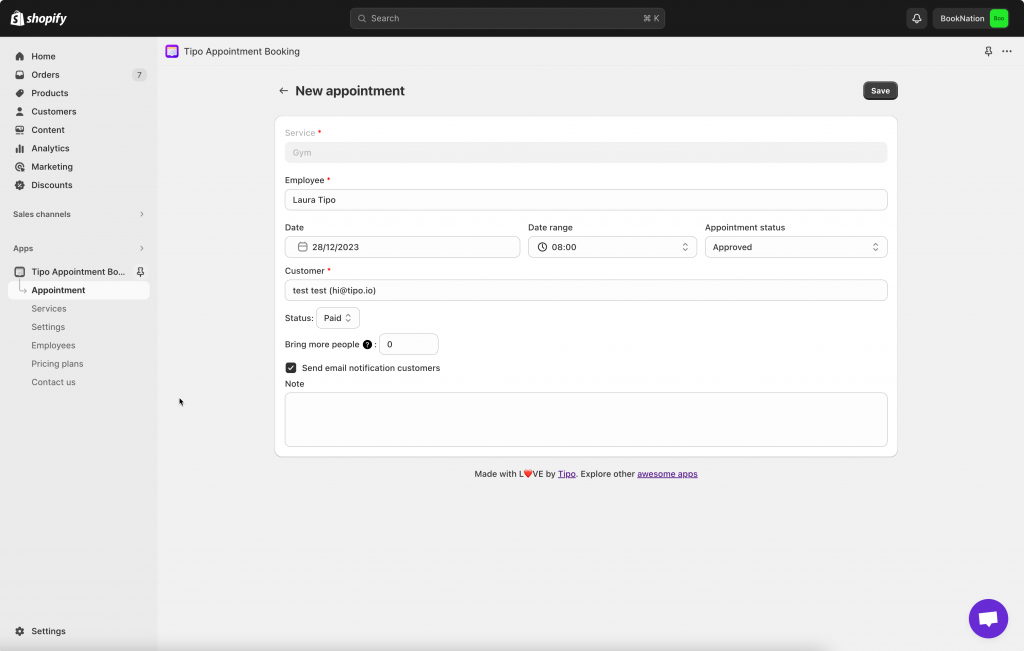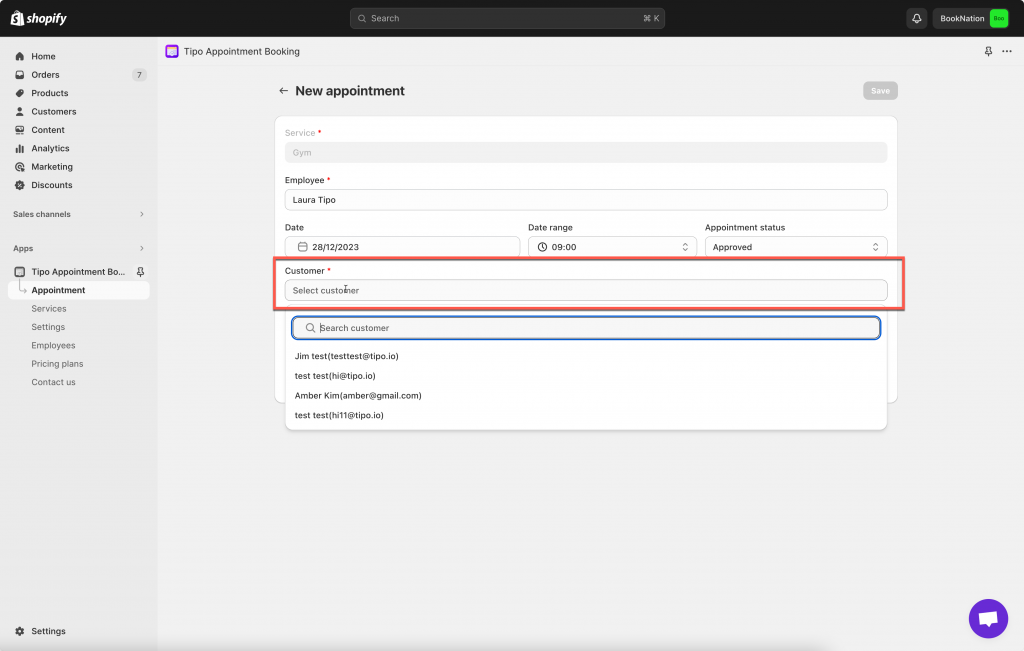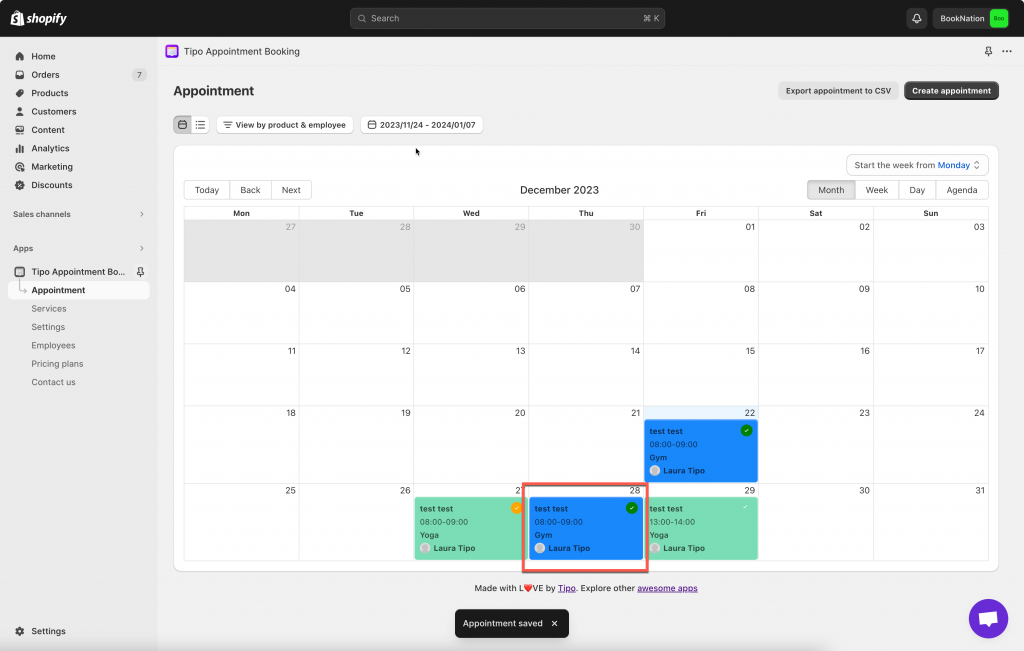Besides booking through the booking form, an appointment also can be created by the admin in the app.
Steps to manage
1. Open the app > click Appointment > click Create appointment button
2. Select service and employee
3. Select date and hour for the appointment, set up status
4. Select Customers who will attend the appointment.
Note: the customer needs to exist in your Shopify customer list. If the customer account does not exist, please create a new one.
5. Tick to the checkbox Send email notification to the customers if you want to inform your customer about the new appointment you have created
Note: The Email notification will work based on the appointment status
– If appointment status is Approved => Employee will receive Approved Appointment email
– If appointment status is Pending => Employee will received Pending Appointment email
– If Order status is Pending => customers will receive a Shopify invoice email. After they complete the order, they will receive Shopify order confirmation email as well as app email notification (Pending or Approved based on the Appointment status). Meanwhile, the order status will be switched from Pending to Paid.
– If Order status is Paid => customers will receive Pending or Approved email notification based on the Appointment status
6. Click Save to finish
Tutorial video
Need support?
Don’t hesitate to contact us if you have any questions or suggestions. Please contact us at: [email protected]