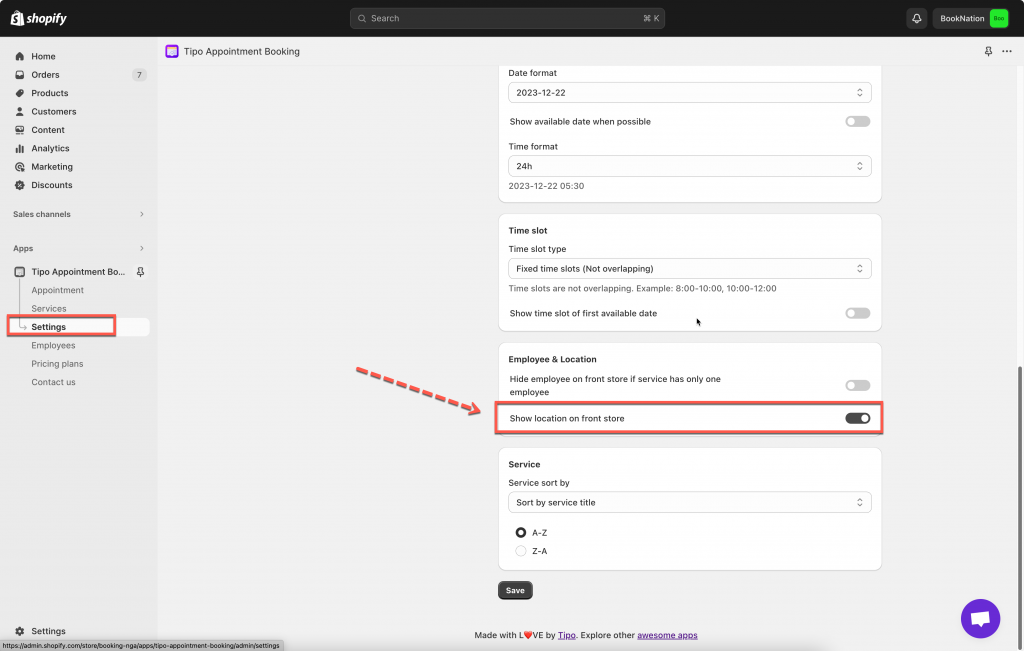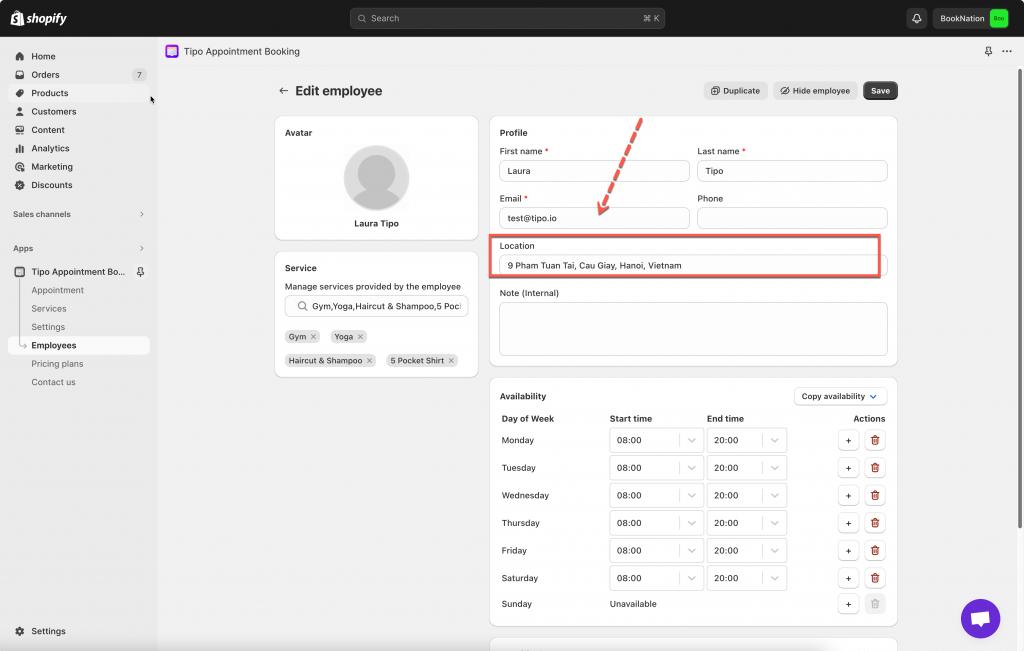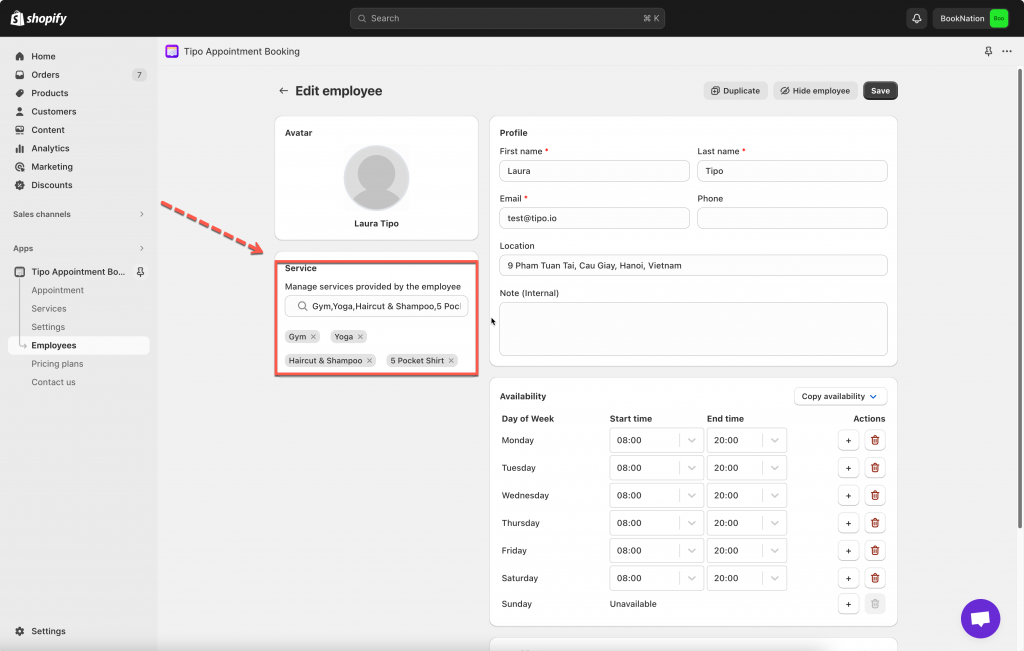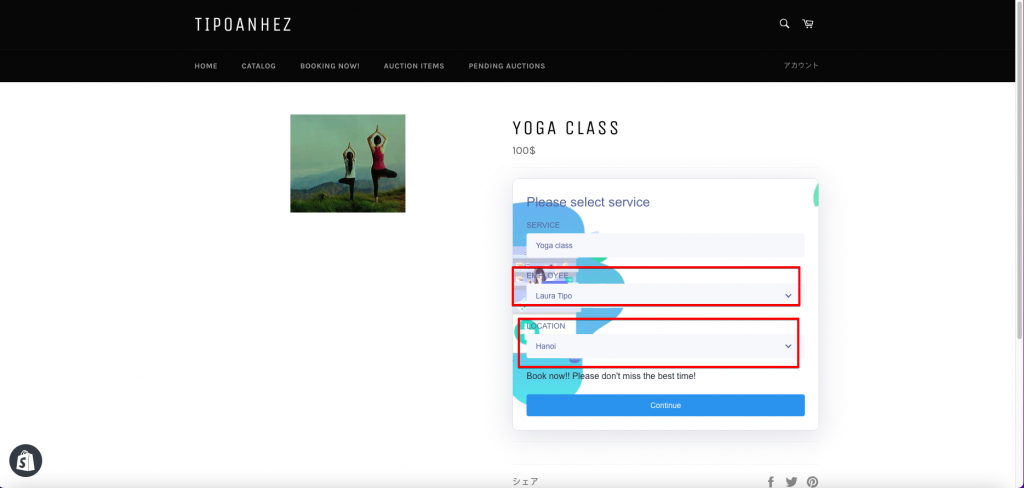This article shows you how to assign locations to the services.
Note : The location depends on the assigned employee. One employee is only available at one location. So if you want to assign location to service, you need to assign the employee to service too.
Steps to manage
1. First, go to app Settings > General > Employee & Location > Enable option Show location on front store
2. Go back to app admin page, click Employees > open the employee detail you want
3. Enter location detail in the Location field
4. Assign the employee to the services you want
5. Click Save
Need support?
Don’t hesitate to contact us if you have any questions or suggestions. Please contact us at: [email protected]