Estimated reading time: 1 min
Views: 411

In order to manage the products that you set up auction session, please follow the guide below:
1. Open the app > click Auctions > click Products Auction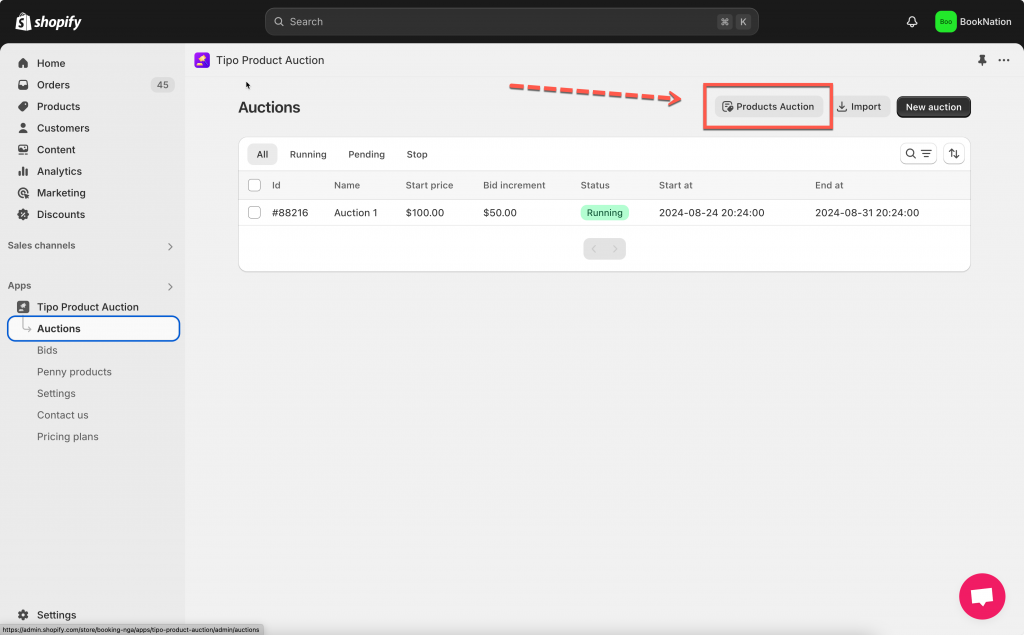
2. You will see the list of Shopify products with the filter conditions
For example, I would like to see the list of product in auction “New dress!”:
Here you can see all the information of the product and the auction it is applied:
If you cannot figure it out, don’t hesitate to contact us via email [email protected]. We are happy to help!