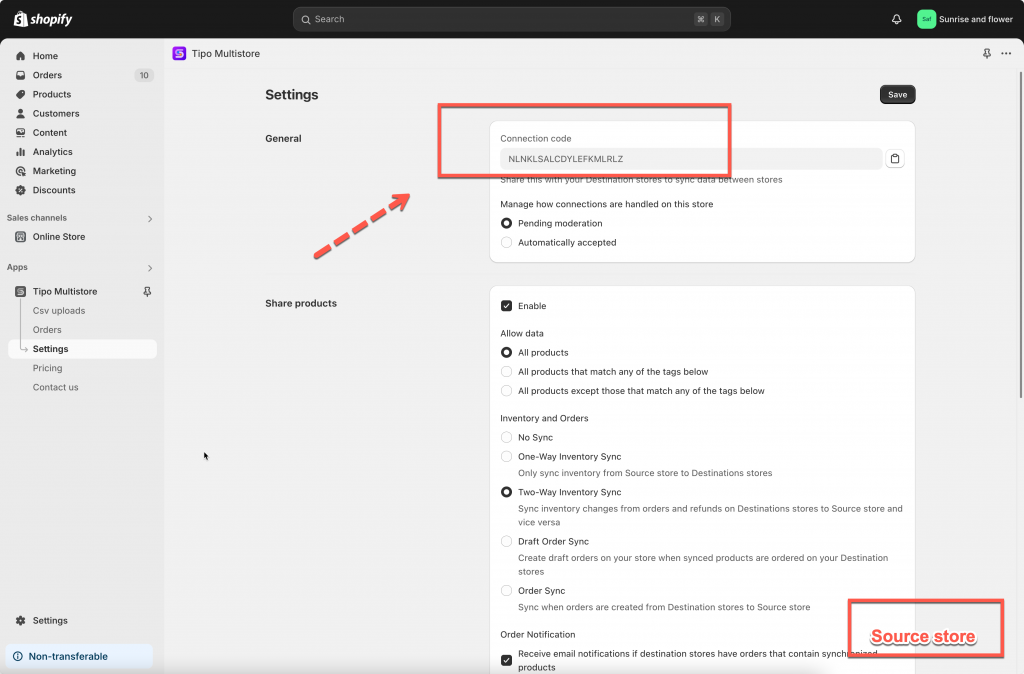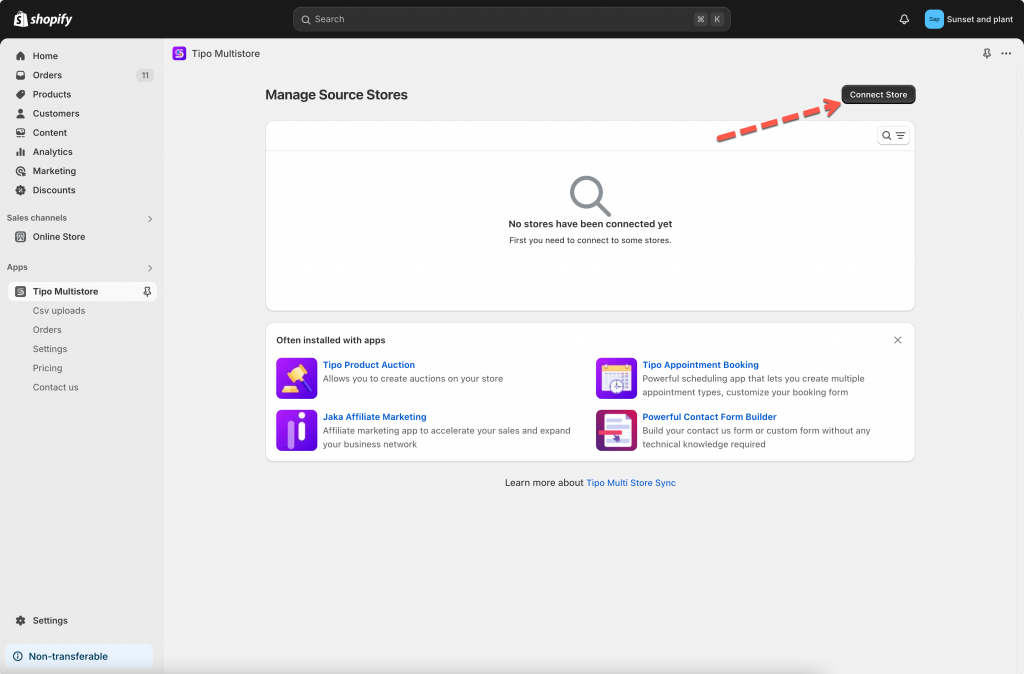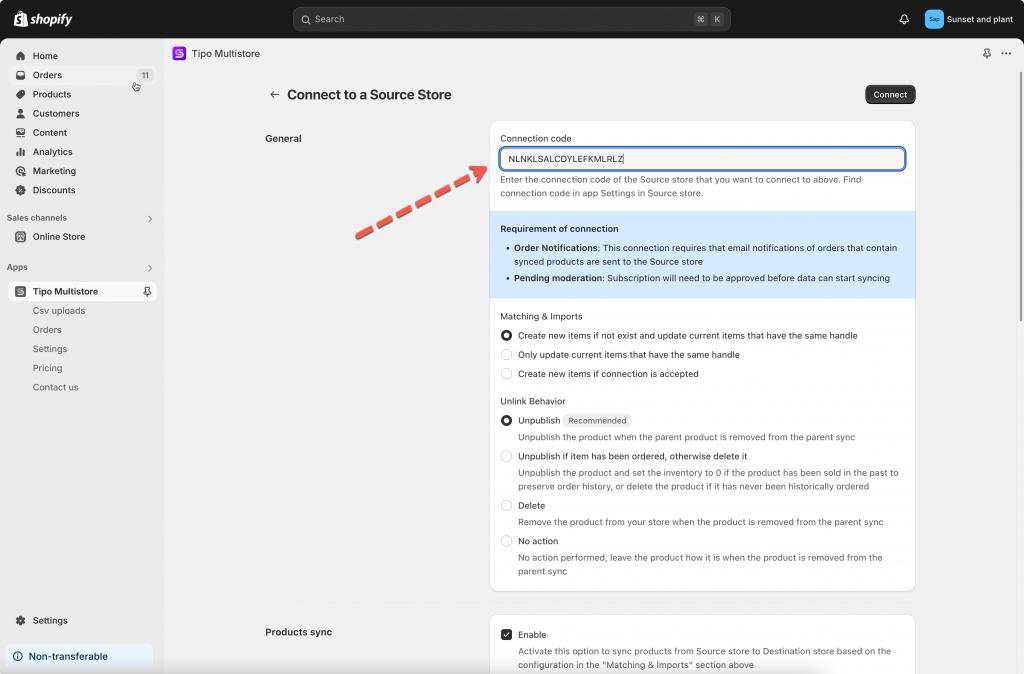Step to manage
In Destination store
1. Get the connection code in the app Settings in the Source store
2. Go to the Source store > open the Tipo Multi-store app > access all Dashboard > click Connect button
3. Enter the connect key (from app setting in Destination store)
4. Select the products you want to sync and complete the setting in the connection detail
5 Click Save > the sync will be run immediately. It may take for while to complete
If you do encounter any difficulty while proceeding these steps, don’t show any hesitation to contact us promptly via the email address [email protected].
We are always willing to help with all sincerity!