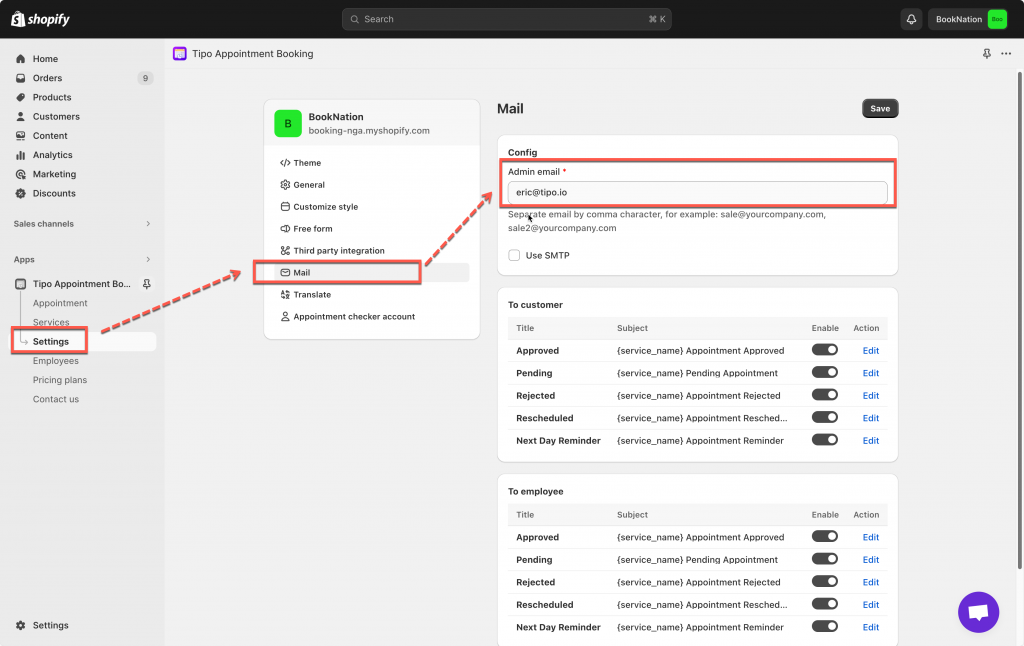Steps to mange
1. Open the app > click Settings > click Mail
2. In Mail setting > enter another email address(es) to the Admin email field
Note: you can add multiple admin email addresses, separate email by comma character, for example: [email protected], [email protected]
Need support?
Don’t hesitate to contact us if you have any questions or suggestions. Please contact us at: [email protected]