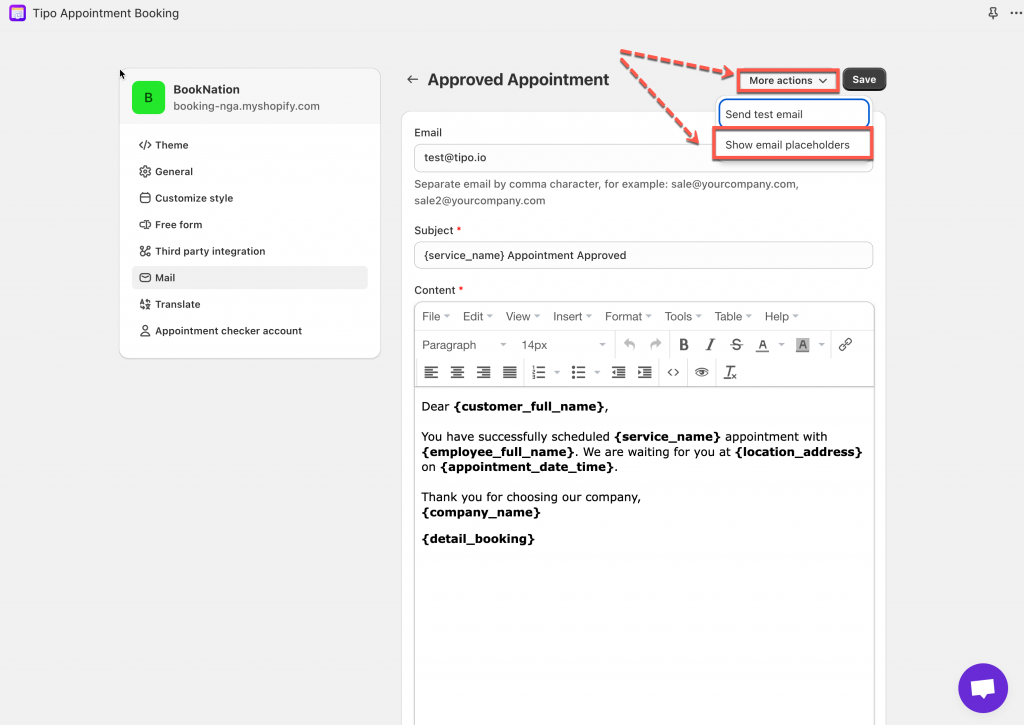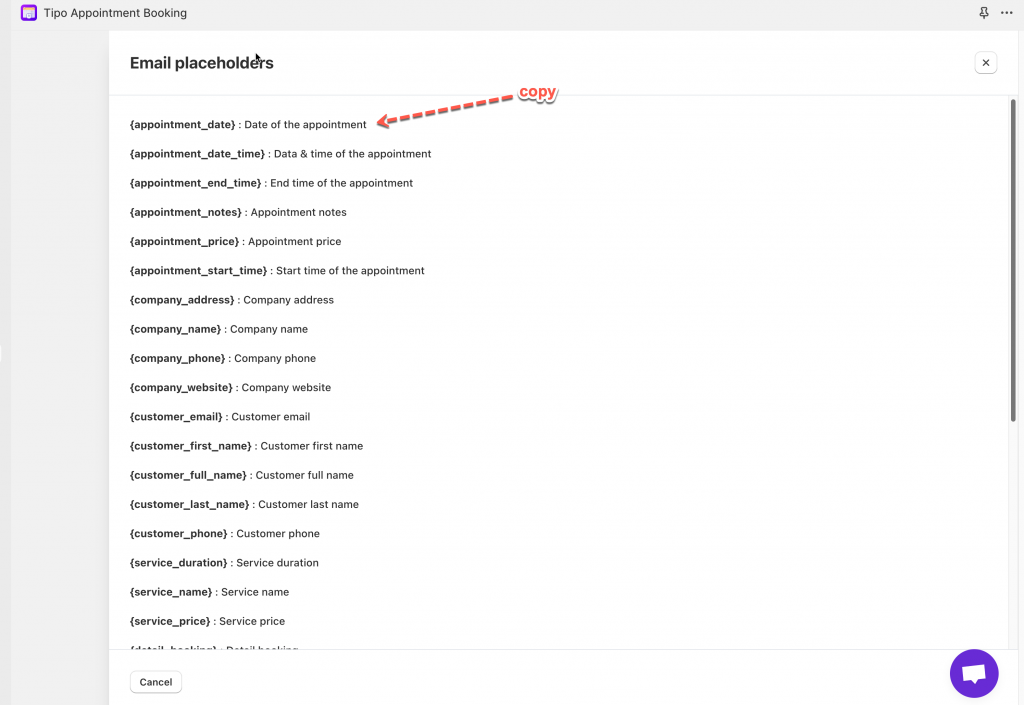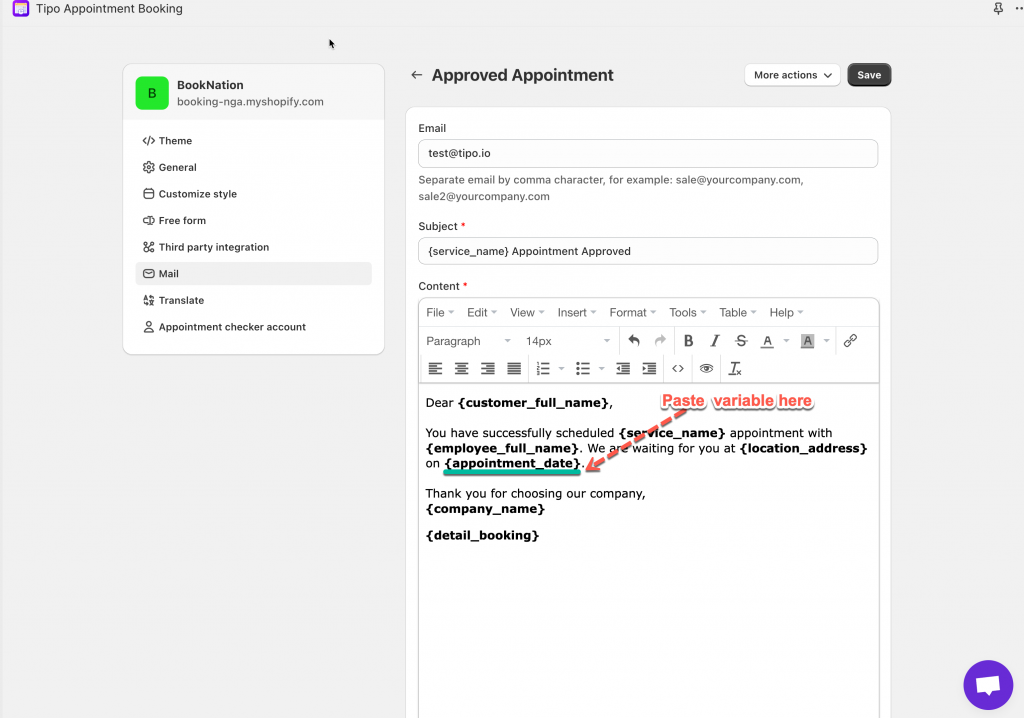Steps to manage
1. Open the app > click Settings > click Mail
2. In Mail setting > click slider to enable the email template and click Edit text to open the email template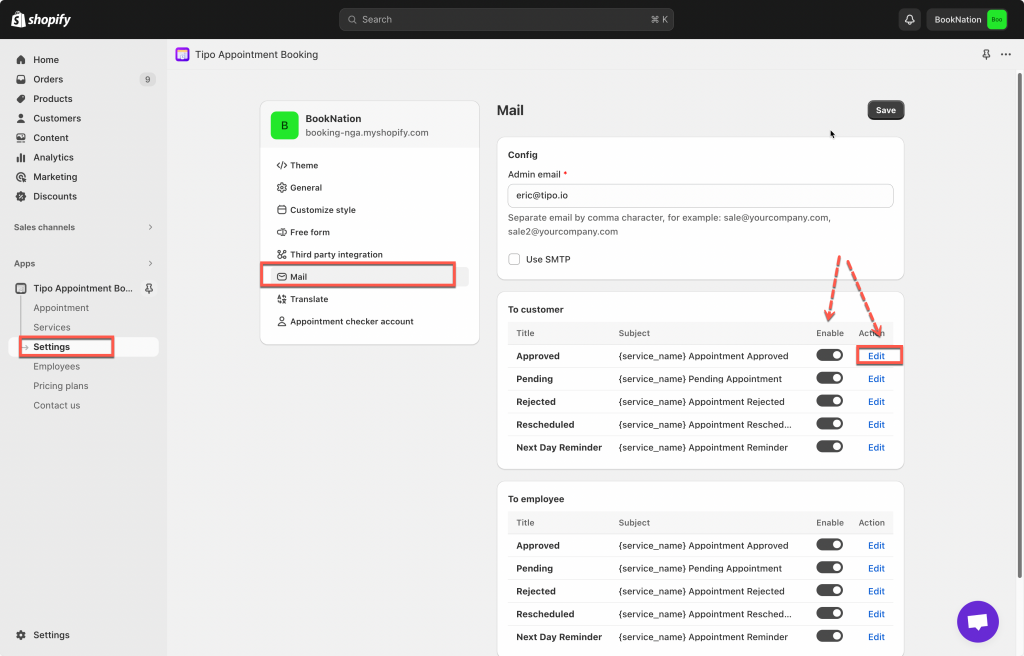
3. Click More actions > click Show email placeholders > copy the variable(s)
4. Paste variables to the email content
6. Send test email to check the result.
Need support?
Don’t hesitate to contact us if you have any questions or suggestions. Please contact us at: [email protected]