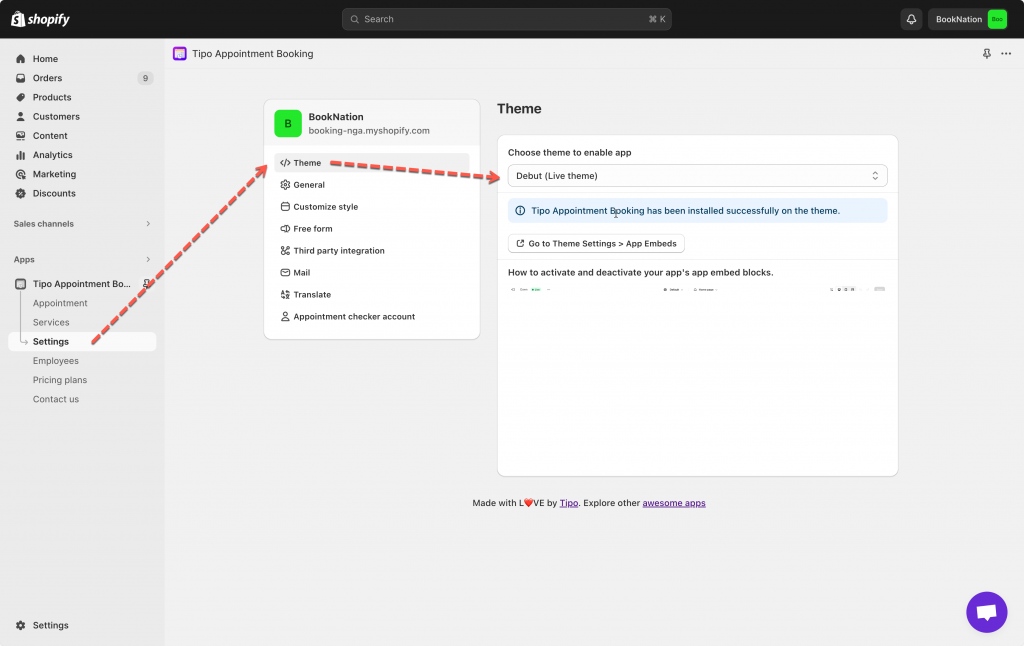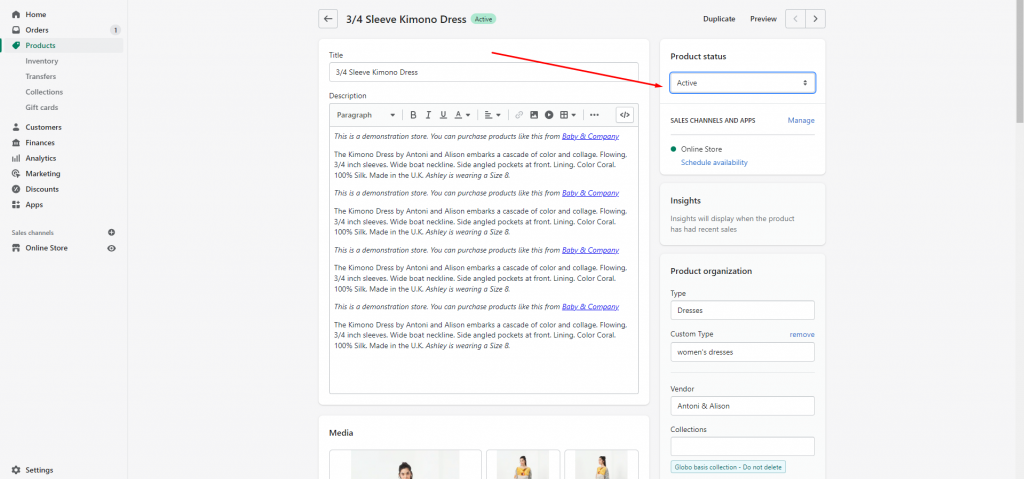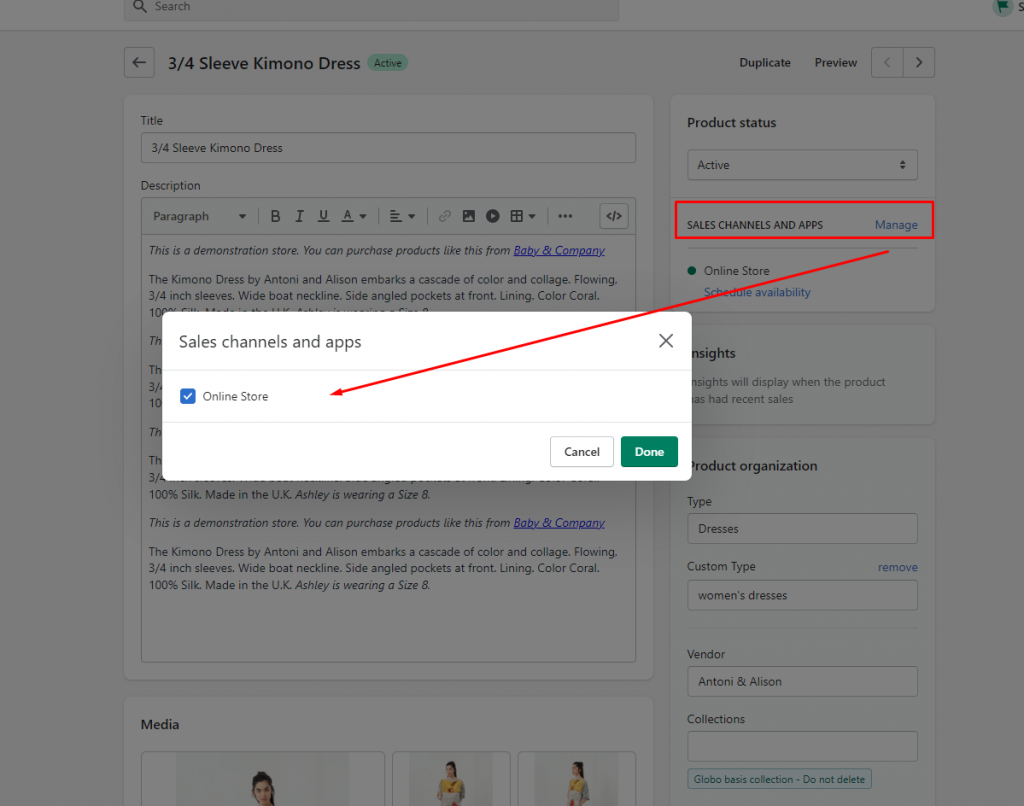After the service is created, you check the product page but there is no booking shown on it. Please follow the steps below to correct the situation.
1. Make sure the app is integrated into the theme you are checking.
For example:
The app is integrated into an unpublished theme, so all the changes you made will reflect on the unpublished theme, not the live website.
To show the booking form on the live website, please integrate the app to the live theme and check again. Activate the app embed on the theme here
2. Make sure status of the service product is “active“
You use a product to create a service in the app. Please make sure the product is in
active status so that customer can view the product or the service with booking form on the front store.
From Shopify admin page, go to product detail, check the status here:
3. Make sure product is enabled on the SALES CHANNELS AND APPS – Online store
You use a product to create a service in the app. Please make sure the product is enabled on the Online store so that customer can view the product or the service with booking form on the front store.
From Shopify admin page, go to product detail > click Manage to edit the sale channels for product here:
4. In case you already proceeded two of the steps below but the form still fails to show up on the site, please get in touch with us to get the fastest support. We will offer the assistance to update the form as your desire
This is the email address that you can reach out to us [email protected].