Estimated reading time: < 1 min
Views: 202

Steps to manage
It is possible to display text on auction widgets in different languages that is easier for all bidders who come from different countries.
1. Open the app, click Settings > Translations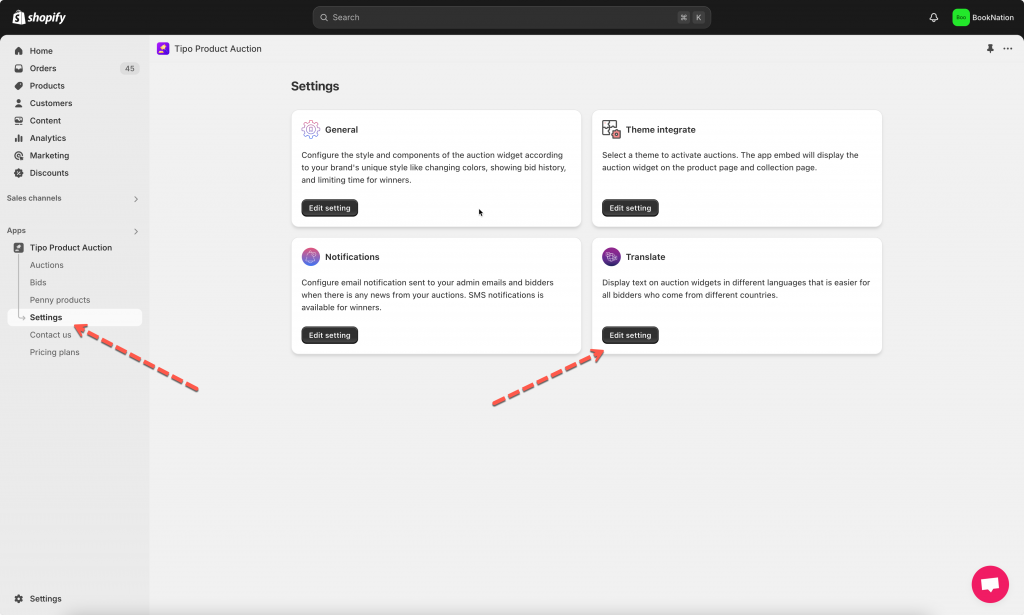
2. Click Add new language, and choose a language in the popup > click Add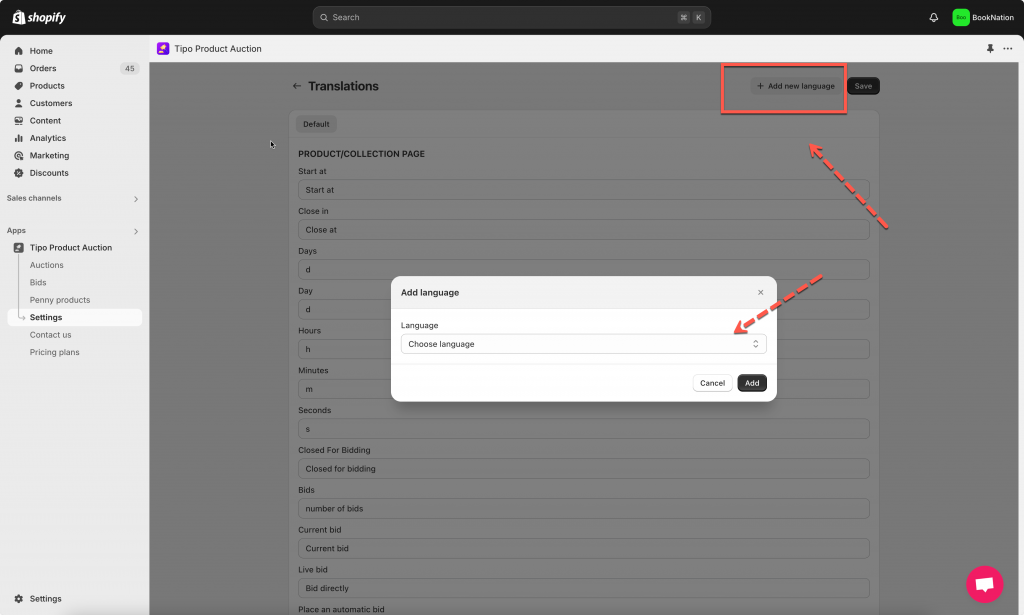
3. Manually enter the fields in new language
4. Click Save
Here you can translate the following parts:
MY AUCTION HISTORY
5. Go the the Shopify front store, change the language to the language you have just updated in the app. (learn more here)
Result on the front store:
If you cannot figure it out, don’t hesitate to contact us via email [email protected]. We are happy to help!