Estimated reading time: < 1 min
Views: 2126

This feature allows you to add custom fields to your booking form.
1. Open the app > click Services > open the service you want to edit
2. Scroll down to Extra fields > click Create new extra field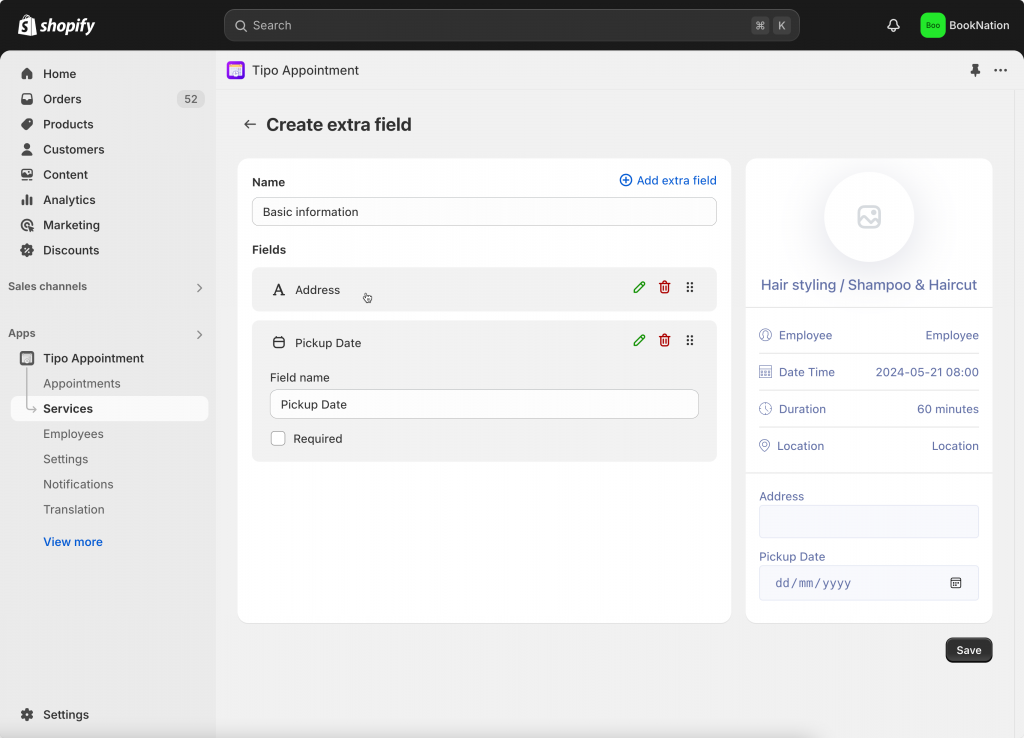
3. Add the name of the extra field set (only admin can view this)
4. Click Add extra field > select field type you want to add > enter field name, add option and tick on the Required checkbox > click Save
5. In the service > Extra fields > click Selecting existing one > select the extra field set you have just created 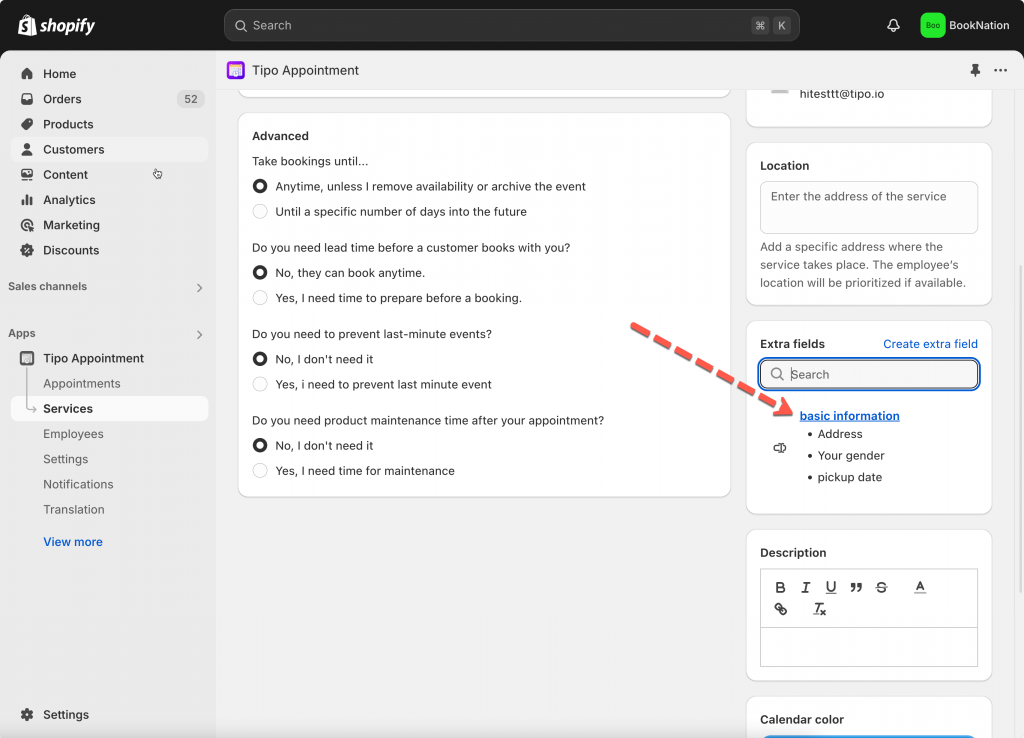
6. Save the changes in service
Need support?
If you cannot figure it out, don’t hesitate to contact us via email [email protected]. We are happy to help!