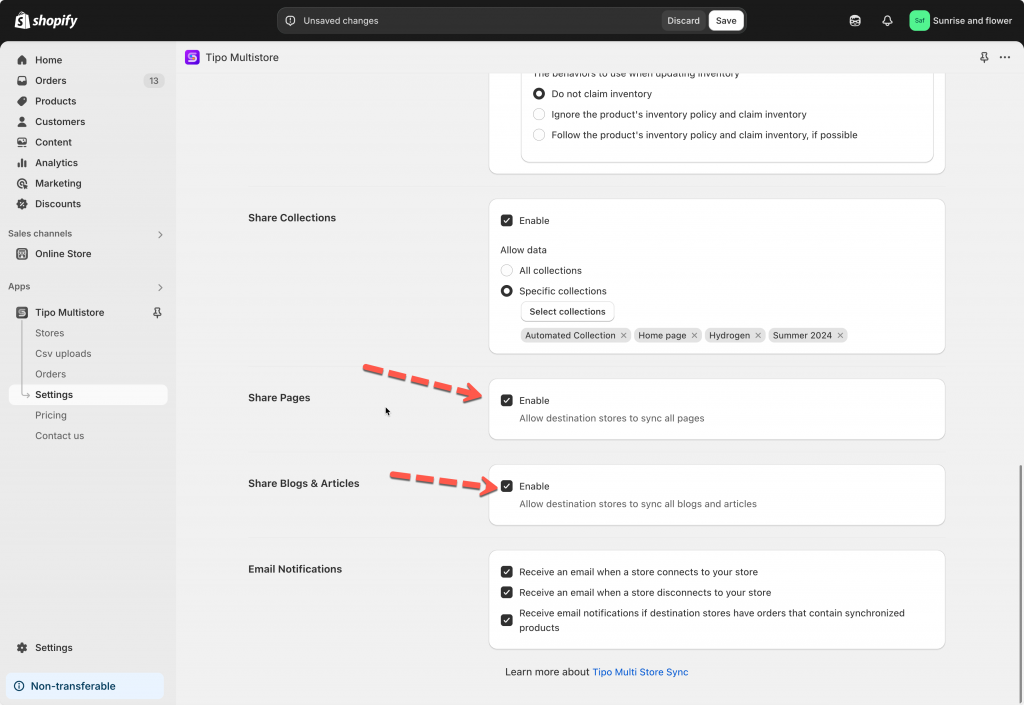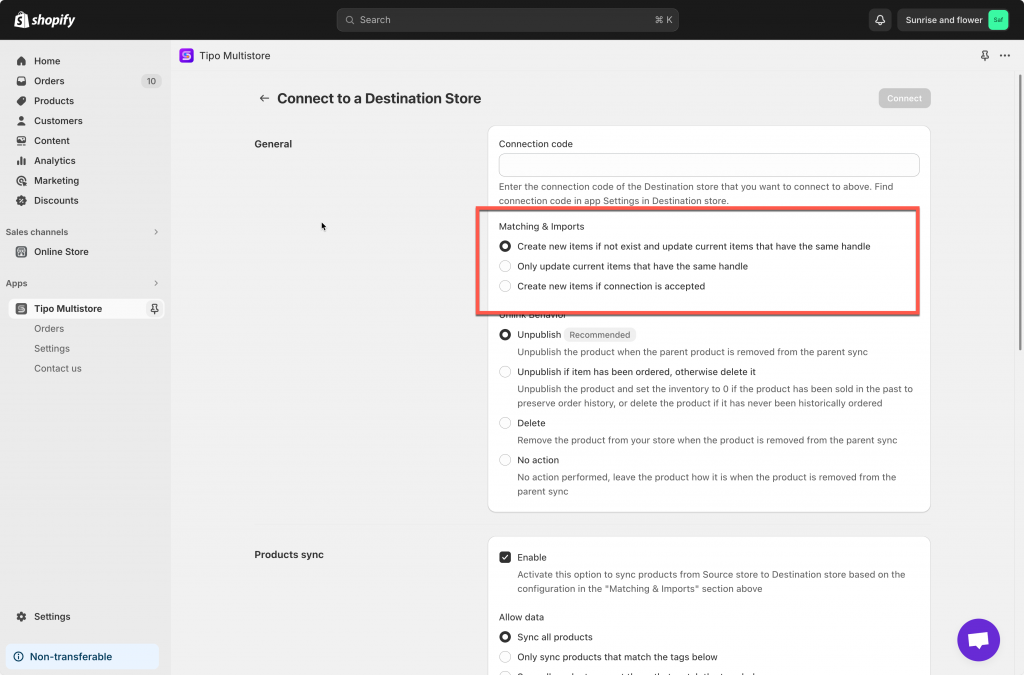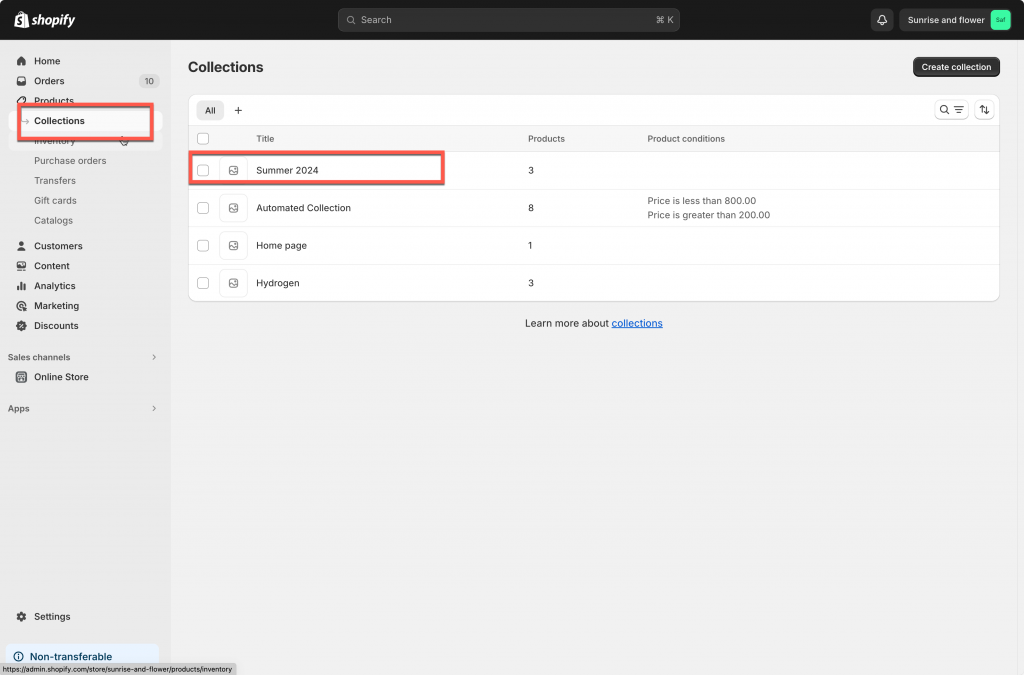Enable sync setting in Source store
- Open the app in Source store > click Settings
- Scroll down to PAGES and BLOGS & ARTICLES part > enable the settings
- Click Save
How the sync works?
The page and blog sync is also based on the sync configuration when you connect 2 stores.
- Create new items if not exist and update current items that have the same handle
=> The app will create new page/blogs on Destination store and continue to sync the current page/blogs that have the same handle
For example:
the page https://sunrise-and-flower.myshopify.com/pages/contact is available in Source store
if the sync starts => the app will create a new page with the same handle pages/contact in Destination too
If you made change to this page/blogs on Source store, the change will be reflected on the same page/blogss on Destination store too.
- Only update current items that have the same handle
The app syncs the page/blogs in source store with the one that has the same handle in Destinations store.
If you made change to this page/blogs on Source store, the change will be reflected on the same page/blogs on Destination store too.
- Create new items if connection is accepted
The app only creates and syncs the newly created page/blogs on Source store..
If you do encounter any difficulty while proceeding these steps, don’t show any hesitation to contact us promptly via the email address [email protected].