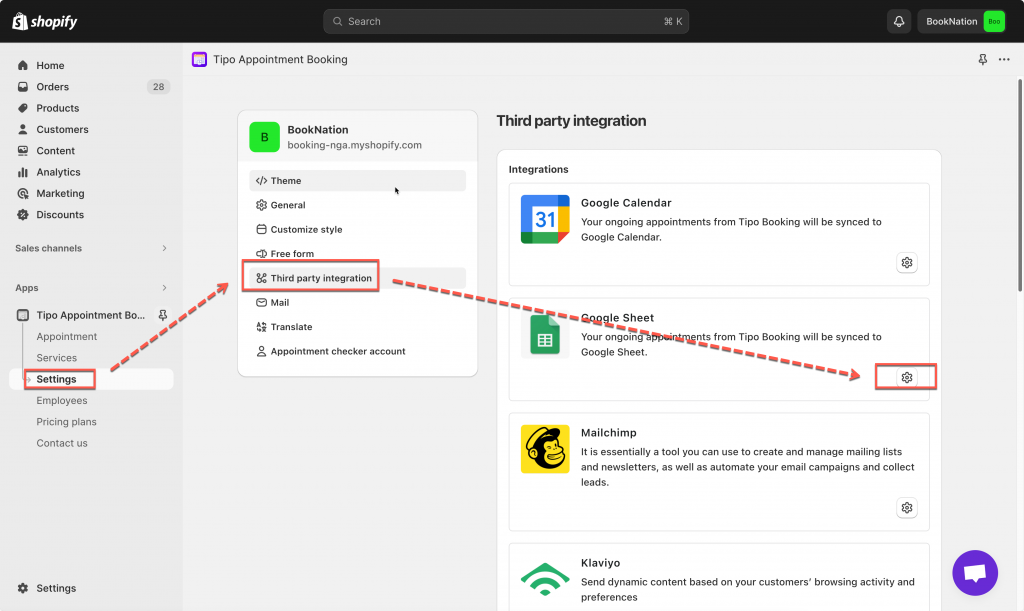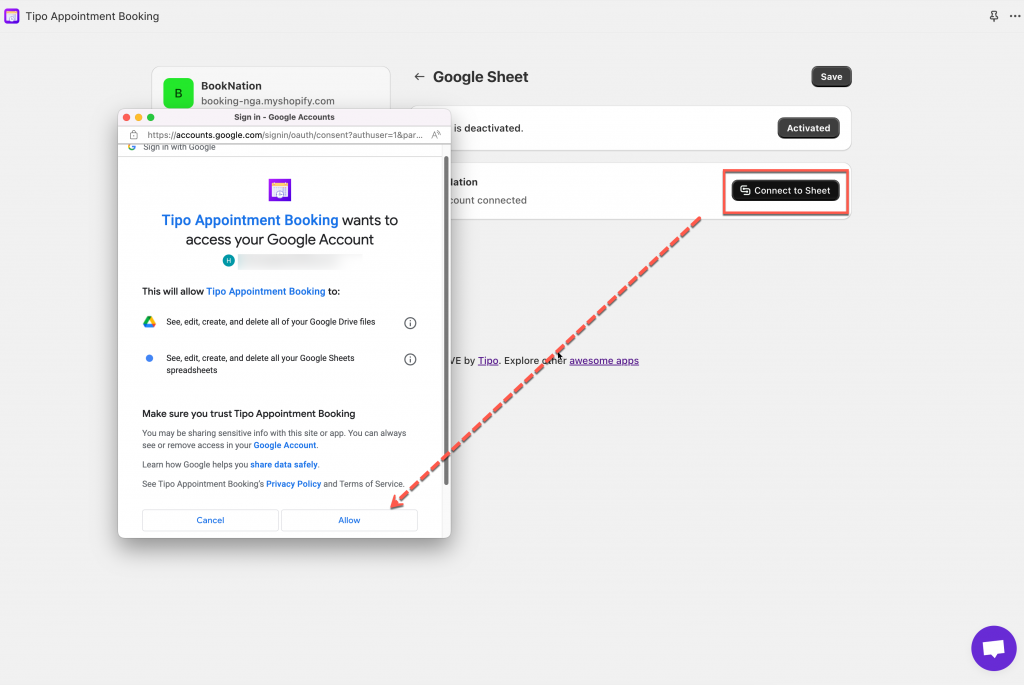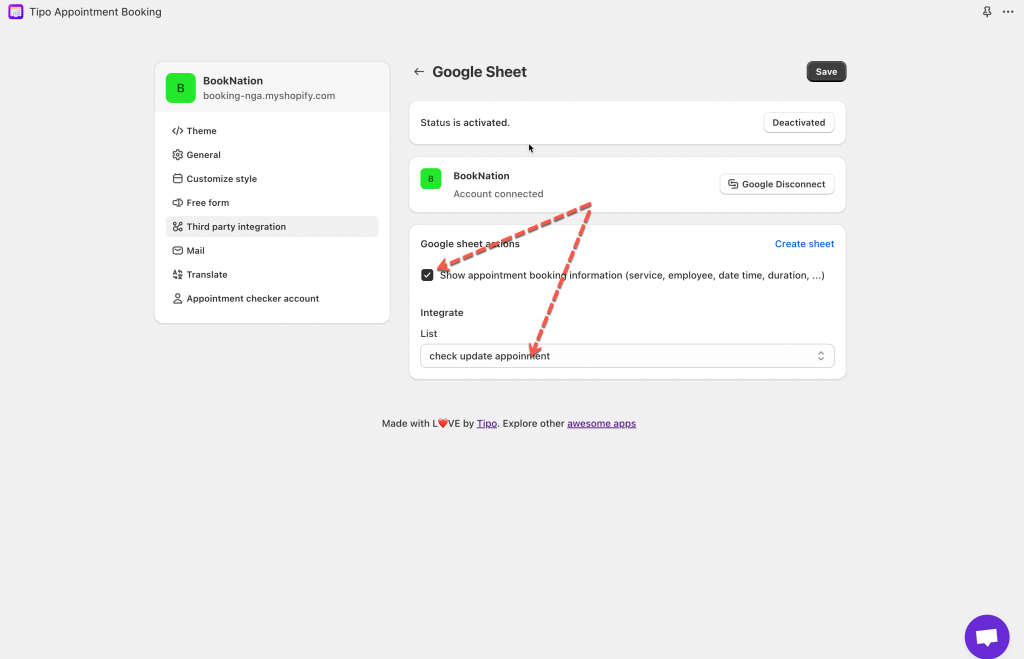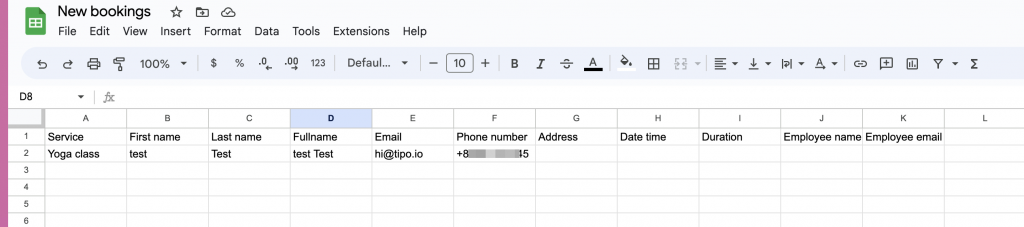This feature allows you sync your ongoing appointments to your Google Sheet.
Steps to manage
1. Open the app > click Settings > Third party integration > click gear icon of Google Sheet
2. Click Google Sheet connect button > Enter our Google account > click Allow/Permit button on the popup to grant necessary access to the app
4. Select an available list in your account or click Create sheet to generate a new list
5. Tick on checkbox Show appointment booking information (service, employee, date time, duration, …) [optional]
7. Click Save
After the appointment is booked in the app, the data will be automatically added to the selected table in your Google Sheet.
If you cannot figure it out, don’t hesitate to contact us via email [email protected]. We are happy to help!