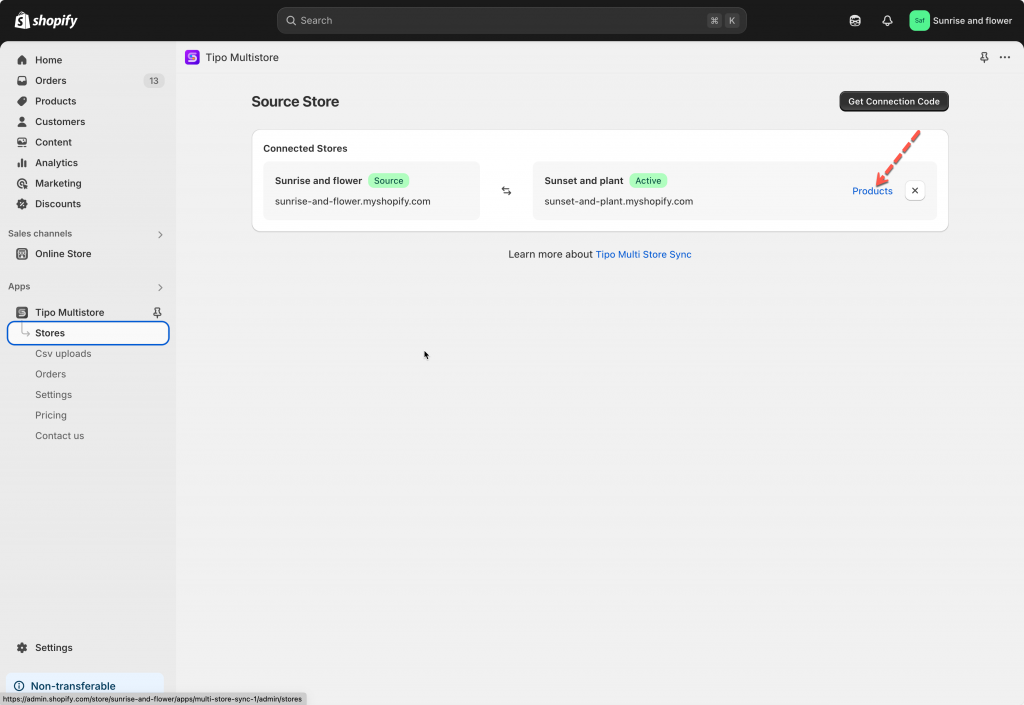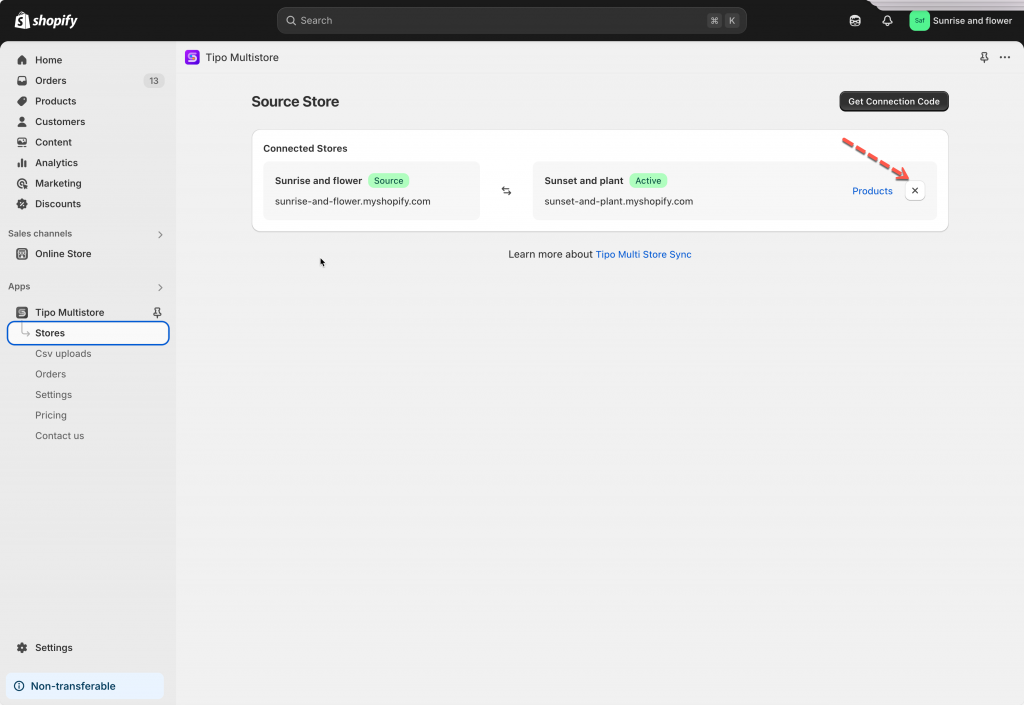Check destination store list
Open the app in Source store > app Dashboard > you will see the list of Destination stores that are connected to your Source store.
Click Products to view the synced products
Disconnect a destination store
Open the app in Source store > click Stores > click disconnect icon next to the store you want > The connect is removed immediately.
Then do the same in the app on Destination store.
If you do encounter any difficulty while proceeding these steps, don’t show any hesitation to contact us promptly via the email address [email protected].