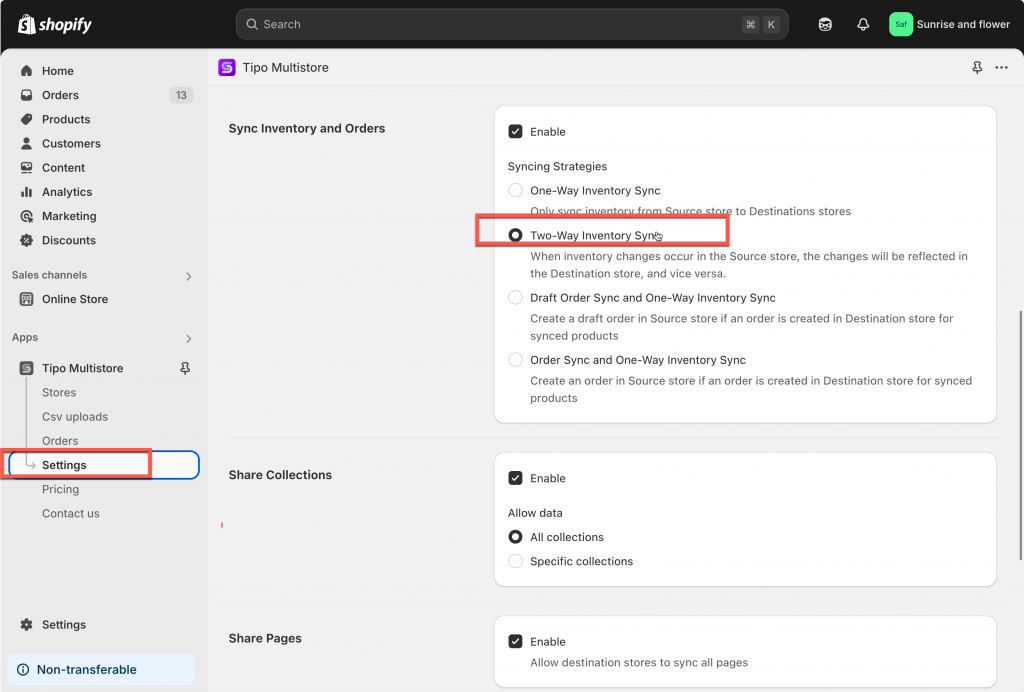The Tipo Multi-store Sync app enables real-time, two-way synchronization of product inventory between your Source Store and Destination Store.
This ensures that any inventory changes—such as sales, refunds, cancellations, or restocks—in one store are automatically reflected in the other, maintaining consistent stock levels across both stores.
Steps to Set Up Two-Way Inventory Sync
1. Open the app in Source store > click Settings
2. In Inventory and Orders part > select
3. Click Save
How Two-Way Inventory Sync Works
When a product’s inventory changes in either store (from a sale, refund, or manual update), the change is automatically reflected in the other store.
This helps prevent overselling and keeps both stores’ stock levels up to date — no need to update inventory manually.
What triggers a sync?
The sync happens in real-time when:
-
A product is sold in either store
-
An item is restocked or adjusted manually
-
An order is refunded or canceled
Whenever one of these events affects the inventory quantity, the Tipo app detects the change and updates the matching product in the connected store.
How does it match products?
The system uses product handles to match products between stores.
To sync inventory correctly:
-
The product handle (e.g.,
slim-fit-denim-jacket) must be the same in both stores -
The locations where inventory is tracked must be correctly connected in both stores
Examples
Let’s consider two Shopify stores:
-
Source Store:
https://urbanwear-eu.myshopify.com -
Destination Store:
https://urbanwear-us.myshopify.com
Both stores have a product:
-
Product Name:
Slim Fit Denim Jacket -
Handle:
slim-fit-denim-jacket
Scenario 1: Sale in the Destination Store
-
Initial Inventory:
-
Source Store: 50 units
-
Destination Store: 50 units
-
-
A customer purchases 5 units in the Destination Store.
-
Post-Sale Inventory:
-
Source Store: 45 units
-
Destination Store: 45 units
-
The inventory reduction in the Destination Store is automatically reflected in the Source Store.
Scenario 2: Restock in the Source Store
-
Restock 10 units in the Source Store.
-
Post-Restock Inventory:
-
Source Store: 55 units
-
Destination Store: 55 units
-
The restock in the Source Store is automatically updated in the Destination Store.
Tutorial video
If you do encounter any difficulty while proceeding these steps, don’t show any hesitation to contact us promptly via the email address [email protected].