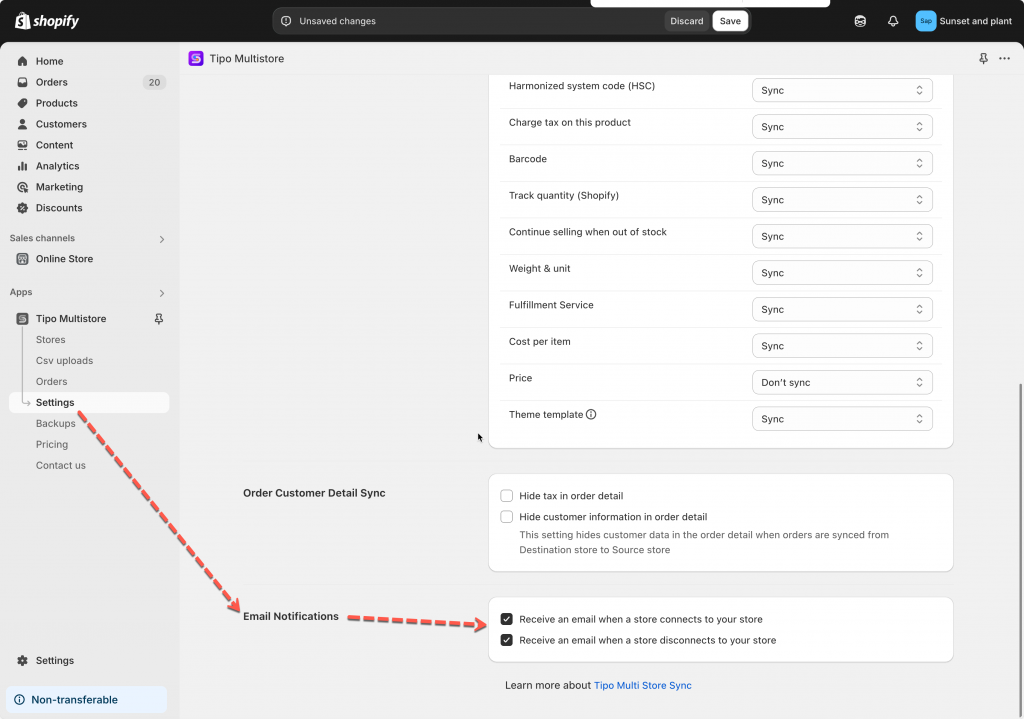Steps to manage
1. Open the app in Destination store > click Settings > scroll down to Email Notifications
2. Tick on the checkbox of the email template you want to use
- Receive an email when a store connects to your store
- Receive an email when a store disconnects to your store
3. Click Save
If you do encounter any difficulty while proceeding these steps, don’t show any hesitation to contact us promptly via the email address [email protected].