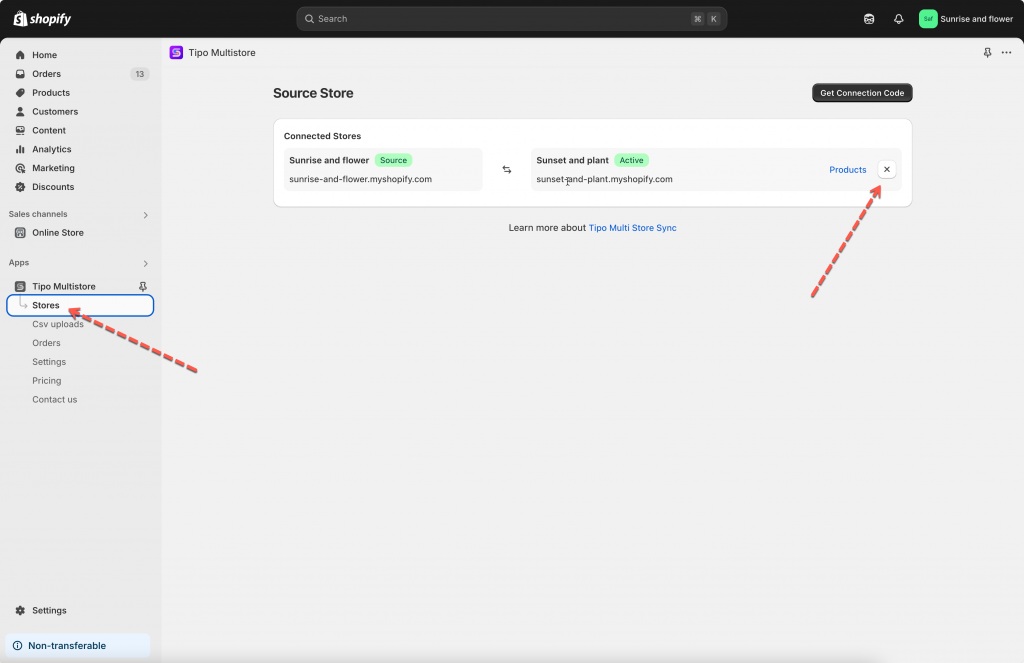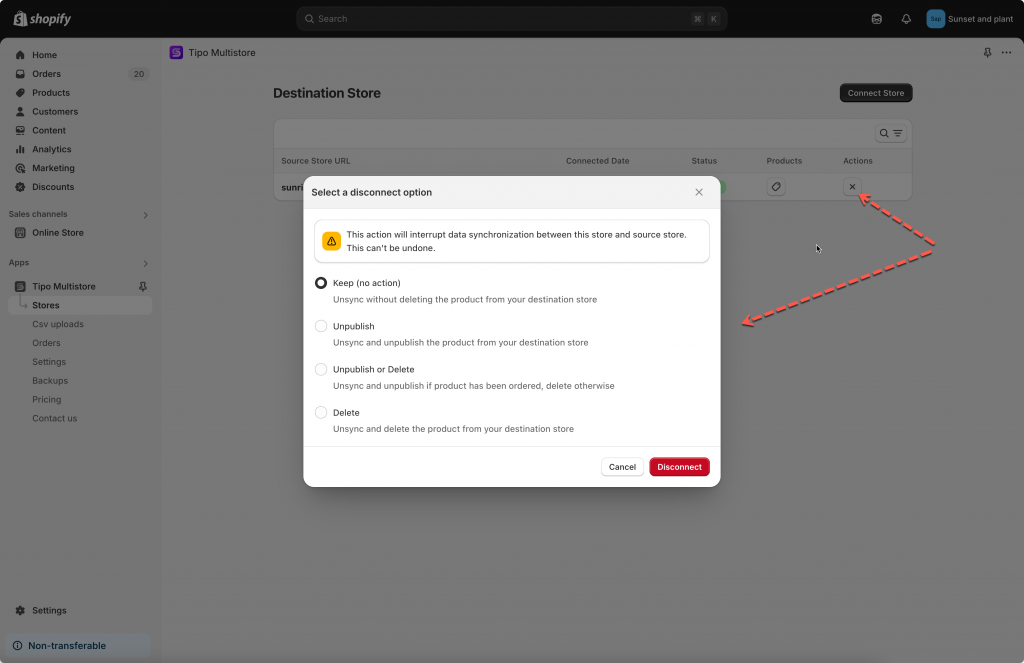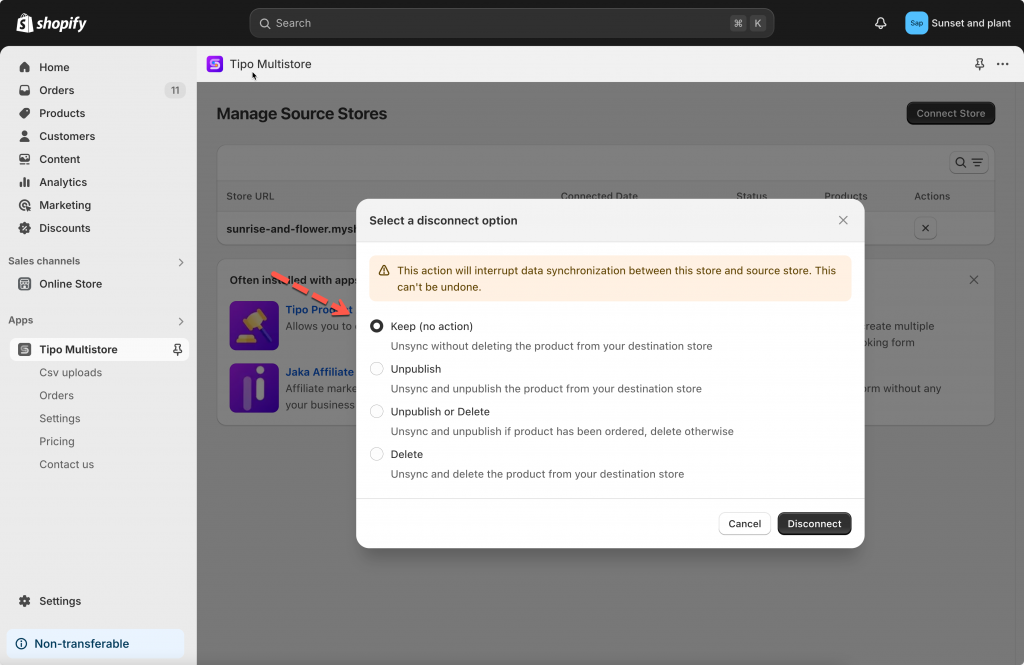If you want to stop the sync between stores like remove the connection completely or removed it to create a new connection, please follow the instruction below.
We need to removed the connection in Muti-store app in both stores:
- remove the connect in Source store
- remove the connect in Destination store.
Source store
Open the app in Source store > click Stores > click disconnect icon here The connect is removed immediately.
Destination store
Open the app in Destination store > click Stores > click disconnect icon here
The app provides you 4 options to manage the synced products on the Destination store. You can select one of them.
For example, if you want removed the products that are synced from Source store to this store, select the Delete option.
-
Unsync without deleting the product from your destination store
-
Unpublish: Unsync and unpublish the product from your destination store
-
Unsync and unpublish if product has been ordered, delete otherwise
-
Unsync and delete the product from your destination store
You need to remove the connection on both stores to start a new one.
After the connection is removed, it may take time to process. Please wait for a while to let the app finish it then you can create a new connection.
If you do encounter any difficulty while proceeding these steps, don’t show any hesitation to contact us promptly via the email address [email protected].