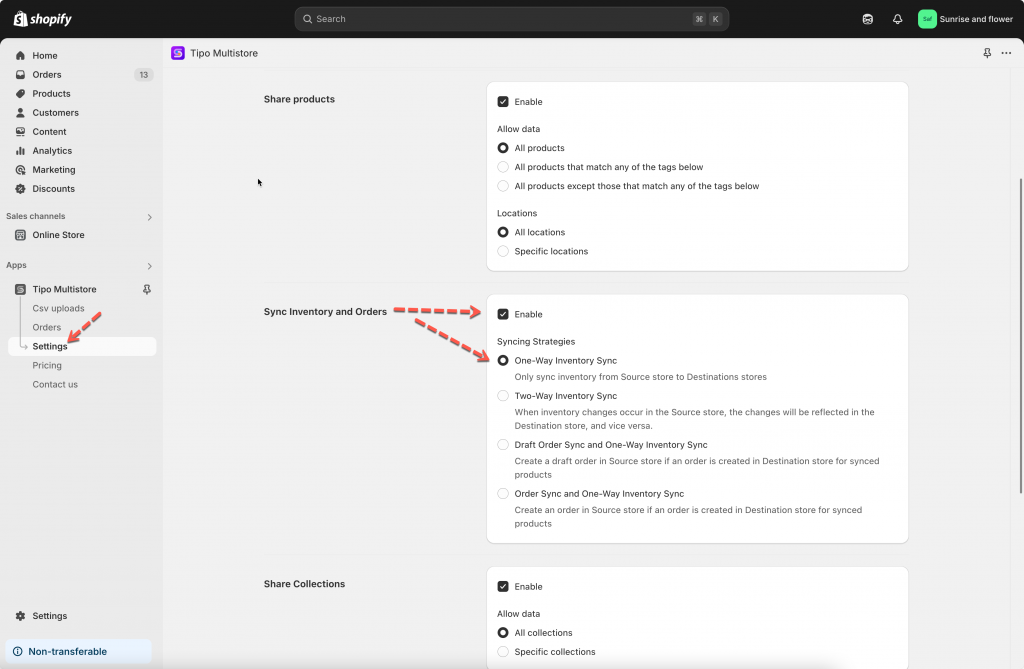The Tipo Multi-store Sync app allows you to synchronize product inventory from your Source Store to your Destination Store.
In a one-way sync setup, any inventory changes made in the Source Store will automatically update in the Destination Store. However, changes made directly in the Destination Store will not affect the Source Store.
Steps to Set Up One-Way Inventory Sync
In Source store
1. Open the app in Source store > click Settings > Enable Share product setting
2. In Inventory and Orders part, select One
3. Click Save
Note:
- Ensure that the products are assigned to the correct locations mapped in the connection between stores. Inventory synchronization is based on these connected locations
-
One-Way Sync means that inventory updates flow only from the Source Store to the Destination Store.
-
Any manual changes to inventory in the Destination Store will not reflect back to the Source Store.
-
Ensure that product handles match between stores to facilitate accurate synchronization.
Example: One-Way Inventory Sync (Based on Product Handle)
Let’s say you have two Shopify stores connected:
-
Source Store: https://furniture-eu.myshopify.com
-
Destination Store: https://furniture-us.myshopify.com
You are syncing a product called:
Product Name: Modern Oak Bookshelf
Handle: modern-oak-bookshelf
| Store | Inventory Before | Inventory After |
|---|---|---|
| Source Store | 20 | 15 |
| Destination Store | 20 | 15 ✅ |
When someone buys 5 units in the Source Store, the inventory in the Destination Store is automatically updated to match (15 left).
✅ This works because both products have the same handle: modern-oak-bookshelf.
What Happens if Inventory Changes in the Destination Store?
Let’s say a customer buys 2 units from the Destination Store.
| Store | Inventory Before | Inventory After |
|---|---|---|
| Destination Store | 15 | 13 |
| Source Store | 15 | 15 ❌ |
In One-Way Sync, the Source Store is not affected. Inventory changes in the Destination Store do not sync back.
If you do encounter any difficulty while proceeding these steps, don’t show any hesitation to contact us promptly via the email address [email protected].