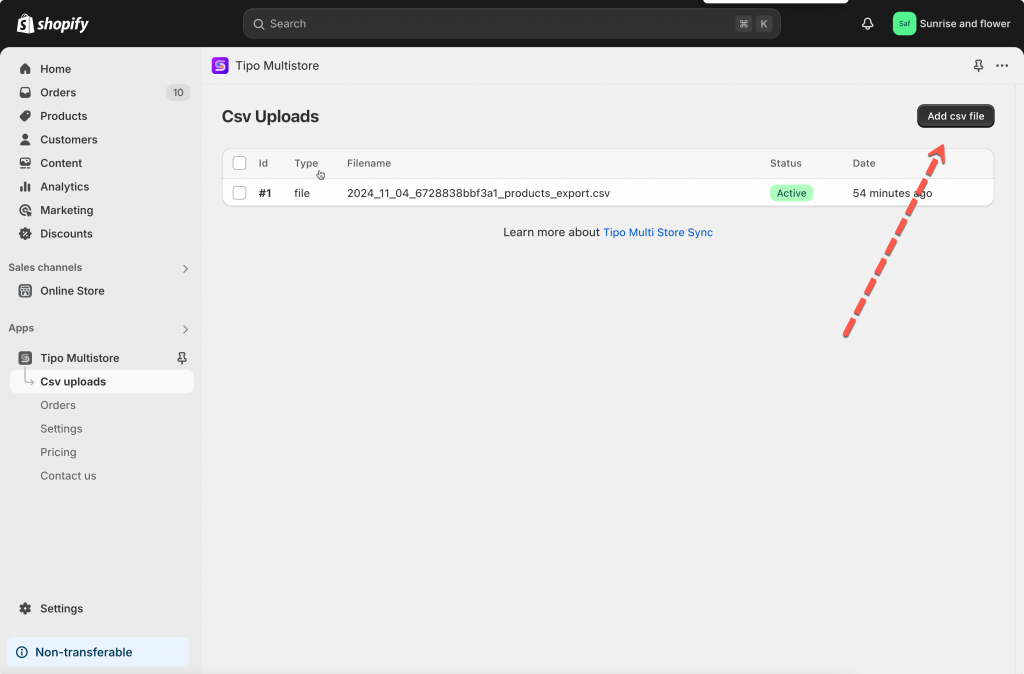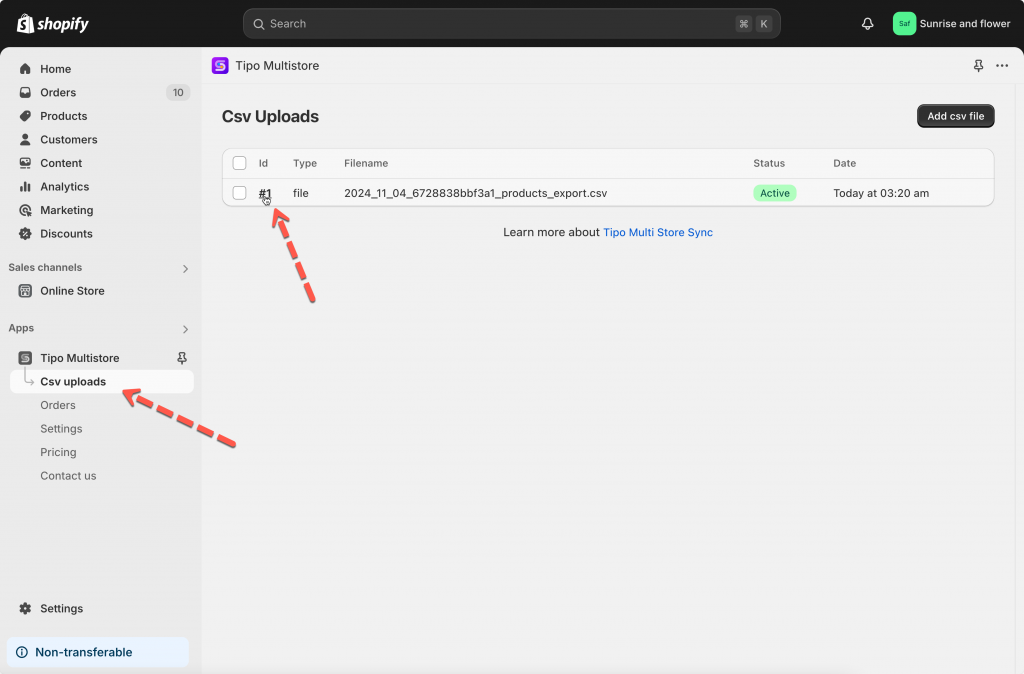Easily streamline your inventory and product management with our app’s CSV Upload feature. This advanced functionality allows you to import CSV files of product inventory or products directly from Shopify to your store with just a few clicks.
For example:
I would like to import products form store 1 to store 2
1. In store 1: export products to a csv file > click Next step
2. In the app > click Cvs uploads > click Add csv files button > upload the csv file you have
3. Select the product information you want to import > click Next step
4. Configure the Upload settings to decide how the data in the new file will be added
5. Click Save
6. The email notification will be sent to your store admin email after the import task is done.
You can view the task detail here
If you do encounter any difficulty while proceeding these steps, don’t show any hesitation to contact us promptly via the email address [email protected].